Photoshop: How to Transform a Photo into a Pop Art, Cartoon Effect!
Photoshop CC 2019 tutorial showing how to transform photos into bright, colorful pop art, cartoons.
➤ Get 15% off BORIS FX OPTICS! - The BEST special effects plug-in for PHOTOS in Photoshop! Go to https://bit.ly/3aDnh4A and use my special code: bltv2020
***IMPORTANT***: In some versions of Photoshop, there seems to be a problem with adding some filters to Smart Objects. Workaround: In the beginning, don't convert the photos into Smart Objects. Apply the filters directly to the photos. If the Oil Paint filter is greyed out, go to Image - Mode - RGB color, 8 bits/Channel. If it's still greyed out, go to Photoshop Preferences - Performance - Advanced Settings. Make sure "Use OpenCL" is checked. If it is greyed out, then it means your version of OpenCL is not supported on your computer and that is the reason of Oil Paint filter being greyed out.
https://www.shutterstock.com/photos
Royalty-free stock photos provided by Shutterstock
ID #: 170701058 By michael jung
ID #: 1235111635 by Aaron Amat
Royalty-Free Music provided by http://www.beatsuite.com
High quality, copyright-free music for YouTube.
Music track: "Regal View"
Subscribe to Blue Lightning TV!:
https://www.youtube.com/user/bluelightningtv?sub_confirmation=1
Become a Channel Member:
https://www.youtube.com/channel/UCDfJlseFwUx2X0h3m5PRILA/sponsor
Support Blue Lightning TV on Patreon for as little as $2/month!
https://www.patreon.com/bluelightningtv
BLTV MERCH:
https://www.redbubble.com/people/bltv/portfolio
https://teespring.com/stores/blue-lightning-tv
https://society6.com/bltv
BLTV Channel:
https://www.youtube.com/user/bluelightningtv
BLTV Website:
http://bluelightningtv.com/
BLTV Facebook:
https://www.facebook.com/Blue-Lightning-TV-330761246941375
BLTV Facebook “Subscriber Page”:
https://www.facebook.com/BLTVsubscribers
Tumblr:
http://bluelightningtv.tumblr.com
Twitter:
https://twitter.com/bluelightningtv
Google+:
https://plus.google.com/u/0/+MartyGeller
Pinterest:
https://www.pinterest.com/bluelightningtv
LinkedIn:
www.linkedin.com/in/martygeller
Видео Photoshop: How to Transform a Photo into a Pop Art, Cartoon Effect! канала Blue Lightning TV Photoshop
➤ Get 15% off BORIS FX OPTICS! - The BEST special effects plug-in for PHOTOS in Photoshop! Go to https://bit.ly/3aDnh4A and use my special code: bltv2020
***IMPORTANT***: In some versions of Photoshop, there seems to be a problem with adding some filters to Smart Objects. Workaround: In the beginning, don't convert the photos into Smart Objects. Apply the filters directly to the photos. If the Oil Paint filter is greyed out, go to Image - Mode - RGB color, 8 bits/Channel. If it's still greyed out, go to Photoshop Preferences - Performance - Advanced Settings. Make sure "Use OpenCL" is checked. If it is greyed out, then it means your version of OpenCL is not supported on your computer and that is the reason of Oil Paint filter being greyed out.
https://www.shutterstock.com/photos
Royalty-free stock photos provided by Shutterstock
ID #: 170701058 By michael jung
ID #: 1235111635 by Aaron Amat
Royalty-Free Music provided by http://www.beatsuite.com
High quality, copyright-free music for YouTube.
Music track: "Regal View"
Subscribe to Blue Lightning TV!:
https://www.youtube.com/user/bluelightningtv?sub_confirmation=1
Become a Channel Member:
https://www.youtube.com/channel/UCDfJlseFwUx2X0h3m5PRILA/sponsor
Support Blue Lightning TV on Patreon for as little as $2/month!
https://www.patreon.com/bluelightningtv
BLTV MERCH:
https://www.redbubble.com/people/bltv/portfolio
https://teespring.com/stores/blue-lightning-tv
https://society6.com/bltv
BLTV Channel:
https://www.youtube.com/user/bluelightningtv
BLTV Website:
http://bluelightningtv.com/
BLTV Facebook:
https://www.facebook.com/Blue-Lightning-TV-330761246941375
BLTV Facebook “Subscriber Page”:
https://www.facebook.com/BLTVsubscribers
Tumblr:
http://bluelightningtv.tumblr.com
Twitter:
https://twitter.com/bluelightningtv
Google+:
https://plus.google.com/u/0/+MartyGeller
Pinterest:
https://www.pinterest.com/bluelightningtv
LinkedIn:
www.linkedin.com/in/martygeller
Видео Photoshop: How to Transform a Photo into a Pop Art, Cartoon Effect! канала Blue Lightning TV Photoshop
Показать
Комментарии отсутствуют
Информация о видео
11 февраля 2019 г. 7:48:22
00:09:22
Другие видео канала
 Photoshop: How to Create a CARTOON Portrait without the Filter Gallery & Oil Paint!
Photoshop: How to Create a CARTOON Portrait without the Filter Gallery & Oil Paint! 5 EASY Steps to Create a REALISTIC Line Drawing From a Photo In Photoshop
5 EASY Steps to Create a REALISTIC Line Drawing From a Photo In Photoshop The “Cartoon Filter” in Photoshop!
The “Cartoon Filter” in Photoshop! Photoshop Tutorial: How to make a POP ART portrait from a Photo!
Photoshop Tutorial: How to make a POP ART portrait from a Photo! How to Make Vector Art Effect in Photoshop (Without Pen Tool)
How to Make Vector Art Effect in Photoshop (Without Pen Tool) Photo to Watercolor Painting Effect (in 5 Seconds) - Photoshop Tutorial
Photo to Watercolor Painting Effect (in 5 Seconds) - Photoshop Tutorial Photoshop Tutorial: How to Make a Comic Book, Pop Art, Cartoon from a Photo
Photoshop Tutorial: How to Make a Comic Book, Pop Art, Cartoon from a Photo Photoshop: Create & Personalize Obama’s HOPE Poster Design
Photoshop: Create & Personalize Obama’s HOPE Poster Design How to Turn Photos into Cartoon Effect - Photoshop Tutorial
How to Turn Photos into Cartoon Effect - Photoshop Tutorial Smart Way to Quickly Make COMIC BOOK DRAWINGS From Your Photos! Photoshop Tutorial
Smart Way to Quickly Make COMIC BOOK DRAWINGS From Your Photos! Photoshop Tutorial Transform Portraits to GTA Characters in Photoshop!
Transform Portraits to GTA Characters in Photoshop!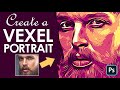 Photoshop: How to Create Stunning, VEXEL Art Portraits.
Photoshop: How to Create Stunning, VEXEL Art Portraits. Photoshop: How to Create Graphic Portraits from Photos
Photoshop: How to Create Graphic Portraits from Photos How to convert a photo to cartoon using Photoshop
How to convert a photo to cartoon using Photoshop Smudge Painting | Digital Painting Effect (EASY TRICK) - Photoshop Tutorial
Smudge Painting | Digital Painting Effect (EASY TRICK) - Photoshop Tutorial Photoshop Tutorial: How to Transform PHOTOS into Gorgeous, Pencil DRAWINGS
Photoshop Tutorial: How to Transform PHOTOS into Gorgeous, Pencil DRAWINGS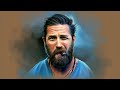 Crazy TRICK to create AMAZING Digital Portrait Tom Hardy in Photoshop EASY!
Crazy TRICK to create AMAZING Digital Portrait Tom Hardy in Photoshop EASY! Dripping Effect | Splatter Effect | Photoshop Editing Tutorial
Dripping Effect | Splatter Effect | Photoshop Editing Tutorial Double Exposure Cinemagraph - Photoshop Tutorial
Double Exposure Cinemagraph - Photoshop Tutorial How to create a Cartoon effect in Photoshop CC - Photoshop cartoon effect tutorial
How to create a Cartoon effect in Photoshop CC - Photoshop cartoon effect tutorial