Photo to Watercolor Painting Effect (in 5 Seconds) - Photoshop Tutorial
In this easy watercolor painting effect Photoshop tutorial, you'll learn how to convert any photo to watercolor painting effect in Photoshop within a few seconds with watercolor effect mockup. you just need to add your image inside a smart object, then save it with CTRL+S, after that, all the watercolor effect will be applied again automatically.
➤TUTORIAL ASSETS
Download: https://psfreebies.com/tutorials/photo-to-watercolor-painting-effect-photoshop-tutorial/
➤TUTORIAL PROJECT FILE
Download: https://www.patreon.com/posts/24459738 (Patreon Members only)
✅Download +55,000,000 Assets for Designers
Get access to MILLIONS of Stock Photos, Graphic Templates, Mockups, Fonts, Brushes, Actions, and more: https://1.envato.market/pixivu
➤FOLLOW US
https://www.facebook.com/Pixivu
https://www.instagram.com/Pixivu
https://www.twitter.com/Pixivu
#PhotoshopTutorial #Photoshop #Pixivu
Видео Photo to Watercolor Painting Effect (in 5 Seconds) - Photoshop Tutorial канала Pixivu
➤TUTORIAL ASSETS
Download: https://psfreebies.com/tutorials/photo-to-watercolor-painting-effect-photoshop-tutorial/
➤TUTORIAL PROJECT FILE
Download: https://www.patreon.com/posts/24459738 (Patreon Members only)
✅Download +55,000,000 Assets for Designers
Get access to MILLIONS of Stock Photos, Graphic Templates, Mockups, Fonts, Brushes, Actions, and more: https://1.envato.market/pixivu
➤FOLLOW US
https://www.facebook.com/Pixivu
https://www.instagram.com/Pixivu
https://www.twitter.com/Pixivu
#PhotoshopTutorial #Photoshop #Pixivu
Видео Photo to Watercolor Painting Effect (in 5 Seconds) - Photoshop Tutorial канала Pixivu
Показать
Комментарии отсутствуют
Информация о видео
Другие видео канала
 How to Create A Watercolor Painting Effect in Photoshop. iLLPhoCorPhics
How to Create A Watercolor Painting Effect in Photoshop. iLLPhoCorPhics
 Turn Your Photo into Sketch Easily in Photoshop!
Turn Your Photo into Sketch Easily in Photoshop! Photo to Oil Painting Effect (Without Oil Filter) - Photoshop Tutorial
Photo to Oil Painting Effect (Without Oil Filter) - Photoshop Tutorial Membuat Efek Lukisan (Painting Effect) dengan Photoshop
Membuat Efek Lukisan (Painting Effect) dengan Photoshop Smudge Painting | Digital Painting Effect (EASY TRICK) - Photoshop Tutorial
Smudge Painting | Digital Painting Effect (EASY TRICK) - Photoshop Tutorial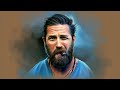 Crazy TRICK to create AMAZING Digital Portrait Tom Hardy in Photoshop EASY!
Crazy TRICK to create AMAZING Digital Portrait Tom Hardy in Photoshop EASY! Photoshop: Transform Your PHOTOS into WATERCOLOR paintings!
Photoshop: Transform Your PHOTOS into WATERCOLOR paintings! How to Make Vector Art Effect in Photoshop (Without Pen Tool)
How to Make Vector Art Effect in Photoshop (Without Pen Tool) 5-Minute Watercolor Painting in Photoshop
5-Minute Watercolor Painting in Photoshop How to Vectorize an Image (Photo to Vector) - Photoshop Tutorial
How to Vectorize an Image (Photo to Vector) - Photoshop Tutorial This Incredible Oil Paint Photoshop Action is 900MB!
This Incredible Oil Paint Photoshop Action is 900MB! turn ANY PHOTO to WATERCOLOR painting in PHOTOSHOP
turn ANY PHOTO to WATERCOLOR painting in PHOTOSHOP Create vector-style images in Photoshop... without the pen tool!
Create vector-style images in Photoshop... without the pen tool! How to Turn Photos into Cartoon Effect - Photoshop Tutorial
How to Turn Photos into Cartoon Effect - Photoshop Tutorial How to Turn Photo to Cartoon Effect (with Caricature Style) - Photoshop Tutorial
How to Turn Photo to Cartoon Effect (with Caricature Style) - Photoshop Tutorial 4 Steps Technique to Convert Low resolution image into High Resolution in Photoshop.
4 Steps Technique to Convert Low resolution image into High Resolution in Photoshop. 5 EASY Steps to Create a REALISTIC Line Drawing From a Photo In Photoshop
5 EASY Steps to Create a REALISTIC Line Drawing From a Photo In Photoshop How to Create a Watercolor Painting Effect using Photoshop - Tutorial 01
How to Create a Watercolor Painting Effect using Photoshop - Tutorial 01 Photoshop: How to transform photograph into digital painting.
Photoshop: How to transform photograph into digital painting.