Create a Dynamic Fillable Form in Word to Capture User Input
In this tutorial, I show you how to create fabulous forms in Microsoft Word with dynamic drop lists, combo boxes, text boxes, Date picker, picture selector and check boxes.
You will be able to capture user inputs for a Job application , Visa application or patient's information in a clinic… where the correct data appears in very specific places in the document.
I will then show you how to protect your form from modifications and how to distribute it to users.
We have a lot to learn… so let's dive in
To help me proceed with this FREE service Please Subscribe to my channel and share my videos on your social platforms.
To book a corporate training for your employees (anywhere in the world) check my website:
www.OfficeInstructor.com
Видео Create a Dynamic Fillable Form in Word to Capture User Input канала Officeinstructor
You will be able to capture user inputs for a Job application , Visa application or patient's information in a clinic… where the correct data appears in very specific places in the document.
I will then show you how to protect your form from modifications and how to distribute it to users.
We have a lot to learn… so let's dive in
To help me proceed with this FREE service Please Subscribe to my channel and share my videos on your social platforms.
To book a corporate training for your employees (anywhere in the world) check my website:
www.OfficeInstructor.com
Видео Create a Dynamic Fillable Form in Word to Capture User Input канала Officeinstructor
Показать
Комментарии отсутствуют
Информация о видео
Другие видео канала

 How To Link Text or Images To A Drop-Down List Selection in MS Word - Create Fillable Forms
How To Link Text or Images To A Drop-Down List Selection in MS Word - Create Fillable Forms Insert a Submit Form Button in Word - Submit Form to Email - Fillable Forms In Word Series
Insert a Submit Form Button in Word - Submit Form to Email - Fillable Forms In Word Series How to make Fillable Form in Microsoft Word
How to make Fillable Form in Microsoft Word How to Create a Fillable Form in Microsoft Word | Create a Tab Through Form in Word
How to Create a Fillable Form in Microsoft Word | Create a Tab Through Form in Word How To Auto Populate Form Fields in Word - Repeating A User Field in Other Parts Of Your Document
How To Auto Populate Form Fields in Word - Repeating A User Field in Other Parts Of Your Document How to create a fillable form with a submit button in Word
How to create a fillable form with a submit button in Word How To Pre Prep Your Scrapbooking Layouts
How To Pre Prep Your Scrapbooking Layouts Auto Expand Text Box With Borders in Word (Incident Report Fillable Form Example)
Auto Expand Text Box With Borders in Word (Incident Report Fillable Form Example) Advanced Pivot Tables Tips and Little known Secrets
Advanced Pivot Tables Tips and Little known Secrets Create Fillable Forms in Word | Digital and Printable Forms
Create Fillable Forms in Word | Digital and Printable Forms How to Make Fillable Forms Reusable in Word - Saving Forms as Word Templates
How to Make Fillable Forms Reusable in Word - Saving Forms as Word Templates How to Use Excel Checkboxes | Interactive Checklists & Reports
How to Use Excel Checkboxes | Interactive Checklists & Reports Unbelievable... 5 Different Drop Lists in One Single Cell
Unbelievable... 5 Different Drop Lists in One Single Cell How to Use MS Word Developer Tab to Make Forms
How to Use MS Word Developer Tab to Make Forms Top 15 Microsoft Word Tips & Tricks
Top 15 Microsoft Word Tips & Tricks Create Multiple Level Dependent Drop-Down Lists in Word - Fillable Forms with 3 Cascading Levels
Create Multiple Level Dependent Drop-Down Lists in Word - Fillable Forms with 3 Cascading Levels How to Create a Fillable Form in Word | Microsoft Word Tutorials
How to Create a Fillable Form in Word | Microsoft Word Tutorials The Quick Explore Tool in Pivot Tables
The Quick Explore Tool in Pivot Tables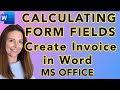 Calculating Form Fields – Create a Calculating Invoice in Word
Calculating Form Fields – Create a Calculating Invoice in Word