E-Portfolios in Education-An ideal way to assess online. #online assessment
This video tutorial is about creating e-Portfolios. E-Portfolios can be used in Education and Russell Stannard has been doing this for more than 10 years. In this quick video he takes you through why they are so useful and how he has used E-Portfolios in education. I used E-Portfolios to assess students. This video shows you some examples and a free tool for creating these.
Google Sites is the free educational tool that can be used for creating an E-Portfolio. Google Sites is part of a Google suite of educational technologies that integrate with other tools. For example, Google Sites links easily to other tools, making other items easy to embed or adding something from elsewhere on a Google Drive or sites like YouTube. Google Sites is a quick way of adding content. If students collaboratively work on an activity, everyone who works on this has a copy of the creation. In Google Slides, for example, you can work on something collaboratively and add this into a Google Sites page with ease. Google Sites is really a technology for building websites, but works perfectly well for creating E-Portfolios.
This video tutorial shows you how to create a Google Site. I have made other videos which are more focussed on learners creating a simple website. The circular toolbar is a feature of using Google Sites. You can select images or videos from your computer. I show you how to grab an image and add these onto the site. In this example, I create a page called ‘Reflective Diary’. The purpose of this is to give learners a chance to be assessed to reflect on their learning on a course. What do you understand by the idea of assessment of learning is a question raised by a course. A reflective diary is something that you might include on a course. You might want to encourage some reflective writing about learning that has taken place on a course. Creating and maintaining a reflective blog used to be a key assessment criteria on a Masters programme I was involved in teaching on. A collaborative project such as a blog or e-Portfolio can be used as evidence of learning taking place.
In another page, you can create a page which includes YouTube videos and include these on your Google Site. This can be user generated videos and embedded onto the site. E-Portfolios and Google Sites are great for pulling lots of different content in different locations all together. This is an ideal guide for teachers who want to understand more about E-Portfolios and how they can be used in education and especially for evaluation and assessment. This tutorial also shows you how to share links to the E-Portfolio and how to publish when complete.
E-Portfolios are really a great way to assess if you are teaching online. Students can be producing digital content and all that content can be embedded into their E-Portfolio. It is the ideal way to assess students. You can actually embed the assessments into the teaching and learning. So as the students build their content they can add it into their E-Portfolio and then reflect on it.
The benefits of using E-Portfolios are many. Towards the end of this tutorial, the benefits of content and reflection are shown. E-Portfolios are a real process and show learning over time. There is a general assessment for learning, but the assessment itself helps you to learn, too. Reflections draw on higher order thinking skills, too.
Russell Stannard runs Teacher training Videos. He has been involved in creating and encouraging learners to build up an E-Portfolio in education for many years.
Видео E-Portfolios in Education-An ideal way to assess online. #online assessment канала Russell Stannard (Teacher Training Videos)
Google Sites is the free educational tool that can be used for creating an E-Portfolio. Google Sites is part of a Google suite of educational technologies that integrate with other tools. For example, Google Sites links easily to other tools, making other items easy to embed or adding something from elsewhere on a Google Drive or sites like YouTube. Google Sites is a quick way of adding content. If students collaboratively work on an activity, everyone who works on this has a copy of the creation. In Google Slides, for example, you can work on something collaboratively and add this into a Google Sites page with ease. Google Sites is really a technology for building websites, but works perfectly well for creating E-Portfolios.
This video tutorial shows you how to create a Google Site. I have made other videos which are more focussed on learners creating a simple website. The circular toolbar is a feature of using Google Sites. You can select images or videos from your computer. I show you how to grab an image and add these onto the site. In this example, I create a page called ‘Reflective Diary’. The purpose of this is to give learners a chance to be assessed to reflect on their learning on a course. What do you understand by the idea of assessment of learning is a question raised by a course. A reflective diary is something that you might include on a course. You might want to encourage some reflective writing about learning that has taken place on a course. Creating and maintaining a reflective blog used to be a key assessment criteria on a Masters programme I was involved in teaching on. A collaborative project such as a blog or e-Portfolio can be used as evidence of learning taking place.
In another page, you can create a page which includes YouTube videos and include these on your Google Site. This can be user generated videos and embedded onto the site. E-Portfolios and Google Sites are great for pulling lots of different content in different locations all together. This is an ideal guide for teachers who want to understand more about E-Portfolios and how they can be used in education and especially for evaluation and assessment. This tutorial also shows you how to share links to the E-Portfolio and how to publish when complete.
E-Portfolios are really a great way to assess if you are teaching online. Students can be producing digital content and all that content can be embedded into their E-Portfolio. It is the ideal way to assess students. You can actually embed the assessments into the teaching and learning. So as the students build their content they can add it into their E-Portfolio and then reflect on it.
The benefits of using E-Portfolios are many. Towards the end of this tutorial, the benefits of content and reflection are shown. E-Portfolios are a real process and show learning over time. There is a general assessment for learning, but the assessment itself helps you to learn, too. Reflections draw on higher order thinking skills, too.
Russell Stannard runs Teacher training Videos. He has been involved in creating and encouraging learners to build up an E-Portfolio in education for many years.
Видео E-Portfolios in Education-An ideal way to assess online. #online assessment канала Russell Stannard (Teacher Training Videos)
Показать
Комментарии отсутствуют
Информация о видео
21 февраля 2019 г. 16:47:21
00:26:49
Другие видео канала
 Teaching online-Ways to Assess Students #assessment #teachingonline
Teaching online-Ways to Assess Students #assessment #teachingonline Creating with New Google Sites and Student e-Portfolios | 2019
Creating with New Google Sites and Student e-Portfolios | 2019 What is the future of online assessment for universities?
What is the future of online assessment for universities? Introduction to ePortfolios
Introduction to ePortfolios How to Create an E-Portfolio Using Wix
How to Create an E-Portfolio Using Wix Creating Your Teaching Portfolio | That Teacher Life Ep 32
Creating Your Teaching Portfolio | That Teacher Life Ep 32 Understanding assessment – what every teacher should know
Understanding assessment – what every teacher should know Using Kahoot in a fully online lesson #kahoot #teachonline
Using Kahoot in a fully online lesson #kahoot #teachonline Brilliant way of giving feedback in online classes #onlineclasses #feedback
Brilliant way of giving feedback in online classes #onlineclasses #feedback Google Sites: Complete guide Create an Educational Website & contact page! #googlesites
Google Sites: Complete guide Create an Educational Website & contact page! #googlesites 2014 Three Minute Thesis winning presentation by Emily Johnston
2014 Three Minute Thesis winning presentation by Emily Johnston Zoom-Make the lessons more student-centered-Practical Ideas #zoom #teachonline
Zoom-Make the lessons more student-centered-Practical Ideas #zoom #teachonline MAKE AN ELECTRONIC PORTFOLIO (HOW TO) | Elementary in the Mitten
MAKE AN ELECTRONIC PORTFOLIO (HOW TO) | Elementary in the Mitten Teaching online: Clear Introduction to Padlet Online Collaboration Tool #teachingonline
Teaching online: Clear Introduction to Padlet Online Collaboration Tool #teachingonline What is an ePortfolio?
What is an ePortfolio?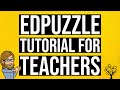 Edpuzzle Tutorial for Teachers
Edpuzzle Tutorial for Teachers How to create a Website in Google Sites for Free
How to create a Website in Google Sites for Free Ideas for Lessons: Using Google Docs in group work for blended/flipped lessons #teachonline
Ideas for Lessons: Using Google Docs in group work for blended/flipped lessons #teachonline The Ideal Diet for Humans | Galit Goldfarb | TEDxWilmington
The Ideal Diet for Humans | Galit Goldfarb | TEDxWilmington Engaging Learners through Online Assessments
Engaging Learners through Online Assessments