Delete Hidden/Stale Storage Entries from Windows
Delete Hidden/Stale Storage Entries from Windows.
Every-time you connect external storage media to Windows, a registry entry is created for that device. These entries could be useful when the device is frequently connected however in case of devices that connect to the system just once then the entry stays in the registry forever unless deleted.
Large number of such entries in the registry causes system slowness, slow boot, no boot or at time even causes the backups to fail.
Let's see how to delete such entries from the registry using Microsoft utility devnodeclean.exe
#AWELSTECH
Видео Delete Hidden/Stale Storage Entries from Windows канала AwelsTech
Every-time you connect external storage media to Windows, a registry entry is created for that device. These entries could be useful when the device is frequently connected however in case of devices that connect to the system just once then the entry stays in the registry forever unless deleted.
Large number of such entries in the registry causes system slowness, slow boot, no boot or at time even causes the backups to fail.
Let's see how to delete such entries from the registry using Microsoft utility devnodeclean.exe
#AWELSTECH
Видео Delete Hidden/Stale Storage Entries from Windows канала AwelsTech
Показать
Комментарии отсутствуют
Информация о видео
Другие видео канала
 How to Reset a Windows 8 or Windows 10 Password
How to Reset a Windows 8 or Windows 10 Password GoodGuys CarShow 2024
GoodGuys CarShow 2024 AwelsTech
AwelsTech Windows Trick | Create folder shortcut and open using Run window. (Environment Variables )
Windows Trick | Create folder shortcut and open using Run window. (Environment Variables ) Putty Tool | Generate Keys
Putty Tool | Generate Keys Good Guys Car Show #goodguyscarshow #goodguys #musclecar #raceagainsttime #raceagainsttheclock
Good Guys Car Show #goodguyscarshow #goodguys #musclecar #raceagainsttime #raceagainsttheclock Block Website | How to Block Facebook or any other website
Block Website | How to Block Facebook or any other website Create and Connect Linux Ubuntu EC2 on AWS
Create and Connect Linux Ubuntu EC2 on AWS Windows No Boot Troubleshooting Tutorial | How to disable drivers in Windows Recovery Environment
Windows No Boot Troubleshooting Tutorial | How to disable drivers in Windows Recovery Environment How to Build a Career in CyberSecurity
How to Build a Career in CyberSecurity Good Guys Car Show 2024 #goodguyscarshow #goodguys #musclecar #raceagainsttime #raceagainsttheclock
Good Guys Car Show 2024 #goodguyscarshow #goodguys #musclecar #raceagainsttime #raceagainsttheclock Create and Connect Windows EC2 on AWS
Create and Connect Windows EC2 on AWS How Volume Shadow Copy Service Works (VSS Service) | Part 2
How Volume Shadow Copy Service Works (VSS Service) | Part 2 Fixed | The domain join cannot be completed because the SID
Fixed | The domain join cannot be completed because the SID How To Create Windows 10 Bootable USB Drive in 15 minutes
How To Create Windows 10 Bootable USB Drive in 15 minutes Good Guys car show 2024 #goodguyscarshow #goodguys #musclecar #raceagainsttime #raceagainsttheclock
Good Guys car show 2024 #goodguyscarshow #goodguys #musclecar #raceagainsttime #raceagainsttheclock Fixed | Chain Broken Hyper-v Checkpoints | Hyper-V Snapshots
Fixed | Chain Broken Hyper-v Checkpoints | Hyper-V Snapshots How Volume Shadow Copy Service Works (VSS Service) | Part 1
How Volume Shadow Copy Service Works (VSS Service) | Part 1 How to Change Boot Order in Computer BIOS
How to Change Boot Order in Computer BIOS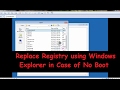 No Boot Troubleshooting | Replace Registry from Explorer in No Boot
No Boot Troubleshooting | Replace Registry from Explorer in No Boot