LIGHTROOM - Add INSTAGRAM BORDERS & BATCH EXPORT - No Cropping – 4x5 or Square
Add borders for Instagram in Lightroom. An EASY way to make all your photos Instagram ready at once using Lightroom.
Lightroom Tutorial Start ► 00:46
If you don’t want to crop your shots down for Instagram, the best solution is to add borders. In this video, I’ll show you a way to do this to multiple images at once using Lightroom. It will add a white border and export each image at 4 by 5, no matter how they’re cropped. Or you might choose to convert your shots to squares.
No need to use Photoshop...plus BONUS TIP 👌
00:00 Intro
00:46 Tutorial
03:06 Outro
Tutorial Transcript ► https://boramustafa.com/batch-export-lightroom-photos-for-instagram.html
Instagram ► https://www.instagram.com/boramveli/
Gold Coast Freelance Videographer, Video Editor, Photographer ► https://boramustafa.com
Alternative Titles
Instagram Borders Lightroom
Batch export any crop for Instagram and maintain original aspect ratios by adding borders in Lightroom
Batch export all your Lightroom photos to fit on Instagram
Add Borders In Lightroom, to all your photos at once, making them Instagram Ready.
Latest version of Adobe CC ► http://bit.ly/2ekhRiF
Видео LIGHTROOM - Add INSTAGRAM BORDERS & BATCH EXPORT - No Cropping – 4x5 or Square канала Bora Mustafa Photography
Lightroom Tutorial Start ► 00:46
If you don’t want to crop your shots down for Instagram, the best solution is to add borders. In this video, I’ll show you a way to do this to multiple images at once using Lightroom. It will add a white border and export each image at 4 by 5, no matter how they’re cropped. Or you might choose to convert your shots to squares.
No need to use Photoshop...plus BONUS TIP 👌
00:00 Intro
00:46 Tutorial
03:06 Outro
Tutorial Transcript ► https://boramustafa.com/batch-export-lightroom-photos-for-instagram.html
Instagram ► https://www.instagram.com/boramveli/
Gold Coast Freelance Videographer, Video Editor, Photographer ► https://boramustafa.com
Alternative Titles
Instagram Borders Lightroom
Batch export any crop for Instagram and maintain original aspect ratios by adding borders in Lightroom
Batch export all your Lightroom photos to fit on Instagram
Add Borders In Lightroom, to all your photos at once, making them Instagram Ready.
Latest version of Adobe CC ► http://bit.ly/2ekhRiF
Видео LIGHTROOM - Add INSTAGRAM BORDERS & BATCH EXPORT - No Cropping – 4x5 or Square канала Bora Mustafa Photography
Показать
Комментарии отсутствуют
Информация о видео
21 марта 2020 г. 21:15:01
00:03:42
Другие видео канала
 10 LIGHTROOM tips you SHOULD KNOW!
10 LIGHTROOM tips you SHOULD KNOW! My Editing Workflow For Instagram Photos
My Editing Workflow For Instagram Photos How to create borders & using actions in photoshop. Quick tutorial
How to create borders & using actions in photoshop. Quick tutorial Get Instagram To Stop Cropping Your Vertical Images
Get Instagram To Stop Cropping Your Vertical Images HOW TO USE THE TONE CURVE IN LIGHTROOM (Tone Curve Explained!)
HOW TO USE THE TONE CURVE IN LIGHTROOM (Tone Curve Explained!) HOW to add WHITE BORDERS to your INSTAGRAM pictures - QUICK AND EASY!
HOW to add WHITE BORDERS to your INSTAGRAM pictures - QUICK AND EASY! Add white BORDERS in PHOTOSHOP for INSTAGRAM...EASY method
Add white BORDERS in PHOTOSHOP for INSTAGRAM...EASY method Lightroom: Creating Square Mattes for Instagram
Lightroom: Creating Square Mattes for Instagram 3 Super Easy Ways To Make a Border in Lightroom Classic/CC, and Photoshop
3 Super Easy Ways To Make a Border in Lightroom Classic/CC, and Photoshop How I Edit my Film Scans in Lightroom
How I Edit my Film Scans in Lightroom How to ask STRANGERS for PHOTOS - A7III & Tamron 28-75mm
How to ask STRANGERS for PHOTOS - A7III & Tamron 28-75mm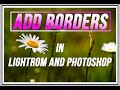 How to ADD A BORDER Inside of Lightroom Classic and Photoshop | 3 Methods
How to ADD A BORDER Inside of Lightroom Classic and Photoshop | 3 Methods The SECRET to AMAZING QUALITY INSTAGRAM photos
The SECRET to AMAZING QUALITY INSTAGRAM photos How to add an image border in Lightroom
How to add an image border in Lightroom Instagram Export Settings For Lightroom // Upload HIGH-QUALITY Photos!
Instagram Export Settings For Lightroom // Upload HIGH-QUALITY Photos! 7 SIMPLE photography TIPS I wish I knew EARLIER
7 SIMPLE photography TIPS I wish I knew EARLIER How to get BORDERS on your INSTAGRAM PHOTOS...
How to get BORDERS on your INSTAGRAM PHOTOS... Exporting and Cropping Tips for Instagram Using Lightroom
Exporting and Cropping Tips for Instagram Using Lightroom Photoshop CC Tutorial: How to add a Border to a Photo & Make it Square for Instagram
Photoshop CC Tutorial: How to add a Border to a Photo & Make it Square for Instagram Free Signature Logo for Photographers
Free Signature Logo for Photographers