Working With Excel VBA Connection Objects | Excel OLEDB Connection
In Excel, we can connect to a wide variety of data sources and then pull that data directly into our workbook. From VBA, we can also control and manipulate these same connection objects. The focus of this series is working with these connection objects, creating them, importing them and understanding their different components.
The first connection object we will be working with is an OLEDB Connection that connects to an external Excel workbook. With this connection, we can pull in data from other workbooks and perform SQL queries that limit the data we pull in.
Video Resources:
--------------------------------------------------
Resource: GitHub File
Link: https://github.com/areed1192/sigma_coding_youtube/tree/master/vba/vba-excel/connection-objects/connection-xls.vb
Resources:
--------------------------------------------------
Facebook Page: https://www.facebook.com/codingsigma
Facebook Group: https://www.facebook.com/groups/sigmacoding
GitHub Sigma Coding: https://github.com/areed1192/sigma_coding_youtube
Support Sigma Coding:
--------------------------------------------------
Patreon: https://patreon.com/sigmacoding
Amazon Associates: https://amzn.to/3bsTI5P **
Related Topics:
--------------------------------------------------
Title: How to Work With Charts in Excel VBA | Part 3
Link: https://youtu.be/WgYEkwXuJFE
Title: How to Work With Charts in Excel VBA | Part 1
Link: https://youtu.be/SJHkVFtIO38
Title: How to Work With Charts in Excel VBA | Part 2
Link: https://youtu.be/oVaV9daOoiM
Title: Working With Excel VBA Connection Objects | Excel OLEDB Connection
Link: https://youtu.be/hTTlygjFOr4
Title: Working With Excel VBA Connection Objects | Power Query Connections
Link: https://youtu.be/K2-ob6FcAAc
Title: Working With Excel VBA Connection Objects | Workbook Connections Collection
Link: https://youtu.be/4WoCbUIfRUY
Title: Using Offset In VBA
Link: https://youtu.be/ovGY9okJ9Zo
Title: Working With Pivot Tables In VBA | Part One
Link: https://youtu.be/dxv0ZwUXN2U
Title: Working With Pivot Tables In VBA | Part Two
Link: https://youtu.be/223tBUzoD8I
Title: Working With Pivot Tables In VBA | Part Three
Link: https://youtu.be/6GpnaXDr8JE
Title: Selecting Complex Ranges In VBA
Link: https://youtu.be/14R7Ncquv38
Title: Selecting Ranges in VBA
Link: https://youtu.be/XUV6J14MhlA
Title: Selecting Workbooks in VBA
Link: https://youtu.be/MQVR8ZuaGzI
Title: Selecting Worksheets in VBA
Link: https://youtu.be/RSfg5Jr6E2w
Title: Looping Through Worksheets In VBA
Link: https://youtu.be/qc4yoUqpwEw
**Amazon Associates Disclosure:
--------------------------------------------------
I am a participant in the Amazon Services LLC Associates Program, an affiliate advertising program designed to provide a means for sites to earn advertising fees by advertising and linking to Amazon.com. One of the ways I support the channel is by using Amazon Associates to earn fees on purchases you make. That means when you use the link above, it will track any purchases made from that link and give a small portion of it to the Sigma Coding. I love this approach because it allows you to do what you're already doing (shopping) but also helps support the channels you care about. Also, it makes it where I can invest that revenue to help improve and grow the channel.
Tags:
--------------------------------------------------
#Excel #VBA #DataConnections
Видео Working With Excel VBA Connection Objects | Excel OLEDB Connection канала Sigma Coding
The first connection object we will be working with is an OLEDB Connection that connects to an external Excel workbook. With this connection, we can pull in data from other workbooks and perform SQL queries that limit the data we pull in.
Video Resources:
--------------------------------------------------
Resource: GitHub File
Link: https://github.com/areed1192/sigma_coding_youtube/tree/master/vba/vba-excel/connection-objects/connection-xls.vb
Resources:
--------------------------------------------------
Facebook Page: https://www.facebook.com/codingsigma
Facebook Group: https://www.facebook.com/groups/sigmacoding
GitHub Sigma Coding: https://github.com/areed1192/sigma_coding_youtube
Support Sigma Coding:
--------------------------------------------------
Patreon: https://patreon.com/sigmacoding
Amazon Associates: https://amzn.to/3bsTI5P **
Related Topics:
--------------------------------------------------
Title: How to Work With Charts in Excel VBA | Part 3
Link: https://youtu.be/WgYEkwXuJFE
Title: How to Work With Charts in Excel VBA | Part 1
Link: https://youtu.be/SJHkVFtIO38
Title: How to Work With Charts in Excel VBA | Part 2
Link: https://youtu.be/oVaV9daOoiM
Title: Working With Excel VBA Connection Objects | Excel OLEDB Connection
Link: https://youtu.be/hTTlygjFOr4
Title: Working With Excel VBA Connection Objects | Power Query Connections
Link: https://youtu.be/K2-ob6FcAAc
Title: Working With Excel VBA Connection Objects | Workbook Connections Collection
Link: https://youtu.be/4WoCbUIfRUY
Title: Using Offset In VBA
Link: https://youtu.be/ovGY9okJ9Zo
Title: Working With Pivot Tables In VBA | Part One
Link: https://youtu.be/dxv0ZwUXN2U
Title: Working With Pivot Tables In VBA | Part Two
Link: https://youtu.be/223tBUzoD8I
Title: Working With Pivot Tables In VBA | Part Three
Link: https://youtu.be/6GpnaXDr8JE
Title: Selecting Complex Ranges In VBA
Link: https://youtu.be/14R7Ncquv38
Title: Selecting Ranges in VBA
Link: https://youtu.be/XUV6J14MhlA
Title: Selecting Workbooks in VBA
Link: https://youtu.be/MQVR8ZuaGzI
Title: Selecting Worksheets in VBA
Link: https://youtu.be/RSfg5Jr6E2w
Title: Looping Through Worksheets In VBA
Link: https://youtu.be/qc4yoUqpwEw
**Amazon Associates Disclosure:
--------------------------------------------------
I am a participant in the Amazon Services LLC Associates Program, an affiliate advertising program designed to provide a means for sites to earn advertising fees by advertising and linking to Amazon.com. One of the ways I support the channel is by using Amazon Associates to earn fees on purchases you make. That means when you use the link above, it will track any purchases made from that link and give a small portion of it to the Sigma Coding. I love this approach because it allows you to do what you're already doing (shopping) but also helps support the channels you care about. Also, it makes it where I can invest that revenue to help improve and grow the channel.
Tags:
--------------------------------------------------
#Excel #VBA #DataConnections
Видео Working With Excel VBA Connection Objects | Excel OLEDB Connection канала Sigma Coding
Показать
Комментарии отсутствуют
Информация о видео
Другие видео канала
 Excel VBA Introduction Part 30 - ADO (ActiveX Data Objects) Querying a Database
Excel VBA Introduction Part 30 - ADO (ActiveX Data Objects) Querying a Database Working With Excel VBA Connection Objects | Power Query Connections
Working With Excel VBA Connection Objects | Power Query Connections MS Excel - Import Live Data From Web to Excel
MS Excel - Import Live Data From Web to Excel Excel VBA Beginner Tutorial
Excel VBA Beginner Tutorial How to build Interactive Excel Dashboards
How to build Interactive Excel Dashboards How to make your Excel VBA code run 1000 times faster.
How to make your Excel VBA code run 1000 times faster. 5 Things I wish I knew When I started using Excel VBA
5 Things I wish I knew When I started using Excel VBA How to configure Microsoft Excel to connect to an Oracle Database
How to configure Microsoft Excel to connect to an Oracle Database How to use Powerful ADO Libraries and SQL in Excel VBA. Detailed walk through. All in One!
How to use Powerful ADO Libraries and SQL in Excel VBA. Detailed walk through. All in One! How to use ADO and VBA to Read from Worksheets
How to use ADO and VBA to Read from Worksheets 10 Super Neat Ways to Clean Data in Excel
10 Super Neat Ways to Clean Data in Excel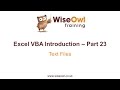 Excel VBA Introduction Part 23 - Text Files (FileSystemObjects)
Excel VBA Introduction Part 23 - Text Files (FileSystemObjects) VBA Macro to Create Power Query Connections for All Tables
VBA Macro to Create Power Query Connections for All Tables Excel VBA Introduction Part 56.2 - Get Data from SQL Server with ADO Recordsets
Excel VBA Introduction Part 56.2 - Get Data from SQL Server with ADO Recordsets
 How to easily automate boring Excel tasks with Power Query!
How to easily automate boring Excel tasks with Power Query! How to Design and Code an Excel VBA Application Like a Pro
How to Design and Code an Excel VBA Application Like a Pro 50 Ultimate Excel Tips and Tricks for 2020
50 Ultimate Excel Tips and Tricks for 2020 How to Retrieve Data From Microsoft SQL Server with Excel VBA | Excel VBA Automation
How to Retrieve Data From Microsoft SQL Server with Excel VBA | Excel VBA Automation How to Create a Data Entry Form in Excel With Add, Modify, Delete and Reset (Step-by-step Guide)
How to Create a Data Entry Form in Excel With Add, Modify, Delete and Reset (Step-by-step Guide)