5 Things I wish I knew When I started using Excel VBA
Hello and welcome to this Excel Macro Mastery video. I've been writing code for a long time.
One thing I also try to do when I use a new language or technology is to find the most practical and efficient techniques that I can use.
These techniques are often little-known secrets that only a small percentage of users know.
So in this video, I'm going to show you 5 things that I wish I knew when I started using Excel VBA.
FREE CHEAT SHEET: Get the free cheat sheet on VBA arrays here: (https://bit.ly/2MXsnz9)
Excel VBA Training
The Excel VBA Handbook Course(https://TheExcelVBAHandbook.com)
Webinar Archives - 60+ Hours of VBA training(https://excelmacromastery.com/excel-vba-webinars/)
Most what I covered in the video can be found in this article: Excel VBA Copy - The Complete Guide to Copying Data (https://excelmacromastery.com/excel-v...)
Shortcut Keys:
Alt + F11: Switch between Excel and the VBA Editor.
Ctrl + R: View the Project Properties Window.
Ctrl + Shift + 8(or Ctrl + *): Get the current region on a worksheet.
F5: Run the code from the current sub.
F9(or click left margin): Add a breakpoint to pause the code.
Tab: To move lines of code to the right(Indent)
Shift + Tab: To move lines of code to the left(Outdent).
Table of Contents:
00:00 - Introduction
00:00 - The Worksheet Codename
02:21 - Current region
04:08 - Copying from Range to Array
06:19 - Using the Split Function
08:57 - The Debug Compile tool
Видео 5 Things I wish I knew When I started using Excel VBA канала Excel Macro Mastery
One thing I also try to do when I use a new language or technology is to find the most practical and efficient techniques that I can use.
These techniques are often little-known secrets that only a small percentage of users know.
So in this video, I'm going to show you 5 things that I wish I knew when I started using Excel VBA.
FREE CHEAT SHEET: Get the free cheat sheet on VBA arrays here: (https://bit.ly/2MXsnz9)
Excel VBA Training
The Excel VBA Handbook Course(https://TheExcelVBAHandbook.com)
Webinar Archives - 60+ Hours of VBA training(https://excelmacromastery.com/excel-vba-webinars/)
Most what I covered in the video can be found in this article: Excel VBA Copy - The Complete Guide to Copying Data (https://excelmacromastery.com/excel-v...)
Shortcut Keys:
Alt + F11: Switch between Excel and the VBA Editor.
Ctrl + R: View the Project Properties Window.
Ctrl + Shift + 8(or Ctrl + *): Get the current region on a worksheet.
F5: Run the code from the current sub.
F9(or click left margin): Add a breakpoint to pause the code.
Tab: To move lines of code to the right(Indent)
Shift + Tab: To move lines of code to the left(Outdent).
Table of Contents:
00:00 - Introduction
00:00 - The Worksheet Codename
02:21 - Current region
04:08 - Copying from Range to Array
06:19 - Using the Split Function
08:57 - The Debug Compile tool
Видео 5 Things I wish I knew When I started using Excel VBA канала Excel Macro Mastery
Показать
Комментарии отсутствуют
Информация о видео
Другие видео канала
 Excel VBA Collections: Collections vs Arrays (4/5)
Excel VBA Collections: Collections vs Arrays (4/5)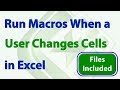 Run a Macro when a User Changes a Specific Cell, Range, or Any Cell in Excel
Run a Macro when a User Changes a Specific Cell, Range, or Any Cell in Excel 5 More things I wish I Knew When I Started Using Excel VBA
5 More things I wish I Knew When I Started Using Excel VBA (1/30) Excel VBA Absolute Beginner Course (30 For 30)
(1/30) Excel VBA Absolute Beginner Course (30 For 30) How to Create & Use Excel Macros (Real world example)
How to Create & Use Excel Macros (Real world example) How to Replace VBA with Python(Step-By-Step Tutorial)
How to Replace VBA with Python(Step-By-Step Tutorial) VBA Advanced Filter - The FASTEST way to Copy and Filter Data
VBA Advanced Filter - The FASTEST way to Copy and Filter Data
 Excel Visual Basic (VBA) for Beginners - Part 1 of 4: Buttons and Macros
Excel Visual Basic (VBA) for Beginners - Part 1 of 4: Buttons and Macros How to Design and Code an Excel VBA Application Like a Pro
How to Design and Code an Excel VBA Application Like a Pro 5 Killer Excel VBA Tips Everyone Should Know
5 Killer Excel VBA Tips Everyone Should Know Should You Learn Excel VBA In 2021? 7 Questions To Answer
Should You Learn Excel VBA In 2021? 7 Questions To Answer Will Python Kill VBA in 2021?
Will Python Kill VBA in 2021? Excel VBA basics: Data types, DIM & SET (Learn to use them correctly)
Excel VBA basics: Data types, DIM & SET (Learn to use them correctly) How to make your Excel VBA code run 1000 times faster.
How to make your Excel VBA code run 1000 times faster. Excel VBA: The Little-known secrets of ByVal and ByRef
Excel VBA: The Little-known secrets of ByVal and ByRef Master Excel MACROS & VBA in ONLY 1 HOUR!
Master Excel MACROS & VBA in ONLY 1 HOUR! Excel VBA Beginner Tutorial
Excel VBA Beginner Tutorial 5 VBA Hacks Everyone Should Know in 2021
5 VBA Hacks Everyone Should Know in 2021 What's Possible In Visual Basic (VBA) for Microsoft Office - Demonstration
What's Possible In Visual Basic (VBA) for Microsoft Office - Demonstration