Making a Layered Mandala using Silhouette Studio and Glowforge
Using Silhouette Studio Business Edition to create a layered mandala file for cutting with the Glowforge. Some of the skills shown in Silhouette Studio include- offset, subtract, trace, bring to front, center, change colors, and change cut line color. For the Glowforge I pre-paint the material then mask the wood before cutting the mandala layers. Some of the Glowforge skills include- score, ignore, cut, and troubleshooting. See how this project turns out! Please forgive my Southern pronunciation of "mandala" :D
Ready to purchase a Glowforge too? Please consider using my referral link by clicking here https://glowforge.us/r/ALZXLFFY
You save $500 off a Pro, $250 off a Plus, $125 off a Basic and I get the same to keep creating!
Also, from 8/6/21-9/6/21 there is a 40% off coupon for Glowforge's Proofgrade materials when purchasing a Pro or Plus.
Join me on Facebook! https://www.facebook.com/groups/GFusingSS/
Masking tape used (not an affiliate link) https://smile.amazon.com/gp/product/B07DF7TDSF/ref=ppx_yo_dt_b_search_asin_title?ie=UTF8&psc=1
Видео Making a Layered Mandala using Silhouette Studio and Glowforge канала Lady Crockett Crafts
Ready to purchase a Glowforge too? Please consider using my referral link by clicking here https://glowforge.us/r/ALZXLFFY
You save $500 off a Pro, $250 off a Plus, $125 off a Basic and I get the same to keep creating!
Also, from 8/6/21-9/6/21 there is a 40% off coupon for Glowforge's Proofgrade materials when purchasing a Pro or Plus.
Join me on Facebook! https://www.facebook.com/groups/GFusingSS/
Masking tape used (not an affiliate link) https://smile.amazon.com/gp/product/B07DF7TDSF/ref=ppx_yo_dt_b_search_asin_title?ie=UTF8&psc=1
Видео Making a Layered Mandala using Silhouette Studio and Glowforge канала Lady Crockett Crafts
Показать
Комментарии отсутствуют
Информация о видео
Другие видео канала
 How to Create Layered Mandalas
How to Create Layered Mandalas Laser Engraving Street/ Road Maps with the Glowforge using Silhouette Studio
Laser Engraving Street/ Road Maps with the Glowforge using Silhouette Studio Layered Mandala - Adobe Illustrator Tutorial
Layered Mandala - Adobe Illustrator Tutorial Glowforge Christmas Project- defocusing laser and Silhouette Studio tools
Glowforge Christmas Project- defocusing laser and Silhouette Studio tools Inlaying words using the Knockout method with Silhouette Studio and Glowforge
Inlaying words using the Knockout method with Silhouette Studio and Glowforge Laser Cut MultiLayered Artwork Shop Tour
Laser Cut MultiLayered Artwork Shop Tour 3D and Acrylic Wood Signs Made with Glowforge | Lisa Potts Designs
3D and Acrylic Wood Signs Made with Glowforge | Lisa Potts Designs Laser Marquetry with the Glowforge!
Laser Marquetry with the Glowforge! How I Design for Laser Cutting // My CAD Workflow
How I Design for Laser Cutting // My CAD Workflow Cleaning the Glowforge 3D Laser Printer
Cleaning the Glowforge 3D Laser Printer Cameo Silhouette Hacks for Card Making
Cameo Silhouette Hacks for Card Making Reclaimed Woodworking with a Laser! - 10 projects
Reclaimed Woodworking with a Laser! - 10 projects How to Make Layered Art Décor - Glowforge
How to Make Layered Art Décor - Glowforge Designing a First Christmas Ornament with Silhouette and Glowforge (Full tutorial)
Designing a First Christmas Ornament with Silhouette and Glowforge (Full tutorial) How to design 3D Mandala Letters in Design Space | Cricut 3D SVG Tutorial
How to design 3D Mandala Letters in Design Space | Cricut 3D SVG Tutorial How to Make Mandalas in Adobe Illustrator - Using Pattern Brushes
How to Make Mandalas in Adobe Illustrator - Using Pattern Brushes 20 CRICUT HACKS I LEARNED ON TIKTOK
20 CRICUT HACKS I LEARNED ON TIKTOK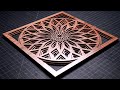 How to Make Layered Geometric Art with a Laser Cutter
How to Make Layered Geometric Art with a Laser Cutter How to Make Faux Leather Earrings with Silhouette CAMEO 4
How to Make Faux Leather Earrings with Silhouette CAMEO 4 Tracing Handwriting in Silhouette Studio to Engrave with Glowforge
Tracing Handwriting in Silhouette Studio to Engrave with Glowforge