Using Classroom Maestro to Show On-Screen Keyboard
This week I'm going to answer a question I get often which is how to get to show a piano keyboard on screen. You'll find the links to the products I use in this video below in the description.
Kawai Aures hybrid piano: https://www.kawai-global.com/product/aures/
_________
Roland FP series keyboard: https://amzn.to/3eCZbZl
_____________
USB Cable for Kawai Digital Piano CN37: https://amzn.to/3eF73Ke
______
Software App Classroom Maestro: https://timewarptech.com/shop/music-software-apps/software/classroom-maestro/
Welcome to the Topmusic.co YouTube channel! We make courses to help teachers connect with their students, build their businesses and expand the global teaching community. Check out our library of tutorials, reviews and become a top music teacher today.
Head to topmusic.co to learn more
Download the free app on iOS or Android here:
https://itunes.apple.com/au/app/tim-t...
https://play.google.com/store/apps/de...
Tune in to the TopCast here: https://podcasts.apple.com/au/podcast/creative-piano-teaching-podcast/id972978614?mt=2&ign-mpt=uo%3D4
Or follow our socials here:
Instagram: https://www.instagram.com/topmusic.co
Facebook: https://www.facebook.com/topmusicteac...
Twitter: https://twitter.com/timjtopham
Linkedin: https://linkedin.com/in/timtopham
See you in the Studio!
The topmusic.co team
#kawaiaures #pianoteaching #onlinepianolessons #classroommaestro #keyboardonscreen #showpianokeys
Видео Using Classroom Maestro to Show On-Screen Keyboard канала TopMusicCo - Tim Topham
Kawai Aures hybrid piano: https://www.kawai-global.com/product/aures/
_________
Roland FP series keyboard: https://amzn.to/3eCZbZl
_____________
USB Cable for Kawai Digital Piano CN37: https://amzn.to/3eF73Ke
______
Software App Classroom Maestro: https://timewarptech.com/shop/music-software-apps/software/classroom-maestro/
Welcome to the Topmusic.co YouTube channel! We make courses to help teachers connect with their students, build their businesses and expand the global teaching community. Check out our library of tutorials, reviews and become a top music teacher today.
Head to topmusic.co to learn more
Download the free app on iOS or Android here:
https://itunes.apple.com/au/app/tim-t...
https://play.google.com/store/apps/de...
Tune in to the TopCast here: https://podcasts.apple.com/au/podcast/creative-piano-teaching-podcast/id972978614?mt=2&ign-mpt=uo%3D4
Or follow our socials here:
Instagram: https://www.instagram.com/topmusic.co
Facebook: https://www.facebook.com/topmusicteac...
Twitter: https://twitter.com/timjtopham
Linkedin: https://linkedin.com/in/timtopham
See you in the Studio!
The topmusic.co team
#kawaiaures #pianoteaching #onlinepianolessons #classroommaestro #keyboardonscreen #showpianokeys
Видео Using Classroom Maestro to Show On-Screen Keyboard канала TopMusicCo - Tim Topham
Показать
Комментарии отсутствуют
Информация о видео
Другие видео канала
 Exploring Christmas Lead Sheets & Left Hand Patterns
Exploring Christmas Lead Sheets & Left Hand Patterns CPTP115: Are you an Imposter Piano Teacher?
CPTP115: Are you an Imposter Piano Teacher? TopMusicSheets June '23 | Cascade Method | Playthrough
TopMusicSheets June '23 | Cascade Method | Playthrough Chord Hacking for Piano Teachers
Chord Hacking for Piano Teachers How to handle Copyright Disputes on YouTube
How to handle Copyright Disputes on YouTube How To Write Product Descriptions That Sell For TMM Products
How To Write Product Descriptions That Sell For TMM Products![How to teach Time Signatures to piano students [Quick Win]](https://i.ytimg.com/vi/XM1VnljzcEk/default.jpg) How to teach Time Signatures to piano students [Quick Win]
How to teach Time Signatures to piano students [Quick Win] A Cat that Fetches like a Dog: Bronson the Australian Mist
A Cat that Fetches like a Dog: Bronson the Australian Mist CPTP114: Piano Pivot: How to Gain Clarity, Avoid Overwhelm and Achieve Success in 2018
CPTP114: Piano Pivot: How to Gain Clarity, Avoid Overwhelm and Achieve Success in 2018 CPTP122: The Motivation Equation with Samantha Coates (Part 1)
CPTP122: The Motivation Equation with Samantha Coates (Part 1) Playing vs Practicing Piano with Will Baily
Playing vs Practicing Piano with Will Baily How to play TikTok's The Wellerman Sea Shanty
How to play TikTok's The Wellerman Sea Shanty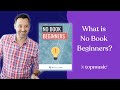 What is No Book Beginners | Piano Teacher Resources
What is No Book Beginners | Piano Teacher Resources Pop Song Solutions: Happiness Is A Butterfly (Lana Del Rey)
Pop Song Solutions: Happiness Is A Butterfly (Lana Del Rey)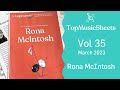 TopMusicSheets Vol. 35 Look Through (Rona McIntosh)
TopMusicSheets Vol. 35 Look Through (Rona McIntosh) Know your music teacher strengths and weaknesses #shorts
Know your music teacher strengths and weaknesses #shorts Lead Sheet Chat (Left Hand Patterns) #shorts
Lead Sheet Chat (Left Hand Patterns) #shorts 🎉 Exciting News for Tonara Teachers! 📣
🎉 Exciting News for Tonara Teachers! 📣 #040: Growing My Guitar Teaching YouTube Channel from Zero to One Million Views with Jamie Anderson
#040: Growing My Guitar Teaching YouTube Channel from Zero to One Million Views with Jamie Anderson 😲 Piano Teachers Can't Say That! #shorts
😲 Piano Teachers Can't Say That! #shorts Teaching Left Hand Patterns & Lead Sheets | Weekly Live Music Teacher Meet Up
Teaching Left Hand Patterns & Lead Sheets | Weekly Live Music Teacher Meet Up