- Популярные видео
- Авто
- Видео-блоги
- ДТП, аварии
- Для маленьких
- Еда, напитки
- Животные
- Закон и право
- Знаменитости
- Игры
- Искусство
- Комедии
- Красота, мода
- Кулинария, рецепты
- Люди
- Мото
- Музыка
- Мультфильмы
- Наука, технологии
- Новости
- Образование
- Политика
- Праздники
- Приколы
- Природа
- Происшествия
- Путешествия
- Развлечения
- Ржач
- Семья
- Сериалы
- Спорт
- Стиль жизни
- ТВ передачи
- Танцы
- Технологии
- Товары
- Ужасы
- Фильмы
- Шоу-бизнес
- Юмор
The best training materials for Microsoft Learning Tools and the inclusive classroom
This video will give a quick tour showing all of the the best training materials for Microsoft Learning Tools and the inclusive classroom. This includes guides, professional development and sites. All of our accessible and inclusive Microsoft Learning Tools materials are free, and this video shows how best to find the right training materials. All of these materials can and should be shared in your district and with parents too.
✅ More Microsoft Learning Tools and the inclusive classroom details: https://aka.ms/InclusiveClassroomWakelet
✅ The MEC Accessibility site: https://aka.ms/MECaccessibility
✅ Immersive Reader site: https://aka.ms/AllAboutImmersiveReader
✅ Microsoft Learning Tools site: https://microsoft.com/learningtools
Microsoft Learning Tools YouTube playlists on each of these topics
📖 Reading https://youtube.com/playlist?list=PLdHjJccRYryPwBMzG1i57vTHYhbkan9Wz
✍ Writing https://youtube.com/playlist?list=PLdHjJccRYryP16Fsxj2ev4jOu01xmnS37
➗ Math https://youtube.com/playlist?list=PLdHjJccRYryOROm8N1x-Ik2g-HWUYDZBf
🗣 Communication https://youtube.com/playlist?list=PLdHjJccRYryPTiW0Uxl0faucIKW3vaSmt
Inclusive Classroom Interactive Guides – great for sharing
💯 Inclusive Reading: https://aka.ms/InclusiveReadingDemo
💯 Inclusive Writing: https://aka.ms/InclusiveWritingDemo
💯 Inclusive Math: https://aka.ms/InclusiveMathDemo
💯 Inclusive Communication: https://aka.ms/InclusiveCommunicationDemo
📺 For a Microsoft accessibility tutorial and lots of tips and tricks, check out my Microsoft accessibility and inclusive classroom playlist: https://www.youtube.com/playlist?list=PLdHjJccRYryNxhSobMBb9yo-Zjvp7pNQ_
I am always creating more quick tip Microsoft accessibility tutorial videos, including for students during remote learning, so let me know in the comments about other features you'd like to see videos for.
----------------------------------------------------------------------------------------
🔔 Subscribe to my YouTube Channel: https://aka.ms/MikeYouTubeSubscribe
*Connect with me on Social:
Twitter: https://twitter.com/mtholfsen
LinkedIn: https://www.linkedin.com/in/miketholfsen/
Instagram: https://www.instagram.com/mtholfsen
Pinterest: https://www.pinterest.com/miketholfsen
TikTok: https://www.tiktok.com/@mtholfsen
Wakelet: https://www.wakelet.com/@mtholfsen
*Distance Learning Resources:
Microsoft EDU Remote site: https://www.microsoft.com/en-us/education/remote-learning
Teams EDU Quick Start Guide: https://aka.ms/TeamsEDUQuickGuide
Webinar series: https://aka.ms/RemoteLearningPlaylist
Resource, training and tips collection: https://aka.ms/RemoteLearningWakelet
Видео The best training materials for Microsoft Learning Tools and the inclusive classroom канала Mike Tholfsen
✅ More Microsoft Learning Tools and the inclusive classroom details: https://aka.ms/InclusiveClassroomWakelet
✅ The MEC Accessibility site: https://aka.ms/MECaccessibility
✅ Immersive Reader site: https://aka.ms/AllAboutImmersiveReader
✅ Microsoft Learning Tools site: https://microsoft.com/learningtools
Microsoft Learning Tools YouTube playlists on each of these topics
📖 Reading https://youtube.com/playlist?list=PLdHjJccRYryPwBMzG1i57vTHYhbkan9Wz
✍ Writing https://youtube.com/playlist?list=PLdHjJccRYryP16Fsxj2ev4jOu01xmnS37
➗ Math https://youtube.com/playlist?list=PLdHjJccRYryOROm8N1x-Ik2g-HWUYDZBf
🗣 Communication https://youtube.com/playlist?list=PLdHjJccRYryPTiW0Uxl0faucIKW3vaSmt
Inclusive Classroom Interactive Guides – great for sharing
💯 Inclusive Reading: https://aka.ms/InclusiveReadingDemo
💯 Inclusive Writing: https://aka.ms/InclusiveWritingDemo
💯 Inclusive Math: https://aka.ms/InclusiveMathDemo
💯 Inclusive Communication: https://aka.ms/InclusiveCommunicationDemo
📺 For a Microsoft accessibility tutorial and lots of tips and tricks, check out my Microsoft accessibility and inclusive classroom playlist: https://www.youtube.com/playlist?list=PLdHjJccRYryNxhSobMBb9yo-Zjvp7pNQ_
I am always creating more quick tip Microsoft accessibility tutorial videos, including for students during remote learning, so let me know in the comments about other features you'd like to see videos for.
----------------------------------------------------------------------------------------
🔔 Subscribe to my YouTube Channel: https://aka.ms/MikeYouTubeSubscribe
*Connect with me on Social:
Twitter: https://twitter.com/mtholfsen
LinkedIn: https://www.linkedin.com/in/miketholfsen/
Instagram: https://www.instagram.com/mtholfsen
Pinterest: https://www.pinterest.com/miketholfsen
TikTok: https://www.tiktok.com/@mtholfsen
Wakelet: https://www.wakelet.com/@mtholfsen
*Distance Learning Resources:
Microsoft EDU Remote site: https://www.microsoft.com/en-us/education/remote-learning
Teams EDU Quick Start Guide: https://aka.ms/TeamsEDUQuickGuide
Webinar series: https://aka.ms/RemoteLearningPlaylist
Resource, training and tips collection: https://aka.ms/RemoteLearningWakelet
Видео The best training materials for Microsoft Learning Tools and the inclusive classroom канала Mike Tholfsen
Microsoft Learning Tools How to use Microsoft Learning Tools Learning Toools microsoft accessibility features Microsoft Education Microsoft Math Solver distance learning for kids assistive technology assistive technology for dyslexia assistive technology for students with disabilities assistive technology in the classroom how to use immersive reader Immersive Reader Immersive Reader in OneNote mike tholfsen onenote live captions onenote math equations
Комментарии отсутствуют
Информация о видео
27 марта 2020 г. 21:24:39
00:03:59
Другие видео канала











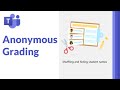








![How to use Whiteboard in Microsoft Teams channels [2021]](https://i.ytimg.com/vi/e1HGXxMsLxg/default.jpg)