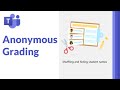How to translate and Read Aloud a web page with Immersive Reader in the Microsoft Edge browser
A step-by-step tutorial on how to translate a web page (or a part of web page) and then read aloud with the Immersive Reader in the Microsoft Edge browser. Edge is the most inclusive and accessible browser in the world!
More details here: https://www.microsoftedgeinsider.com/en-us/download
For Edge tutorials and lots of tips and tricks, check out my playlist: https://www.youtube.com/playlist?list=PLdHjJccRYryP47X0lE-Krsc3IdFjoai57
I am always creating more quick tip teacher tutorials, so let me know in the comments about other features you'd like to see videos for.
-----------------------------------------------------------------------------------------------
🔔 Subscribe to my Channel: https://aka.ms/MikeYouTubeSubscribe
*Connect with me on Social:
Twitter: https://twitter.com/mtholfsen
LinkedIn: https://www.linkedin.com/in/miketholfsen
Instagram: https://www.instagram.com/mtholfsen
Pinterest: https://www.pinterest.com/miketholfsen
TikTok: https://www.tiktok.com/@mtholfsen
Wakelet: https://www.wakelet.com/@mtholfsen
*Distance Learning Resources:
Microsoft EDU Remote site: https://www.microsoft.com/en-us/education
Teams EDU Quick Start Guide: https://aka.ms/TeamsEDUQuickGuide
Webinar series: https://aka.ms/RemoteLearningPlaylist
Resource, training and tips collection: https://aka.ms/RemoteLearningWakelet
Видео How to translate and Read Aloud a web page with Immersive Reader in the Microsoft Edge browser канала Mike Tholfsen
More details here: https://www.microsoftedgeinsider.com/en-us/download
For Edge tutorials and lots of tips and tricks, check out my playlist: https://www.youtube.com/playlist?list=PLdHjJccRYryP47X0lE-Krsc3IdFjoai57
I am always creating more quick tip teacher tutorials, so let me know in the comments about other features you'd like to see videos for.
-----------------------------------------------------------------------------------------------
🔔 Subscribe to my Channel: https://aka.ms/MikeYouTubeSubscribe
*Connect with me on Social:
Twitter: https://twitter.com/mtholfsen
LinkedIn: https://www.linkedin.com/in/miketholfsen
Instagram: https://www.instagram.com/mtholfsen
Pinterest: https://www.pinterest.com/miketholfsen
TikTok: https://www.tiktok.com/@mtholfsen
Wakelet: https://www.wakelet.com/@mtholfsen
*Distance Learning Resources:
Microsoft EDU Remote site: https://www.microsoft.com/en-us/education
Teams EDU Quick Start Guide: https://aka.ms/TeamsEDUQuickGuide
Webinar series: https://aka.ms/RemoteLearningPlaylist
Resource, training and tips collection: https://aka.ms/RemoteLearningWakelet
Видео How to translate and Read Aloud a web page with Immersive Reader in the Microsoft Edge browser канала Mike Tholfsen
Edge MS Edge Microsoft Edge Immersive Reader Edge Immersive Reader in Edge Edge Immersive Reader MS Edge Immersive Reader Microsoft Edge Immersive Reader Microsoft Immersive Reader Translate Edge Translate web page Edge Translate Web page Translate Read Aloud Edge Read Aloud web page accessible web pages Microsoft Education immersive reader edge reading view microsoft learning tools edge browser microsoft edge tips and tricks microsoft edge tutorial
Комментарии отсутствуют
Информация о видео
21 мая 2020 г. 19:49:59
00:01:59
Другие видео канала