Arduino digitalRead Serial Monitor with Button
Arduino Basic Tutorial digitalRead Serial Monitor with Button. Reads a digital input on pin 2, prints the result to the serial monitor.
When the pushbutton is open (unpressed) there is no connection between the two legs of the pushbutton, so the pin is connected to ground (through the pull-down resistor) and reads as LOW, or 0.
When the button is closed (pressed), it makes a connection between its two legs, connecting the pin to 5 volts, so that the pin reads as HIGH, or 1.
Required Hardware
Arduino Board
Push Button
10k ohm Resistor
Jumper Wires
Breadboard
Arduino Compatible SCM - https://goo.gl/yi21yB
Electronics Equipments - https://goo.gl/covX9J
Module Board For Arduino - https://goo.gl/81dafX
Connections
One leg of the button connect a resistor.
Green wire connect from digital pin 2 to one leg of the pushbutton.
Leg of the resistor to ground.
The other leg of the button connects to the 5 volt supply.
Source Code: http://bit.ly/2PIIdQB
Download Source Code: http://bit.ly/2BoE23x
Web Site: www.mertarduino.com
Social Media:
https://www.instagram.com/mertarduino/
https://www.facebook.com/mertarduino/
Видео Arduino digitalRead Serial Monitor with Button канала Mert Arduino
When the pushbutton is open (unpressed) there is no connection between the two legs of the pushbutton, so the pin is connected to ground (through the pull-down resistor) and reads as LOW, or 0.
When the button is closed (pressed), it makes a connection between its two legs, connecting the pin to 5 volts, so that the pin reads as HIGH, or 1.
Required Hardware
Arduino Board
Push Button
10k ohm Resistor
Jumper Wires
Breadboard
Arduino Compatible SCM - https://goo.gl/yi21yB
Electronics Equipments - https://goo.gl/covX9J
Module Board For Arduino - https://goo.gl/81dafX
Connections
One leg of the button connect a resistor.
Green wire connect from digital pin 2 to one leg of the pushbutton.
Leg of the resistor to ground.
The other leg of the button connects to the 5 volt supply.
Source Code: http://bit.ly/2PIIdQB
Download Source Code: http://bit.ly/2BoE23x
Web Site: www.mertarduino.com
Social Media:
https://www.instagram.com/mertarduino/
https://www.facebook.com/mertarduino/
Видео Arduino digitalRead Serial Monitor with Button канала Mert Arduino
Показать
Комментарии отсутствуют
Информация о видео
Другие видео канала
 Push Button and LED control with the Arduino
Push Button and LED control with the Arduino Tutorial 07: digitalRead() and the Serial Port: Arduino Course for Absolute Beginners (ReM)
Tutorial 07: digitalRead() and the Serial Port: Arduino Course for Absolute Beginners (ReM) Display Arduino output (e.g. sensor data) on your computer monitor with this simple function: Part 1
Display Arduino output (e.g. sensor data) on your computer monitor with this simple function: Part 1 Arduino Obstacle Avoiding Robot (using L293D Motor Driver IC)
Arduino Obstacle Avoiding Robot (using L293D Motor Driver IC) Frequency Counter Using Arduino
Frequency Counter Using Arduino You can learn Arduino in 15 minutes.
You can learn Arduino in 15 minutes. 19mm LED latching switch wiring
19mm LED latching switch wiring Arduino Basics 102: Control Structures, Variables, Interrupts
Arduino Basics 102: Control Structures, Variables, Interrupts Make Your Own Arduino Board | Atmega168/328 IC | Mert Arduino and Tech
Make Your Own Arduino Board | Atmega168/328 IC | Mert Arduino and Tech Make Arduino XY Plotter Drawing Robot
Make Arduino XY Plotter Drawing Robot Why use Resistors with Push buttons and how to use them without resistor with Arduino
Why use Resistors with Push buttons and how to use them without resistor with Arduino Using LCD Displays with Arduino
Using LCD Displays with Arduino Talking Color Detect System | Arduino | DFPlayer | GY-31 TCS3200
Talking Color Detect System | Arduino | DFPlayer | GY-31 TCS3200 Make the Talking / Voice Notification Warning System | Arduino | DFPlayer | PIR | IR
Make the Talking / Voice Notification Warning System | Arduino | DFPlayer | PIR | IR Control 2 Stepper Motor using an Arduino, Easy Driver and Serial Monitor - Tutorial
Control 2 Stepper Motor using an Arduino, Easy Driver and Serial Monitor - Tutorial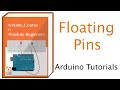 Floating Pins, Pull-Up Resistors and Arduino
Floating Pins, Pull-Up Resistors and Arduino What is PWM?
What is PWM? Arduino Tutorials: Control a LED with a Button
Arduino Tutorials: Control a LED with a Button LESSON 6: Reading Data from Arduino Serial Monitor
LESSON 6: Reading Data from Arduino Serial Monitor Multi-Function-Push button using Arduino
Multi-Function-Push button using Arduino