Make Arduino XY Plotter Drawing Robot
In this tutorial we will learn how to make Arduino XY Plotter Drawing machine. With Drawing Robot you can draw images on wall, panel or A4 paper. You can print pictures or print text. All required hardware for this project are listed below. We will learn how to install and use the Polargraph program for robot control. Motor drivers - Adafruit's Motoshield v1. A modern classic. It can drive two stepper motors each drawing up to 600mA and has pinouts for a servo too, so is perfect for this project.
Also see this project: mXY Board - Low-Budget XY Plotter Drawing Robot Board https://youtu.be/0QjO08HNXos
Required Hardware:
1x Arduino UNO R3: http://bit.ly/2xt9MVk
1x L293D Motor Drive Shield: http://bit.ly/2H7vmy9
2x L293D Motor Drive IC: http://bit.ly/2J4N3jD
2x 17 Stepper Motor: http://bit.ly/2J0xqhf
1x MG90S Servo Motor: http://bit.ly/2JfGtuj
1x GT2 Pulley 16 Teeth Set: http://bit.ly/2H9DoXq
1x GT2 Rubber Belt (5M): http://bit.ly/2Lfc0tJ
3 in 1 Jumper Wire: http://bit.ly/2J6de9E
1x 5V 2A Power Supply
* 3D Models:
Gondola 3D Model: https://www.thingiverse.com/thing:575487
Stepper Mounting Bracket: https://www.thingiverse.com/thing:2371117
* Motor Shield Upgrade for the High-Torque Stepper Motor:
https://youtu.be/r2uwmEsIuLA
In this tutorial we will learn how to use a high-torque stepper motor with the L293D motor drive shield. I used a high torque stepper motor with the L293D motor driver, so the L293D integration overheated. The cause is high current requirement. I modified the L293D Motor driver shield to solve this problem.
* polargraphcontroller: (Polargraph controller Copyright Sandy Noble 2018.)
- Polargraph Server for Arduino UNO and MEGA compatible boards using Adafruit motorshields.
- It works fine in Arduino IDE v1.8.5 https://www.arduino.cc/en/Main/OldSoftwareReleases#previous
- Download the controller by going to the https://github.com/euphy/polargraphcontroller/releases/tag/2017-11-01-20-30 and get the most recent bundle.
- It also contains a folder called polargraph_server_a1. This is the polargraph firmware source code.
- Copy the contents of arduino-source/libraries into your Arduino/libraries/ folder
- Copy arduino-source/polargraph_server_a1 into your Arduino/ folder
- You should have created three new folders on your disk:
Arduino/polargraph_server_a1/
Arduino/libraries/Accelstepper/
Arduino/libraries/AFMotor/
- Start Arduino IDE:
- Go to File-Sketchbook-polargraph_server_a1
- Fourteen files will open up and be displayed as tabs in the IDE. This is the source code of the firmware.
- Press the "verify" button in the toolbar to try and compile it.
- If it compiles, press the "upload" button in the toolbar to upload it.
- Once you do that, you should confirm that it is working properly - use the serial monitor on the board, set to 57600 baud to make sure that it is issuing "READY" every couple of seconds.
* Processing v2.2.1:
- Install Processing 2.2.1: https://processing.org/download/
- Run Processing, find where your sketchbook folder is: (File-Preferences, sketchbook location).
- Download the latest code bundle: Go to https://github.com/euphy/polargraphcontroller/releases/latest and download the zip file linked to at the bottom of that page - it'll be called something like Polargraph*.zip
- Unzip the code bundle and copy the three code library folders out of Polargraph.2017-11-01\Polargraph 2017-11-01\processing-source\Processing libraries into your C:\Users\xxxx\Documents\Processing\libraries
- Copy the whole polargraphcontroller folder from Polargraph.2017-11-01\Polargraph 2017-11-01\processing-source\ into your Processing sketchbook folder. It'll look like: C:\Users\xxxx\Documents\Processing
- Restart Processing and go file-sketchbook-polargraphcontroller to open the app source code.
- Press the run button in the toolbar to run the sketch.
* Stepper motor and pulley settings (in Polargraph):
- Set the MM Per Rev value according to the pulley and belt you are using. For example, if the belt is GT2 the lue is 2mm. If the pulley has 16 teeth, 2x16 = 32mm. So, the belt will advance 2mm each turn.
- Adjust Steps Per Rev according to the stepper motor type. For example, if te step angle of the used stepper motor is 1.8 degrees the value is 200 steps. This value is adjust to 400 because dual motor is used.
* Check out these platforms for more:
- http://www.polargraph.co.uk/
- https://www.hackster.io/mertarduino/make-arduino-xy-plotter-drawing-robot-polargraph-b4fe36
- https://www.instructables.com/id/XY-Plotter-Drawing-Robot-Arduino-Polargraph/
--------------------------------------
Song: Fredji - Happy Life (Vlog No Copyright Music)
Music provided by Vlog No Copyright Music.
Video Link: https://youtu.be/KzQiRABVARk
Видео Make Arduino XY Plotter Drawing Robot канала MERT ARDUINO & DIY
Also see this project: mXY Board - Low-Budget XY Plotter Drawing Robot Board https://youtu.be/0QjO08HNXos
Required Hardware:
1x Arduino UNO R3: http://bit.ly/2xt9MVk
1x L293D Motor Drive Shield: http://bit.ly/2H7vmy9
2x L293D Motor Drive IC: http://bit.ly/2J4N3jD
2x 17 Stepper Motor: http://bit.ly/2J0xqhf
1x MG90S Servo Motor: http://bit.ly/2JfGtuj
1x GT2 Pulley 16 Teeth Set: http://bit.ly/2H9DoXq
1x GT2 Rubber Belt (5M): http://bit.ly/2Lfc0tJ
3 in 1 Jumper Wire: http://bit.ly/2J6de9E
1x 5V 2A Power Supply
* 3D Models:
Gondola 3D Model: https://www.thingiverse.com/thing:575487
Stepper Mounting Bracket: https://www.thingiverse.com/thing:2371117
* Motor Shield Upgrade for the High-Torque Stepper Motor:
https://youtu.be/r2uwmEsIuLA
In this tutorial we will learn how to use a high-torque stepper motor with the L293D motor drive shield. I used a high torque stepper motor with the L293D motor driver, so the L293D integration overheated. The cause is high current requirement. I modified the L293D Motor driver shield to solve this problem.
* polargraphcontroller: (Polargraph controller Copyright Sandy Noble 2018.)
- Polargraph Server for Arduino UNO and MEGA compatible boards using Adafruit motorshields.
- It works fine in Arduino IDE v1.8.5 https://www.arduino.cc/en/Main/OldSoftwareReleases#previous
- Download the controller by going to the https://github.com/euphy/polargraphcontroller/releases/tag/2017-11-01-20-30 and get the most recent bundle.
- It also contains a folder called polargraph_server_a1. This is the polargraph firmware source code.
- Copy the contents of arduino-source/libraries into your Arduino/libraries/ folder
- Copy arduino-source/polargraph_server_a1 into your Arduino/ folder
- You should have created three new folders on your disk:
Arduino/polargraph_server_a1/
Arduino/libraries/Accelstepper/
Arduino/libraries/AFMotor/
- Start Arduino IDE:
- Go to File-Sketchbook-polargraph_server_a1
- Fourteen files will open up and be displayed as tabs in the IDE. This is the source code of the firmware.
- Press the "verify" button in the toolbar to try and compile it.
- If it compiles, press the "upload" button in the toolbar to upload it.
- Once you do that, you should confirm that it is working properly - use the serial monitor on the board, set to 57600 baud to make sure that it is issuing "READY" every couple of seconds.
* Processing v2.2.1:
- Install Processing 2.2.1: https://processing.org/download/
- Run Processing, find where your sketchbook folder is: (File-Preferences, sketchbook location).
- Download the latest code bundle: Go to https://github.com/euphy/polargraphcontroller/releases/latest and download the zip file linked to at the bottom of that page - it'll be called something like Polargraph*.zip
- Unzip the code bundle and copy the three code library folders out of Polargraph.2017-11-01\Polargraph 2017-11-01\processing-source\Processing libraries into your C:\Users\xxxx\Documents\Processing\libraries
- Copy the whole polargraphcontroller folder from Polargraph.2017-11-01\Polargraph 2017-11-01\processing-source\ into your Processing sketchbook folder. It'll look like: C:\Users\xxxx\Documents\Processing
- Restart Processing and go file-sketchbook-polargraphcontroller to open the app source code.
- Press the run button in the toolbar to run the sketch.
* Stepper motor and pulley settings (in Polargraph):
- Set the MM Per Rev value according to the pulley and belt you are using. For example, if the belt is GT2 the lue is 2mm. If the pulley has 16 teeth, 2x16 = 32mm. So, the belt will advance 2mm each turn.
- Adjust Steps Per Rev according to the stepper motor type. For example, if te step angle of the used stepper motor is 1.8 degrees the value is 200 steps. This value is adjust to 400 because dual motor is used.
* Check out these platforms for more:
- http://www.polargraph.co.uk/
- https://www.hackster.io/mertarduino/make-arduino-xy-plotter-drawing-robot-polargraph-b4fe36
- https://www.instructables.com/id/XY-Plotter-Drawing-Robot-Arduino-Polargraph/
--------------------------------------
Song: Fredji - Happy Life (Vlog No Copyright Music)
Music provided by Vlog No Copyright Music.
Video Link: https://youtu.be/KzQiRABVARk
Видео Make Arduino XY Plotter Drawing Robot канала MERT ARDUINO & DIY
Показать
Комментарии отсутствуют
Информация о видео
Другие видео канала
 Drawing Robot | Wall Paper Board
Drawing Robot | Wall Paper Board Super Easy 3D Printed Arduino CNC Drawing Machine | GRBL Plotter Elegoo
Super Easy 3D Printed Arduino CNC Drawing Machine | GRBL Plotter Elegoo Top 10 Arduino Projects 2020 | Mind Blowing Arduino School Projects
Top 10 Arduino Projects 2020 | Mind Blowing Arduino School Projects The world's cheapest simplest plotter
The world's cheapest simplest plotter How to Make Homework Writing Machine at home
How to Make Homework Writing Machine at home How To Make Homework Writing Machine at Home
How To Make Homework Writing Machine at Home AXIDRAW Drawing Machine - CNC Pen Plotter - Arduino
AXIDRAW Drawing Machine - CNC Pen Plotter - Arduino Arduino CNC Foam Cutting Machine (Complete Guide)
Arduino CNC Foam Cutting Machine (Complete Guide) ¿Cómo hacer un Plotter Vertical con Arduino?
¿Cómo hacer un Plotter Vertical con Arduino? How to make an OpenSource Vertical Plotter
How to make an OpenSource Vertical Plotter 3D Printer | Homemade - Part 1
3D Printer | Homemade - Part 1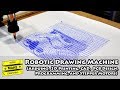 Robotic Drawing Machine (Arduino, 3D Printing, CAD, PCB Design, Programming, Stepper Motors)
Robotic Drawing Machine (Arduino, 3D Printing, CAD, PCB Design, Programming, Stepper Motors) 3 Creative ideas from Arduino
3 Creative ideas from Arduino TOP 10 CD/DVD/Floppy Drives based Projects
TOP 10 CD/DVD/Floppy Drives based Projects 3D PRINTED ARDUINO MINI CNC PLOTTER
3D PRINTED ARDUINO MINI CNC PLOTTER V-Plotter in action & Tutorial
V-Plotter in action & Tutorial How To Make 3D Printer at Home | Arduino Project
How To Make 3D Printer at Home | Arduino Project Over-Engineered Pen Holder?
Over-Engineered Pen Holder? Drawing Machine Assembly and First Try
Drawing Machine Assembly and First Try How to make GRBL+arduino based CNC plotter PCB ink plotter
How to make GRBL+arduino based CNC plotter PCB ink plotter