How to Host Your Website on AWS EC2 Instance
How to host a website on AWS (Full Project): https://www.youtube.com/playlist?list=PL184oVW5ERMAZ99fMM8vBso6JwqAbezBq
How to host a WordPress website on AWS: https://www.udemy.com/course/how-to-build-a-wordpress-website-on-aws/?referralCode=AFEA59BEE571B7B2E957
How to Host Your Website on AWS EC2 Instance
While S3 is the recommended service for hosting a static website, this AWS tutorial video is intended to show beginners some workflow in AWS. This tutorial will teach you how to launch an EC2 instance and host a website on it. Some AWS workflow covered in this video are:
How to create an S3 bucket and upload files
How to create an IAM role with S3 full access permission
How to download Putty
How to SSH in an EC2 instance
How to create a security group and keypair
How to Launch an EC2 instance and attach keypair and security group.
SSH Commands:
sudo su
yum update -y
yum install httpd -y
chkconfig httpd on
cd /var/www/html
aws s3 sync s3://remote_S3_bucket local_directory
service httpd start
AWS doc: https://docs.aws.amazon.com/AWSEC2/latest/UserGuide/AmazonS3.html
Putty download: https://www.chiark.greenend.org.uk/~sgtatham/putty/
How to Host Your Website on AWS EC2 Instance
#AWS #VPC #AWSTutorialForBeginners
Видео How to Host Your Website on AWS EC2 Instance канала AOS Notes
How to host a WordPress website on AWS: https://www.udemy.com/course/how-to-build-a-wordpress-website-on-aws/?referralCode=AFEA59BEE571B7B2E957
How to Host Your Website on AWS EC2 Instance
While S3 is the recommended service for hosting a static website, this AWS tutorial video is intended to show beginners some workflow in AWS. This tutorial will teach you how to launch an EC2 instance and host a website on it. Some AWS workflow covered in this video are:
How to create an S3 bucket and upload files
How to create an IAM role with S3 full access permission
How to download Putty
How to SSH in an EC2 instance
How to create a security group and keypair
How to Launch an EC2 instance and attach keypair and security group.
SSH Commands:
sudo su
yum update -y
yum install httpd -y
chkconfig httpd on
cd /var/www/html
aws s3 sync s3://remote_S3_bucket local_directory
service httpd start
AWS doc: https://docs.aws.amazon.com/AWSEC2/latest/UserGuide/AmazonS3.html
Putty download: https://www.chiark.greenend.org.uk/~sgtatham/putty/
How to Host Your Website on AWS EC2 Instance
#AWS #VPC #AWSTutorialForBeginners
Видео How to Host Your Website on AWS EC2 Instance канала AOS Notes
Показать
Комментарии отсутствуют
Информация о видео
Другие видео канала
 Deploy static website to AWS with HTTPS - S3, Route 53, CloudFront, Certificate Manager
Deploy static website to AWS with HTTPS - S3, Route 53, CloudFront, Certificate Manager AWS EC2 Tutorial For Beginners | What Is AWS EC2? | AWS EC2 Tutorial | AWS Training | Simplilearn
AWS EC2 Tutorial For Beginners | What Is AWS EC2? | AWS EC2 Tutorial | AWS Training | Simplilearn AWS Tutorial: How to Host a Website on AWS EC2 Instance
AWS Tutorial: How to Host a Website on AWS EC2 Instance How to host a dynamic website on AWS EC2 instance || How to deploy a php website on AWS EC2 instance
How to host a dynamic website on AWS EC2 instance || How to deploy a php website on AWS EC2 instance AWS Quick Start - Hosting a Static Website on AWS (Demo)
AWS Quick Start - Hosting a Static Website on AWS (Demo) Instances In AWS | How To Create AWS EC2 Instance | AWS EC2 Tutorial | Edureka
Instances In AWS | How To Create AWS EC2 Instance | AWS EC2 Tutorial | Edureka Demo | Three-tier web app in AWS with VPC, ALB, EC2 & RDS
Demo | Three-tier web app in AWS with VPC, ALB, EC2 & RDS Create Your First API in AWS - 2022- API Gateway and Lambda in the console
Create Your First API in AWS - 2022- API Gateway and Lambda in the console AWS Projects for beginners | Deploying End to End Website on AWS | Intellipaat
AWS Projects for beginners | Deploying End to End Website on AWS | Intellipaat AWS API Gateway to Lambda Tutorial in Python | Build a HTTP API (2/2)
AWS API Gateway to Lambda Tutorial in Python | Build a HTTP API (2/2) AWS Auto-Scaling and Load Balancing Node.js App on EC2 Instances | Auto Scaling Group, Load Balancer
AWS Auto-Scaling and Load Balancing Node.js App on EC2 Instances | Auto Scaling Group, Load Balancer {HINDI} how to create and configure amazon ec2 server || Host your Website on Amazon EC2 || AWS
{HINDI} how to create and configure amazon ec2 server || Host your Website on Amazon EC2 || AWS Connect S3 Bucket to EC2 Instance with IAM role
Connect S3 Bucket to EC2 Instance with IAM role Hosting a website on AWS EC2 instance
Hosting a website on AWS EC2 instance Web Hosting Options on AWS - Picking the Right Option for YOU
Web Hosting Options on AWS - Picking the Right Option for YOU Hosting Multiple Secure Sites Using Single AWS Application Load Balancer
Hosting Multiple Secure Sites Using Single AWS Application Load Balancer Hosting website in AWS - Beginning to live step by step
Hosting website in AWS - Beginning to live step by step Hosting a website on Azure | Serverless | Storage Account
Hosting a website on Azure | Serverless | Storage Account AWS Glue | AWS Glue Tutorial | AWS Glue ETL | AWS Tutorial for Beginners | Intellipaat
AWS Glue | AWS Glue Tutorial | AWS Glue ETL | AWS Tutorial for Beginners | Intellipaat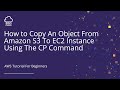 AWS Tutorial - How to Copy An Object From Amazon S3 To Your EC2 Instance Using The CP Command
AWS Tutorial - How to Copy An Object From Amazon S3 To Your EC2 Instance Using The CP Command