Tutorial - Sublimation Print With Copy Paper | Uninet White Toner Icolor 550 - Zolik Ink
Sublimation print is a great technology to personalize polyester-based blanks like T-Shirts, Mugs, Bottles, Mousepads, Phone Covers and other items.
In this Tutorial you can learn about how sublimation toner prints work on a laser printer
Dye Sublimation printing with the iColor 550 sublimation toner printer. Sublimation toner printers can be used with regular copy paper and just require you to print from a program that allows you to select an ICC profile.
Get Your FREE HTV Resource Guide PDF: https://zoliksigns.net/product/free-t-shirt-resource-guides-2021/
Join our Facebook Support Group:
https://www.facebook.com/groups/1009330576125744
Website: https://www.zoliksigns.net
Printer: Uninet Icolor 550 White Toner Printer
Heat Press: Geo Knight Dk20 https://amzn.to/34uQEEf
Comparing Sublimation Toner Transfer and Dye Sublimation Product Decoration Systems:
Laser Transfer Paper and Dye-Sublimation printing for product customization are two very different animals. Each has their own place in the ever-evolving world of garment and substrate decorating, each with unique advantages and drawbacks.
Here are some of the major points to consider:
Laser Transfer Paper can work with a standard laser printer, whereas dye sublimation uses a special dye-based ink and needs a dedicated inkjet printer.
In the case of a Laser Toner printing system, you can swap between CMYK and CMYW cartridge configurations so that the same laser printer can be used for both regular office printing and white or neon toner printing.
Recently, laser toner technology has also come online, that allows decorators to deploy toner based sublimation on the same laser printer for office use, white toner printing and all other uses.
A dye-sublimation printer, however must be dedicated to only sublimation and cannot be used for regular office printing.
Laser Toner can be used in a one step operation, as would be the case when printing white onto dark stationery, and also in a two step operation for heat transfer onto mugs and apparel (including dark colors!).
Dye-Sublimation always requires a two step process, where the image is first printed onto transfer paper and then transferred onto a polymer-coated substrate via heat and pressure.
Laser Toner Transfer lays on top, adhering to the surface of any color material, whereas Dye-sublimation inks permanently infuse into the chemical structure of the polymer substrate.
Sublimation is limited in that it can only attach to white or light-colored polyester or other polymer-coated products; however it forms a permanent attachment and thus it cannot be washed away.
The following table compares the advantages and limitations of the two systems:
LASER TRANSFER ADVANTAGES
Laser printer can be re-used for general office needs
Prints white directly on dark paper (one step)
Apply white on any color surface (two step)
Apply White + all colors on light or dark surface
Does not need specialty coated end products
LASER TRANSFER LIMITATIONS
Applies on top of the target surface
Shorter washability life than sublimation
SUBLIMATION ADVANTAGES
Infuses with the material, not just layered on top
Dishwasher and microwave safe
Vivid photorealistic colors
Maintains soft feel of garments
Long washability life
SUBLIMATION LIMITATIONS
Infuses only to white or light color objects
Limited to polyester or poly treated products
Printer cannot be used for anything else
Видео Tutorial - Sublimation Print With Copy Paper | Uninet White Toner Icolor 550 - Zolik Ink канала Zolik Family
In this Tutorial you can learn about how sublimation toner prints work on a laser printer
Dye Sublimation printing with the iColor 550 sublimation toner printer. Sublimation toner printers can be used with regular copy paper and just require you to print from a program that allows you to select an ICC profile.
Get Your FREE HTV Resource Guide PDF: https://zoliksigns.net/product/free-t-shirt-resource-guides-2021/
Join our Facebook Support Group:
https://www.facebook.com/groups/1009330576125744
Website: https://www.zoliksigns.net
Printer: Uninet Icolor 550 White Toner Printer
Heat Press: Geo Knight Dk20 https://amzn.to/34uQEEf
Comparing Sublimation Toner Transfer and Dye Sublimation Product Decoration Systems:
Laser Transfer Paper and Dye-Sublimation printing for product customization are two very different animals. Each has their own place in the ever-evolving world of garment and substrate decorating, each with unique advantages and drawbacks.
Here are some of the major points to consider:
Laser Transfer Paper can work with a standard laser printer, whereas dye sublimation uses a special dye-based ink and needs a dedicated inkjet printer.
In the case of a Laser Toner printing system, you can swap between CMYK and CMYW cartridge configurations so that the same laser printer can be used for both regular office printing and white or neon toner printing.
Recently, laser toner technology has also come online, that allows decorators to deploy toner based sublimation on the same laser printer for office use, white toner printing and all other uses.
A dye-sublimation printer, however must be dedicated to only sublimation and cannot be used for regular office printing.
Laser Toner can be used in a one step operation, as would be the case when printing white onto dark stationery, and also in a two step operation for heat transfer onto mugs and apparel (including dark colors!).
Dye-Sublimation always requires a two step process, where the image is first printed onto transfer paper and then transferred onto a polymer-coated substrate via heat and pressure.
Laser Toner Transfer lays on top, adhering to the surface of any color material, whereas Dye-sublimation inks permanently infuse into the chemical structure of the polymer substrate.
Sublimation is limited in that it can only attach to white or light-colored polyester or other polymer-coated products; however it forms a permanent attachment and thus it cannot be washed away.
The following table compares the advantages and limitations of the two systems:
LASER TRANSFER ADVANTAGES
Laser printer can be re-used for general office needs
Prints white directly on dark paper (one step)
Apply white on any color surface (two step)
Apply White + all colors on light or dark surface
Does not need specialty coated end products
LASER TRANSFER LIMITATIONS
Applies on top of the target surface
Shorter washability life than sublimation
SUBLIMATION ADVANTAGES
Infuses with the material, not just layered on top
Dishwasher and microwave safe
Vivid photorealistic colors
Maintains soft feel of garments
Long washability life
SUBLIMATION LIMITATIONS
Infuses only to white or light color objects
Limited to polyester or poly treated products
Printer cannot be used for anything else
Видео Tutorial - Sublimation Print With Copy Paper | Uninet White Toner Icolor 550 - Zolik Ink канала Zolik Family
Показать
Комментарии отсутствуют
Информация о видео
Другие видео канала
 Have Dye Sublimation Companies Been Lying to Us?
Have Dye Sublimation Companies Been Lying to Us? SUBLIMATION MUG: Copy Paper Vs. Sublimation Paper | EPSON WORKFORCE 7720 | Tam’s Sweet Life
SUBLIMATION MUG: Copy Paper Vs. Sublimation Paper | EPSON WORKFORCE 7720 | Tam’s Sweet Life The Best Heat Transfer Paper To Print Shirts At Home With A Inkjet Printer
The Best Heat Transfer Paper To Print Shirts At Home With A Inkjet Printer 😉 How to Use Cricut Design Space for Sublimation
😉 How to Use Cricut Design Space for Sublimation How to Sublimate on 100% COTTON!!
How to Sublimate on 100% COTTON!! Does copy paper work for sublimation or is sublimation paper better?
Does copy paper work for sublimation or is sublimation paper better? How To Sublimate On 100% COTTON Using The Epson ET 2720
How To Sublimate On 100% COTTON Using The Epson ET 2720 Light or Dark Transfer Paper - How To Choose? For Customize your t-shirt
Light or Dark Transfer Paper - How To Choose? For Customize your t-shirt DIY Custom T-Shirts Using the Best Heat Transfer Paper with an Inkjet Printer
DIY Custom T-Shirts Using the Best Heat Transfer Paper with an Inkjet Printer Hammermill paper vs sub and copy
Hammermill paper vs sub and copy Converting an Epson EcoTank Printer into a Sublimation Printer: A Step-by-Step Guide
Converting an Epson EcoTank Printer into a Sublimation Printer: A Step-by-Step Guide How to Print your Photo on T shirt at Home using a Flat Iron
How to Print your Photo on T shirt at Home using a Flat Iron How to Sublimate a Shirt. Everything you need to know for sublimation on a shirt in 10 minutes.
How to Sublimate a Shirt. Everything you need to know for sublimation on a shirt in 10 minutes.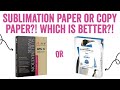 Sublimation Paper or Copy Paper?! Which works better for sublimation?
Sublimation Paper or Copy Paper?! Which works better for sublimation? How to try sublimation without a Sublimation Printer
How to try sublimation without a Sublimation Printer Sublimation Paper Versus Copy Paper: Which is Best?
Sublimation Paper Versus Copy Paper: Which is Best? What is Sublimation? How do you convert an inkjet printer to a sublimation printer?!
What is Sublimation? How do you convert an inkjet printer to a sublimation printer?! Sublimation Printing T-shirt Full Page using Inkscape | Dye Sublimation | epson sublimation printer
Sublimation Printing T-shirt Full Page using Inkscape | Dye Sublimation | epson sublimation printer Siser Easy Subli HTV Sublimation ON DARK Garments! (Step By Step)!
Siser Easy Subli HTV Sublimation ON DARK Garments! (Step By Step)! Sublimation On A Mug Using Plain Copy Paper - Start To Finish
Sublimation On A Mug Using Plain Copy Paper - Start To Finish