Create add record, delete and search student profile in Ms Access | Hide design view
Hi friend's In this Episode you can learn how to add command in form like add records, delete , next, previous, search and lock design view in database describe step by step easy simple tutorial
step 1 - Create table
step 2 - create form
step 3 - Right click mouse on the Form
step 4 - Click Design view
step 5 - Click Button (from controls toolbar)
step 6 - Drag the mouse to add command button
step 7 - Select required category and action
step 8 - Click next -next then click finish
step 9 - After adding Command button right click mouse on the menu bar
step 10 - click Customize Quick access toolbar
step 11 - click current database
step 12 - Go to display select your current form name
step 13 - hide all radio, square button
step 14 - click OK - OK
step 15 - Reopen your database
Then display only your current form and hidden all design view
Thank you
For more pls visit www.youtube.com/c/MCiTech
Видео Create add record, delete and search student profile in Ms Access | Hide design view канала MCi Tech
step 1 - Create table
step 2 - create form
step 3 - Right click mouse on the Form
step 4 - Click Design view
step 5 - Click Button (from controls toolbar)
step 6 - Drag the mouse to add command button
step 7 - Select required category and action
step 8 - Click next -next then click finish
step 9 - After adding Command button right click mouse on the menu bar
step 10 - click Customize Quick access toolbar
step 11 - click current database
step 12 - Go to display select your current form name
step 13 - hide all radio, square button
step 14 - click OK - OK
step 15 - Reopen your database
Then display only your current form and hidden all design view
Thank you
For more pls visit www.youtube.com/c/MCiTech
Видео Create add record, delete and search student profile in Ms Access | Hide design view канала MCi Tech
Показать
Комментарии отсутствуют
Информация о видео
Другие видео канала
 Student Fee Record System in MS Access database || Mini Project ||
Student Fee Record System in MS Access database || Mini Project || Microsoft Access Customer Database (CRM) MS Access Customer Template - Free Download
Microsoft Access Customer Database (CRM) MS Access Customer Template - Free Download Userform in Excel in Hindi - Data Add | Search | Update
Userform in Excel in Hindi - Data Add | Search | Update Student Management System in Access 2007 -Part1
Student Management System in Access 2007 -Part1
 Fully Automated Data Entry User Form in Excel - Step By Step Tutorial
Fully Automated Data Entry User Form in Excel - Step By Step Tutorial Microsoft Access in Just 40 minutes 2019 - Access User Should Know - Complete Access Tutorial Hindi
Microsoft Access in Just 40 minutes 2019 - Access User Should Know - Complete Access Tutorial Hindi Create Save Update Delete and Search Student Profile Using Visual Basic 6.0 and Ms Access database
Create Save Update Delete and Search Student Profile Using Visual Basic 6.0 and Ms Access database Microsoft Access Multi-Field Search Form
Microsoft Access Multi-Field Search Form Beginners MS Access Database Tutorial 1 - Introduction and Creating Database
Beginners MS Access Database Tutorial 1 - Introduction and Creating Database Automatic certificate creation in MS word | using Excel sheet
Automatic certificate creation in MS word | using Excel sheet Order Entry System with Invoice Report Template for Microsoft Access. Print Receipts, Bills, More.
Order Entry System with Invoice Report Template for Microsoft Access. Print Receipts, Bills, More. How to use Microsoft Access - Beginner Tutorial
How to use Microsoft Access - Beginner Tutorial Students' Profile in MS Access 2016 | SF 9 | SF 10
Students' Profile in MS Access 2016 | SF 9 | SF 10 VBA Userform In MS Excel | beginner to advance | Employee Joining Userform
VBA Userform In MS Excel | beginner to advance | Employee Joining Userform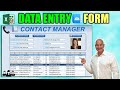 How To Create An Excel Data Entry Form WITHOUT A UserForm
How To Create An Excel Data Entry Form WITHOUT A UserForm How to add search text box to access form | ms access search box | Rover
How to add search text box to access form | ms access search box | Rover How to Create Registration Form With Image in Excel and VBA - Step By Step Tutorial
How to Create Registration Form With Image in Excel and VBA - Step By Step Tutorial Create a Search Button on your Form in Microsoft Access. Find Button. Filter, FilterOn Properties
Create a Search Button on your Form in Microsoft Access. Find Button. Filter, FilterOn Properties Microsoft Access 2016 Tutorial: Linking the Tables and Defining the Relationships
Microsoft Access 2016 Tutorial: Linking the Tables and Defining the Relationships