How to Create an Automated Google Sheets Dashboard
Learn, through an example, how to make a simple automated dashboard on Google Sheets for your metrics using SPARKLINE, VLOOKUP, Data Validation and Pivot. Whole crash course here: https://www.actiondesk.io/blog/automated-google-sheets-dashboard-course.
Breakdown of This Crash Course:
- Why Create a Google Sheets Dashboard?
- Key Design Tips of Dashboards (With Visual Examples)
- 4 Basic Functions and Features You Should Know: VLOOKUP, Pivot Table, Data Validation and SPARKLINE
- Your Ultimate Guide: This 14-Minute Video to Create an Automated Google Sheets Dashboard
- How to Automate Your Google Sheets Dashboard: Stay Synced And Up To Date
If none of those sound familiar, don’t worry as I’ll show you how to use them in a super simple way!
---
And if you need to access and explore your SaaS and database data in real time from a spreadsheet interface, you should try Actiondesk! It's as easy and flexible as a spreadsheet, as powerful as a BI tool: https://www.actiondesk.io/request-access-to-actiondesk
Видео How to Create an Automated Google Sheets Dashboard канала Actiondesk
Breakdown of This Crash Course:
- Why Create a Google Sheets Dashboard?
- Key Design Tips of Dashboards (With Visual Examples)
- 4 Basic Functions and Features You Should Know: VLOOKUP, Pivot Table, Data Validation and SPARKLINE
- Your Ultimate Guide: This 14-Minute Video to Create an Automated Google Sheets Dashboard
- How to Automate Your Google Sheets Dashboard: Stay Synced And Up To Date
If none of those sound familiar, don’t worry as I’ll show you how to use them in a super simple way!
---
And if you need to access and explore your SaaS and database data in real time from a spreadsheet interface, you should try Actiondesk! It's as easy and flexible as a spreadsheet, as powerful as a BI tool: https://www.actiondesk.io/request-access-to-actiondesk
Видео How to Create an Automated Google Sheets Dashboard канала Actiondesk
Показать
Комментарии отсутствуют
Информация о видео
Другие видео канала
 How to Create a Dashboard in Google Sheets (10 steps) - Query Formula
How to Create a Dashboard in Google Sheets (10 steps) - Query Formula Google Sheets: Visualize Data in a Dashboard with Charts, Pivot Tables, and Slicer filters Combined
Google Sheets: Visualize Data in a Dashboard with Charts, Pivot Tables, and Slicer filters Combined Pivot Table with Progress Chart and Dashboard
Pivot Table with Progress Chart and Dashboard Google Sheets BEATS Excel with THESE 10 Features!
Google Sheets BEATS Excel with THESE 10 Features! Automate Document Workflow with Google Docs, Gmail, Google Forms, and Sheets
Automate Document Workflow with Google Docs, Gmail, Google Forms, and Sheets How to Design Good Looking Spreadsheets - Google Sheets
How to Design Good Looking Spreadsheets - Google Sheets Google Data Studio Tutorial for Beginners🔥
Google Data Studio Tutorial for Beginners🔥 Combine Multiple Google Sheets (Workbooks) to Master Data File
Combine Multiple Google Sheets (Workbooks) to Master Data File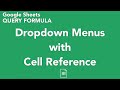 Google Sheets Query Formula with Dropdown List (Data Validation) Cell Reference - Dynamic Dashboard
Google Sheets Query Formula with Dropdown List (Data Validation) Cell Reference - Dynamic Dashboard Create a form in Google Sheets - Google Spreadsheet Button to Run Scripts
Create a form in Google Sheets - Google Spreadsheet Button to Run Scripts Google Sheets - Dashboard with Slicers for Pivot Tables & Charts - Part 2
Google Sheets - Dashboard with Slicers for Pivot Tables & Charts - Part 2 Google Sheets - Inventory Management System Template
Google Sheets - Inventory Management System Template Automate your work with Google Sheets Macros - Record Macros now in Google Sheets
Automate your work with Google Sheets Macros - Record Macros now in Google Sheets Send Whatsapp Message from Google Sheets in Malayalam - Part 1
Send Whatsapp Message from Google Sheets in Malayalam - Part 1 QUERY - Drop Down List to Filter Data - Google Sheets
QUERY - Drop Down List to Filter Data - Google Sheets Beginner's Guide to Excel Dashboards
Beginner's Guide to Excel Dashboards 5 Google Sheets Tips Every User Should Know!
5 Google Sheets Tips Every User Should Know! Google Sheets - Linking Data Between Sheets (Workbooks, Files) & Other Worksheets (Tabs)
Google Sheets - Linking Data Between Sheets (Workbooks, Files) & Other Worksheets (Tabs) How to build Interactive Excel Dashboards
How to build Interactive Excel Dashboards Google Sheets - Dashboard Tutorial - Part 1
Google Sheets - Dashboard Tutorial - Part 1