Cannot Connect to Web Services | HP Printers | HP Support
In this video, you will learn how to reconnect your printer to web services if you are facing issues with connection. We will identify potential issues and see the ways to get your printer back up and running.
Chapters:
00:00 Introduction
01:06 Check Network Connection
02:17 Turn on Web Services from EWS
04:29 Check Internet Proxy Server Settings
05:49 Update Printer Firmware
08:20 Update Router Firmware
08:37 Reset the Printer
08:55 Service the Printer
For other helpful videos go to https://youtube.com/hpsupport.
More support options for your HP device are available at https://hp.com/support.
For step-by-step guidance, connect with our Virtual Agent: https://virtualagent.hpcloud.hp.com/?botClient=social&botSubClient=YouTube&cc=us&lc=en
Continue the Conversation:
SUPPORT FORUM: https://hp.care/SupportForums
FACEBOOK: https://hp.care/FacebookSupport
TWITTER: https://hp.care/TwitterSupport
INSTAGRAM: https://www.instagram.com/hp
LINKEDIN: https://www.linkedin.com/company/hp
#HPSupport #HPPrinters #WebServices
SUBSCRIBE: https://www.youtube.com/HPSupport
SHOP NOW: https://www.hp.com/online-store
HP PARTS STORE: https://parts.hp.com
About HP:
HP Inc. creates technology that makes life better for everyone everywhere - every person, every organization, and every community around the globe. Through our portfolio of printers, PCs, mobile devices, solutions, and services, we engineer experiences that amaze.
This video was produced by HP.
Cannot Connect to Web Services | HP Printers | HP Support
https://youtu.be/_hrt2LI84M4
Видео Cannot Connect to Web Services | HP Printers | HP Support канала HP Support
Chapters:
00:00 Introduction
01:06 Check Network Connection
02:17 Turn on Web Services from EWS
04:29 Check Internet Proxy Server Settings
05:49 Update Printer Firmware
08:20 Update Router Firmware
08:37 Reset the Printer
08:55 Service the Printer
For other helpful videos go to https://youtube.com/hpsupport.
More support options for your HP device are available at https://hp.com/support.
For step-by-step guidance, connect with our Virtual Agent: https://virtualagent.hpcloud.hp.com/?botClient=social&botSubClient=YouTube&cc=us&lc=en
Continue the Conversation:
SUPPORT FORUM: https://hp.care/SupportForums
FACEBOOK: https://hp.care/FacebookSupport
TWITTER: https://hp.care/TwitterSupport
INSTAGRAM: https://www.instagram.com/hp
LINKEDIN: https://www.linkedin.com/company/hp
#HPSupport #HPPrinters #WebServices
SUBSCRIBE: https://www.youtube.com/HPSupport
SHOP NOW: https://www.hp.com/online-store
HP PARTS STORE: https://parts.hp.com
About HP:
HP Inc. creates technology that makes life better for everyone everywhere - every person, every organization, and every community around the globe. Through our portfolio of printers, PCs, mobile devices, solutions, and services, we engineer experiences that amaze.
This video was produced by HP.
Cannot Connect to Web Services | HP Printers | HP Support
https://youtu.be/_hrt2LI84M4
Видео Cannot Connect to Web Services | HP Printers | HP Support канала HP Support
Показать
Комментарии отсутствуют
Информация о видео
Другие видео канала
 Cómo solucionar problemas en las aplicaciones de Windows 11 | Notebooks HP | HP Support
Cómo solucionar problemas en las aplicaciones de Windows 11 | Notebooks HP | HP Support Come utilizzare la funzione Print Anywhere nell'app HP Smart | HP Support
Come utilizzare la funzione Print Anywhere nell'app HP Smart | HP Support 如何解决 Windows 11 中的应用问题 | 惠普 (HP) 笔记本电脑 | HP Support
如何解决 Windows 11 中的应用问题 | 惠普 (HP) 笔记本电脑 | HP Support Windows 11의 앱 문제 해결 방법 | HP 노트북 | HP Support
Windows 11의 앱 문제 해결 방법 | HP 노트북 | HP Support Cómo utilizar HP Power Manager para ver y conservar el estado de la batería | HP Support
Cómo utilizar HP Power Manager para ver y conservar el estado de la batería | HP Support How to set up the Poly ATA 402 | HP Support
How to set up the Poly ATA 402 | HP Support Устранение застревания каретки | Принтеры HP Smart Tank 350, Wireless 450, Plus 550,650 | HP Support
Устранение застревания каретки | Принтеры HP Smart Tank 350, Wireless 450, Plus 550,650 | HP Support 解决 HP Smart Tank 打印机出现的托盘卡纸问题 | HP Support
解决 HP Smart Tank 打印机出现的托盘卡纸问题 | HP Support Устранение неполадок приема бумаги | Принтер серии HP Ink Tank 110 | HP Support
Устранение неполадок приема бумаги | Принтер серии HP Ink Tank 110 | HP Support Устранение ошибки отсутствия картриджей | Принтеры серии HP Smart Tank 500 и 600 | HP Support
Устранение ошибки отсутствия картриджей | Принтеры серии HP Smart Tank 500 и 600 | HP Support Устранение проблемы с приемом бумаги на принтерах серии HP Smart Tank 500, 600 | HP Support
Устранение проблемы с приемом бумаги на принтерах серии HP Smart Tank 500, 600 | HP Support Заправка чернил в принтерах HP Smart Tank
Заправка чернил в принтерах HP Smart Tank HP Support YouTube Channel Introduction | HP Support
HP Support YouTube Channel Introduction | HP Support Configuración de una impresora HP LaserJet P1102w en una red inalámbrica en Windows | HP Support
Configuración de una impresora HP LaserJet P1102w en una red inalámbrica en Windows | HP Support Устранение замятия в устройстве подачи документов | HP Smart Tank Plus | HP Support
Устранение замятия в устройстве подачи документов | HP Smart Tank Plus | HP Support How to fix paper jams on the HP ENVY 6000 and 6400 printer series | HP Support
How to fix paper jams on the HP ENVY 6000 and 6400 printer series | HP Support How to connect an HP printer to a wireless network using Wi-Fi Protected Setup | HP Support
How to connect an HP printer to a wireless network using Wi-Fi Protected Setup | HP Support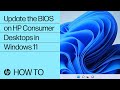 Updating the BIOS on HP Consumer Desktops in Windows 11 | HP Computers | HP Support
Updating the BIOS on HP Consumer Desktops in Windows 11 | HP Computers | HP Support Как обновить BIOS ноутбука HP, если Windows 11 не запускается | Ноутбуки HP | HP Support
Как обновить BIOS ноутбука HP, если Windows 11 не запускается | Ноутбуки HP | HP Support Come aumentare le prestazioni del sistema con HP Performance Tune-up Check in Win 11 | HP Support
Come aumentare le prestazioni del sistema con HP Performance Tune-up Check in Win 11 | HP Support Как изменить параметры печати в Windows 10 | Компьютеры HP | HP Support
Как изменить параметры печати в Windows 10 | Компьютеры HP | HP Support