Configuración de una impresora HP LaserJet P1102w en una red inalámbrica en Windows | HP Support
Este vídeo muestra cómo configurar una impresora HP LaserJet P1102w en una red inalámbrica en Windows. Vamos a instalar los controladores necesarios y a configurar el sistema para imprimir de forma inalámbrica.
Capítulos:
00:00 Introducción
00:50 Instalar el software y los controladores
01:38 Seleccionar la impresora
01:53 Conectar el cable USB
02:07 Utilizar la Utilidad de configuración inalámbrica
02:34 Desconectar el cable USB
02:46 Página de prueba de impresión
Para ver otros vídeos de ayuda, diríjase a https://youtube.com/hpsupport.
Dispone de más alternativas de asistencia técnica para su dispositivo HP en https://hp.com/support.
Póngase en contacto con nuestro Agente Virtual para obtener instrucciones paso por paso: https://virtualagent.hpcloud.hp.com/?botClient=social&botSubClient=YouTube&cc=us&lc=en
Siga el hilo de la conversación:
SUPPORT-FORUM: https://hp.care/SupportForums
FACEBOOK: https://hp.care/FacebookSupport
TWITTER: https://hp.care/TwitterSupport
INSTAGRAM: https://www.instagram.com/hp
LINKEDIN: https://www.linkedin.com/company/hp
#HPSupport #HP #Español
SUSCRIBIRSE: https://www.youtube.com/HPSupport
COMPRAR AHORA: https://www.hp.com/online-store
TIENDA DE PIEZAS DE HP: https://parts.hp.com
Acerca de HP:
HP Inc. crea tecnología que hace la vida mejor para todos, en todas partes: para todas las personas, empresas y comunidades del mundo. Diseñamos experiencias asombrosas en toda nuestra oferta de impresoras, ordenadores, dispositivos móviles, soluciones y servicios.
Vídeo realizado por HP.
Configuración de una impresora HP LaserJet P1102w en una red inalámbrica en Windows | Impresoras HP | HP Support
https://youtu.be/2f32wyzsUaI
Видео Configuración de una impresora HP LaserJet P1102w en una red inalámbrica en Windows | HP Support канала HP Support
Capítulos:
00:00 Introducción
00:50 Instalar el software y los controladores
01:38 Seleccionar la impresora
01:53 Conectar el cable USB
02:07 Utilizar la Utilidad de configuración inalámbrica
02:34 Desconectar el cable USB
02:46 Página de prueba de impresión
Para ver otros vídeos de ayuda, diríjase a https://youtube.com/hpsupport.
Dispone de más alternativas de asistencia técnica para su dispositivo HP en https://hp.com/support.
Póngase en contacto con nuestro Agente Virtual para obtener instrucciones paso por paso: https://virtualagent.hpcloud.hp.com/?botClient=social&botSubClient=YouTube&cc=us&lc=en
Siga el hilo de la conversación:
SUPPORT-FORUM: https://hp.care/SupportForums
FACEBOOK: https://hp.care/FacebookSupport
TWITTER: https://hp.care/TwitterSupport
INSTAGRAM: https://www.instagram.com/hp
LINKEDIN: https://www.linkedin.com/company/hp
#HPSupport #HP #Español
SUSCRIBIRSE: https://www.youtube.com/HPSupport
COMPRAR AHORA: https://www.hp.com/online-store
TIENDA DE PIEZAS DE HP: https://parts.hp.com
Acerca de HP:
HP Inc. crea tecnología que hace la vida mejor para todos, en todas partes: para todas las personas, empresas y comunidades del mundo. Diseñamos experiencias asombrosas en toda nuestra oferta de impresoras, ordenadores, dispositivos móviles, soluciones y servicios.
Vídeo realizado por HP.
Configuración de una impresora HP LaserJet P1102w en una red inalámbrica en Windows | Impresoras HP | HP Support
https://youtu.be/2f32wyzsUaI
Видео Configuración de una impresora HP LaserJet P1102w en una red inalámbrica en Windows | HP Support канала HP Support
Показать
Комментарии отсутствуют
Информация о видео
Другие видео канала
 OMEN Light Studio | HP Computer Service | HP Support
OMEN Light Studio | HP Computer Service | HP Support How to set up the Poly ATA 402 | HP Support
How to set up the Poly ATA 402 | HP Support Cómo encontrar el número de serie en su producto Polycom | HP Support
Cómo encontrar el número de serie en su producto Polycom | HP Support Ver y configurar ajustes generales de seguridad en impresoras HP Color LaserJet Pro | HP Support
Ver y configurar ajustes generales de seguridad en impresoras HP Color LaserJet Pro | HP Support 在無線網絡上使用 iOS 版 HP Smart 設定 HP+ 打印機 | HP 打印機 | HP Support
在無線網絡上使用 iOS 版 HP Smart 設定 HP+ 打印機 | HP 打印機 | HP Support Removing & replacing parts for HP Pavilion Plus 14-ew0000 Laptop | HP Computer Service | HP Support
Removing & replacing parts for HP Pavilion Plus 14-ew0000 Laptop | HP Computer Service | HP Support Устранение застревания каретки | Принтеры HP Smart Tank 350, Wireless 450, Plus 550,650 | HP Support
Устранение застревания каретки | Принтеры HP Smart Tank 350, Wireless 450, Plus 550,650 | HP Support Устранение неполадок приема бумаги | Принтер серии HP Ink Tank 110 | HP Support
Устранение неполадок приема бумаги | Принтер серии HP Ink Tank 110 | HP Support Устранение ошибки отсутствия картриджей | Принтеры серии HP Smart Tank 500 и 600 | HP Support
Устранение ошибки отсутствия картриджей | Принтеры серии HP Smart Tank 500 и 600 | HP Support Устранение проблемы с приемом бумаги на принтерах серии HP Smart Tank 500, 600 | HP Support
Устранение проблемы с приемом бумаги на принтерах серии HP Smart Tank 500, 600 | HP Support Заправка чернил в принтерах HP Smart Tank
Заправка чернил в принтерах HP Smart Tank HP Support YouTube Channel Introduction | HP Support
HP Support YouTube Channel Introduction | HP Support Устранение замятия в устройстве подачи документов | HP Smart Tank Plus | HP Support
Устранение замятия в устройстве подачи документов | HP Smart Tank Plus | HP Support How to fix paper jams on the HP ENVY 6000 and 6400 printer series | HP Support
How to fix paper jams on the HP ENVY 6000 and 6400 printer series | HP Support How to connect an HP printer to a wireless network using Wi-Fi Protected Setup | HP Support
How to connect an HP printer to a wireless network using Wi-Fi Protected Setup | HP Support How to use the Bang & Olufsen audio app in Windows 11 | HP Notebooks | HP Support
How to use the Bang & Olufsen audio app in Windows 11 | HP Notebooks | HP Support How to install an HP printer in macOS using AirPrint | HP printers | HP Support
How to install an HP printer in macOS using AirPrint | HP printers | HP Support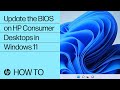 Updating the BIOS on HP Consumer Desktops in Windows 11 | HP Computers | HP Support
Updating the BIOS on HP Consumer Desktops in Windows 11 | HP Computers | HP Support Как обновить BIOS ноутбука HP, если Windows 11 не запускается | Ноутбуки HP | HP Support
Как обновить BIOS ноутбука HP, если Windows 11 не запускается | Ноутбуки HP | HP Support Come aumentare le prestazioni del sistema con HP Performance Tune-up Check in Win 11 | HP Support
Come aumentare le prestazioni del sistema con HP Performance Tune-up Check in Win 11 | HP Support