ChatGPT + Function Calling & Execution in Bubble - Build ChatGPT plugins in minutes.
In this video, I walk through using ChatGPT Function Calling in Bubble. We integrate a financial news API from Seeking Alpha (hosted on RapidAPI) into our ChatGPT conversations, to automatically summarize the days financial news.
Using this method, you can plug any external data source into your Bubble+ChatGPT apps in minutes, without writing any code!
If you have any questions or comments, let me know!
Disclaimer - this tutorial uses a Bubble plugin I've built, called "ChatGPT with Real-Time Streaming". Page for this plugin is here: https://bubble.io/plugin/chatgpt-with-real-time-streaming-1670531100735x105135745568079870
Some additional resources:
Demo page for this tutorial is here: https://chatgpt.launchable.ai/version-test/function_calling_demo?debug_mode=true
Editor view is here: https://bubble.io/page?type=page&name=function_calling_demo&id=chatgpt-demo&tab=tabs-1
Plugin documentation: https://chatgpt.launchable.ai/documentation
Plugin tutorials: https://chatgpt.launchable.ai/tutorials
Видео ChatGPT + Function Calling & Execution in Bubble - Build ChatGPT plugins in minutes. канала Launchable AI
Using this method, you can plug any external data source into your Bubble+ChatGPT apps in minutes, without writing any code!
If you have any questions or comments, let me know!
Disclaimer - this tutorial uses a Bubble plugin I've built, called "ChatGPT with Real-Time Streaming". Page for this plugin is here: https://bubble.io/plugin/chatgpt-with-real-time-streaming-1670531100735x105135745568079870
Some additional resources:
Demo page for this tutorial is here: https://chatgpt.launchable.ai/version-test/function_calling_demo?debug_mode=true
Editor view is here: https://bubble.io/page?type=page&name=function_calling_demo&id=chatgpt-demo&tab=tabs-1
Plugin documentation: https://chatgpt.launchable.ai/documentation
Plugin tutorials: https://chatgpt.launchable.ai/tutorials
Видео ChatGPT + Function Calling & Execution in Bubble - Build ChatGPT plugins in minutes. канала Launchable AI
Показать
Комментарии отсутствуют
Информация о видео
Другие видео канала
 Low Code AI Tutorial - Automated Transcription (Speech-to-Text) with Bubble.io and AWS Transcribe
Low Code AI Tutorial - Automated Transcription (Speech-to-Text) with Bubble.io and AWS Transcribe Image dataset creator with GCP
Image dataset creator with GCP Build Video Analysis Apps with Gemini Pro Vision, Bubble, and AWS - (3/5) - Deploy Lambda, ECR, IAM
Build Video Analysis Apps with Gemini Pro Vision, Bubble, and AWS - (3/5) - Deploy Lambda, ECR, IAM Build Video Analysis Apps with Gemini Pro Vision, Bubble, and AWS - (1/5) Intro, Colab, Gemini
Build Video Analysis Apps with Gemini Pro Vision, Bubble, and AWS - (1/5) Intro, Colab, Gemini OpenAI Assistants in Bubble - A first look
OpenAI Assistants in Bubble - A first look Building Bubble Plugins - Part 1 - Overview and Actions
Building Bubble Plugins - Part 1 - Overview and Actions Low-code Image Classifier - with fast.ai, fastAPI, & Bubble
Low-code Image Classifier - with fast.ai, fastAPI, & Bubble Bubble + FastAPI - Extend your app with API connector, workflow API, data API (live-code)
Bubble + FastAPI - Extend your app with API connector, workflow API, data API (live-code) Bubble quick tip - Option Sets for Single-Page-App navigation
Bubble quick tip - Option Sets for Single-Page-App navigation Build Video Analysis Apps with Gemini Pro Vision, Bubble, and AWS - (2/5) Video Processing Lambda
Build Video Analysis Apps with Gemini Pro Vision, Bubble, and AWS - (2/5) Video Processing Lambda OpenAI Assistants in Bubble - p. 2 - Building An Agent Swarm, Initial Steps, BuilderBot spawns Bots!
OpenAI Assistants in Bubble - p. 2 - Building An Agent Swarm, Initial Steps, BuilderBot spawns Bots! NoCode ML - Create and Deploy a Custom Image Classifier with HuggingFace AutoTrain
NoCode ML - Create and Deploy a Custom Image Classifier with HuggingFace AutoTrain Low Code AI - Tutorial 1 - Computer Vision With Bubble.io and AWS (Rekognition, Lambda, API Gateway)
Low Code AI - Tutorial 1 - Computer Vision With Bubble.io and AWS (Rekognition, Lambda, API Gateway) Use your own AWS S3 bucket with your Bubble Applications - without plugins or 3rd-party solutions
Use your own AWS S3 bucket with your Bubble Applications - without plugins or 3rd-party solutions No-Code NLP - Analyze News Articles with Bubble.io & APIs (AYLIEN, USearch, RapidAPI)- API Deep Dive
No-Code NLP - Analyze News Articles with Bubble.io & APIs (AYLIEN, USearch, RapidAPI)- API Deep Dive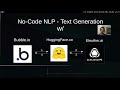 No-Code NLP - Automated text generation with Eleuther.ai's GPT-Neo (GPT-3 alternative) and Bubble.io
No-Code NLP - Automated text generation with Eleuther.ai's GPT-Neo (GPT-3 alternative) and Bubble.io AWS Simple Email Service (SES) with Bubble.io - Custom low-code e-mail back-end
AWS Simple Email Service (SES) with Bubble.io - Custom low-code e-mail back-end