#05 Setting the GPIO hardware PWM Frequency on the Raspberry Pi
In this video I will show how you can set the Frequency of the Raspberry Pi hardware PWM output.
There is a lot of information online about controlling the IO’s as digital in or output from the command line, after some searching I found out that setting the frequency is actually quite easy too if you know the commands.
1-GPIO PWMC = Clock divider: (2- 4095)
2-GPIO PWMR = PWM Duty Cycle Range: (2 -..infinity?)
3-GPIO PWM-MS / GPIO PWM-BAL : balanced / mark space mode
You must set the mode to mark space mode to set the frequency.
Resulting PWM Frequency = 19.2MHZ/(PWMC*PWMR)
More infor about GPIO control:
http://wiringpi.com/the-gpio-utility/
Видео #05 Setting the GPIO hardware PWM Frequency on the Raspberry Pi канала Smart Power Electronics
There is a lot of information online about controlling the IO’s as digital in or output from the command line, after some searching I found out that setting the frequency is actually quite easy too if you know the commands.
1-GPIO PWMC = Clock divider: (2- 4095)
2-GPIO PWMR = PWM Duty Cycle Range: (2 -..infinity?)
3-GPIO PWM-MS / GPIO PWM-BAL : balanced / mark space mode
You must set the mode to mark space mode to set the frequency.
Resulting PWM Frequency = 19.2MHZ/(PWMC*PWMR)
More infor about GPIO control:
http://wiringpi.com/the-gpio-utility/
Видео #05 Setting the GPIO hardware PWM Frequency on the Raspberry Pi канала Smart Power Electronics
Показать
Комментарии отсутствуют
Информация о видео
Другие видео канала
 Raspberry Pi Linux LESSON 27: PWM Output on GPIO Pins from Python
Raspberry Pi Linux LESSON 27: PWM Output on GPIO Pins from Python Generating PWM Signals Using the Raspberry Pi Pico | STOP BIT BANGING on the RP2040!
Generating PWM Signals Using the Raspberry Pi Pico | STOP BIT BANGING on the RP2040! Raspberry Pi GPIO - Getting Started with gpiozero
Raspberry Pi GPIO - Getting Started with gpiozero PWM in Arduino-Pulse Width Modulation
PWM in Arduino-Pulse Width Modulation Raspberry Pi C/C++ Baremetal Programming | Using C to Direct-Register Control Your Raspberry Pi
Raspberry Pi C/C++ Baremetal Programming | Using C to Direct-Register Control Your Raspberry Pi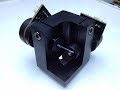 Inside the Closed Loop Laser Beam Stearing Galvanometer.
Inside the Closed Loop Laser Beam Stearing Galvanometer. Raspberry Pi Devastator Robot #4: Pygame & Speed Control
Raspberry Pi Devastator Robot #4: Pygame & Speed Control ZFC39 PWM Fan controller
ZFC39 PWM Fan controller Frequency Generator Part 3 - Making the Serial Controls Work (#61)
Frequency Generator Part 3 - Making the Serial Controls Work (#61) PWM Pulse Width Modulation on Raspberry Pi 3, 4 GPIO || Raspberry Pi GPIO Programming for Beginners
PWM Pulse Width Modulation on Raspberry Pi 3, 4 GPIO || Raspberry Pi GPIO Programming for Beginners Raspberry Pi LESSON 9: Using GPIO Pins for PWM to Simulate Analog Output (Pulse Width Modulation)
Raspberry Pi LESSON 9: Using GPIO Pins for PWM to Simulate Analog Output (Pulse Width Modulation) #VIWeek: Raspberry Pi, LINX, LABVIEW Community Edition and Sensors - Sam Sharp
#VIWeek: Raspberry Pi, LINX, LABVIEW Community Edition and Sensors - Sam Sharp How to Node-RED!
How to Node-RED! Raspberry Pi Robotics #3: Keyboard Control
Raspberry Pi Robotics #3: Keyboard Control Good Digital Oscilloscope for Beginners - Hantek DSO5102P
Good Digital Oscilloscope for Beginners - Hantek DSO5102P Raspberry Pi 3 Model B+
Raspberry Pi 3 Model B+![Raspberry Pi OS Fan Temperature Control [Howto 2021]](https://i.ytimg.com/vi/AdjU_AVcZTA/default.jpg) Raspberry Pi OS Fan Temperature Control [Howto 2021]
Raspberry Pi OS Fan Temperature Control [Howto 2021] Raspberry Pi LESSON 28. Controlling a Servo with Raspberry Pi and Python
Raspberry Pi LESSON 28. Controlling a Servo with Raspberry Pi and Python Raspberry Pi Stepper Motor Tutorial
Raspberry Pi Stepper Motor Tutorial MQTT on Raspberry Pi (part 3): Sending sensor data from Raspberry Pi Pico to HiveMQ Cloud
MQTT on Raspberry Pi (part 3): Sending sensor data from Raspberry Pi Pico to HiveMQ Cloud