Editing Images to Produce the Best Quality Print using Photoshop Curves, Batch Process Feature
Garbage in, garbage out. Make your printing equipment looks its best by correctly preparing photographs before you print. Using the correct color space, either CMYK or Grayscale and saving as a high quality tif file. No need to save an image with resolution larger than 300 dpi either. Find your white point and black point or create them if they do not exist. After they are saved you can drop them into your InDesign file, create design and output a PDF for print.
Видео Editing Images to Produce the Best Quality Print using Photoshop Curves, Batch Process Feature канала Just A Printer
Видео Editing Images to Produce the Best Quality Print using Photoshop Curves, Batch Process Feature канала Just A Printer
Показать
Комментарии отсутствуют
Информация о видео
Другие видео канала
 Having Fun at Work, Being efficient in the Printing Industry
Having Fun at Work, Being efficient in the Printing Industry Image Quality Issue on Canon Varioprint 115, TTF Belt Replace
Image Quality Issue on Canon Varioprint 115, TTF Belt Replace RIP Curves to Get Best Color Possible on CREO Konica Minolta C6500, National Printing Research
RIP Curves to Get Best Color Possible on CREO Konica Minolta C6500, National Printing Research Coronavirus Business Shutdown Quarantine, Rush Print Jobs, Konica Minolta c6500 developer unit fix
Coronavirus Business Shutdown Quarantine, Rush Print Jobs, Konica Minolta c6500 developer unit fix Collating, Stitching, Folding and Trimming Booklets
Collating, Stitching, Folding and Trimming Booklets Making Changes to Your Business and Yourself, What to do with COVID-19 Free Time
Making Changes to Your Business and Yourself, What to do with COVID-19 Free Time Another Printer Made a Mistake, Tips About Proper Book Making, Selecting Correct Paper
Another Printer Made a Mistake, Tips About Proper Book Making, Selecting Correct Paper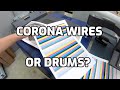 Diagnosing Uneven Color on Konica Minolta C1070 and Fixing a Traveling Heat Rollers on Laminator
Diagnosing Uneven Color on Konica Minolta C1070 and Fixing a Traveling Heat Rollers on Laminator What To Do When Electrical Components Start Smoking, How to Repair Electronic Boards DO435
What To Do When Electrical Components Start Smoking, How to Repair Electronic Boards DO435 Is Losing A Good Customer a Good Thing?
Is Losing A Good Customer a Good Thing? Print Shop Life, Fixing Presses, Perforating, Sorting Mail, Postcards, Dirt on Corona Grid
Print Shop Life, Fixing Presses, Perforating, Sorting Mail, Postcards, Dirt on Corona Grid Running Three Konica Minolta Machines at Once! Planning a Busy Week for Optimum Production
Running Three Konica Minolta Machines at Once! Planning a Busy Week for Optimum Production Binding Soft Cover Books, Changing Dull Knives, Fixing Blown Book Trimmer Fuse
Binding Soft Cover Books, Changing Dull Knives, Fixing Blown Book Trimmer Fuse New Roller Drive Belt and Feed Drive Belt on the MBO T49 Folder
New Roller Drive Belt and Feed Drive Belt on the MBO T49 Folder Binding Books, Mailing Newsletters, Keeping the Konica Minolta Presses Running all Day
Binding Books, Mailing Newsletters, Keeping the Konica Minolta Presses Running all Day Keeping Business Life and Personal Life Separate
Keeping Business Life and Personal Life Separate Saying NO to customers, I have evolved over the years. Good or bad?
Saying NO to customers, I have evolved over the years. Good or bad? Print Shop Update, Whats next?
Print Shop Update, Whats next? How I Network My Business and Year End Head Scratching at Numbers
How I Network My Business and Year End Head Scratching at Numbers Determining Why Konica C3070 isn't feeding Toner, What I'm Doing to make my Toner Last
Determining Why Konica C3070 isn't feeding Toner, What I'm Doing to make my Toner Last