Create Flowchart in PowerPoint in less than 5 minutes / Process Flow diagram
[Download link provided below]:
In this tutorial, I have explained how to create a Flowchart in PowerPoint in less than 5 minutes.
Process flowcharts assist in teaching an individual or group of individuals specific instructions for certain processes or procedures. It’s an efficient instructional diagram that can be used repeatedly by a lot of people in the organization.
A good process flowchart must have contingency routes for all related situations. Process flowcharts are mostly present in service-oriented businesses such as a contact center unit.
Please like and subscribe to this channel to get more stunning PowerPoint tutorials every week.
https://www.youtube.com/channel/UC0w9QznfMfBSkuTRs6zP0BQ/videos
Creative PowerPoint presentation templates designed to help you present your best. Download the templates for free and make wow factor in your presentations.
You can get all the tutorials from basic to intermediate to advanced level.
#Modern designs
#Creative templates
#Easy Editing
#Free download
#Business Slides
#Corporate Slides
#PowerPoint diagrams
#Professional designs
#PowerPoint infographics
#Popular slides
You can download this animated PowerPoint template for free:
https://drive.google.com/open?id=149Fihf6A_2mTfsWt-YKPXZslDnYRcdQS
Видео Create Flowchart in PowerPoint in less than 5 minutes / Process Flow diagram канала POWERPOINT UNIVERSITY
In this tutorial, I have explained how to create a Flowchart in PowerPoint in less than 5 minutes.
Process flowcharts assist in teaching an individual or group of individuals specific instructions for certain processes or procedures. It’s an efficient instructional diagram that can be used repeatedly by a lot of people in the organization.
A good process flowchart must have contingency routes for all related situations. Process flowcharts are mostly present in service-oriented businesses such as a contact center unit.
Please like and subscribe to this channel to get more stunning PowerPoint tutorials every week.
https://www.youtube.com/channel/UC0w9QznfMfBSkuTRs6zP0BQ/videos
Creative PowerPoint presentation templates designed to help you present your best. Download the templates for free and make wow factor in your presentations.
You can get all the tutorials from basic to intermediate to advanced level.
#Modern designs
#Creative templates
#Easy Editing
#Free download
#Business Slides
#Corporate Slides
#PowerPoint diagrams
#Professional designs
#PowerPoint infographics
#Popular slides
You can download this animated PowerPoint template for free:
https://drive.google.com/open?id=149Fihf6A_2mTfsWt-YKPXZslDnYRcdQS
Видео Create Flowchart in PowerPoint in less than 5 minutes / Process Flow diagram канала POWERPOINT UNIVERSITY
Показать
Комментарии отсутствуют
Информация о видео
Другие видео канала
 How to Create Beautiful PowerPoint Flowchart (PowerPoint Tutorial)
How to Create Beautiful PowerPoint Flowchart (PowerPoint Tutorial) PowerPoint 2016 Tutorial - A Complete Tutorial on Using PowerPoint - Full HD 1080P
PowerPoint 2016 Tutorial - A Complete Tutorial on Using PowerPoint - Full HD 1080P QC101 Process Flow Charting
QC101 Process Flow Charting 9.Create 6 step ROUNDED RECTANGULAR infograhic🔥🔥🔥 | Top powerpoint presentation
9.Create 6 step ROUNDED RECTANGULAR infograhic🔥🔥🔥 | Top powerpoint presentation How to Create 🔥Prezi Presentation in PowerPoint🔥
How to Create 🔥Prezi Presentation in PowerPoint🔥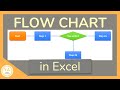 How to Make a Flow Chart in Excel - Tutorial
How to Make a Flow Chart in Excel - Tutorial Introduction to Process Flow Charts (Lean Six Sigma)
Introduction to Process Flow Charts (Lean Six Sigma) PowerPoint tips: How to create custom diagrams and charts
PowerPoint tips: How to create custom diagrams and charts How to Create Flowchart in Powerpoint | Step-by-Step Tutorial
How to Create Flowchart in Powerpoint | Step-by-Step Tutorial Process Flow Chart with Microsoft Excel
Process Flow Chart with Microsoft Excel How to Make a FLOWCHART in PowerPoint | Steb-by-Step TUTORIAL
How to Make a FLOWCHART in PowerPoint | Steb-by-Step TUTORIAL PowerPoint tutorial No 329 - 5 Steps Business Process slide in PowerPoint
PowerPoint tutorial No 329 - 5 Steps Business Process slide in PowerPoint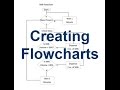 Introduction to Creating Flowcharts
Introduction to Creating Flowcharts Secret to Better PowerPoint Flowcharts
Secret to Better PowerPoint Flowcharts Colorful Hanging options infographic slide in PowerPoint
Colorful Hanging options infographic slide in PowerPoint![Process Mapping in [2 STEPS ]](https://i.ytimg.com/vi/4W-vLESAhoo/default.jpg) Process Mapping in [2 STEPS ]
Process Mapping in [2 STEPS ] Create an Organizational Chart in PowerPoint (FREE Organization Chart Template)
Create an Organizational Chart in PowerPoint (FREE Organization Chart Template) Flowchart = How to Make Effective Flowchart in Microsoft Powerpoint and Documents (HINDI)
Flowchart = How to Make Effective Flowchart in Microsoft Powerpoint and Documents (HINDI) Animated PowerPoint Slide Design Tutorial
Animated PowerPoint Slide Design Tutorial How to draw a Simple Process Map
How to draw a Simple Process Map