No more hours spent on your email copy. The AI Writing Assistant is here 🫡 #emailmarketing #ai
𝗛𝗼𝘄 𝗱𝗼𝗲𝘀 𝗼𝘂𝗿 𝗔𝗜 𝗲𝗺𝗮𝗶𝗹 𝘄𝗿𝗶𝘁𝗲𝗿 𝘄𝗼𝗿𝗸?
Thanks to our OpenAI integration you can now use AI power to write and optimize your emails faster, without leaving the editor. The AI writing assistant is integrated into the drag-and-drop email creator, so you can use it to write any email from scratch or customize a template. Use ready-to-use prompts or type your own to generate or modify text and have your email copy ready in seconds.
1️⃣ Start drafting your email
Choose how you'd like to create your email – with a template, from scratch, or maybe repurpose an existing email. Once in the drag-and-drop editor, hover over the text block and you’ll see an action menu on the right. Click the wand icon with AI label to open the AI assistant.
2️⃣ Generate a paragraph
If you have an empty text block, you can generate copy
with a simple prompt. Customize the one we've prepared by changing values in brackets or type in exactly what you need. Click Generate button and copy will appear in seconds.
3️⃣ Tweak and optimize
When you already have a piece of copy, you can easily modify and optimize it to be shorter, simpler, or anything you need. Choose one of 6 predefined options or define your own prompt and click Tweak for AI to rewrite the paragraph.
4️⃣Review and send
That's all! Review generated copy, add some custom touches to make your email truly yours, and that’s it – your email is ready to reach inboxes!
Write emails that get on average 𝟯𝟯% 𝗺𝗼𝗿𝗲 𝗰𝗹𝗶𝗰𝗸𝘀 — easier and faster than ever with our AI Writing Assistant integrated directly in the email creator. Try it for free ➡️ https://bit.ly/TryAIWriting
Видео No more hours spent on your email copy. The AI Writing Assistant is here 🫡 #emailmarketing #ai канала GetResponse
Thanks to our OpenAI integration you can now use AI power to write and optimize your emails faster, without leaving the editor. The AI writing assistant is integrated into the drag-and-drop email creator, so you can use it to write any email from scratch or customize a template. Use ready-to-use prompts or type your own to generate or modify text and have your email copy ready in seconds.
1️⃣ Start drafting your email
Choose how you'd like to create your email – with a template, from scratch, or maybe repurpose an existing email. Once in the drag-and-drop editor, hover over the text block and you’ll see an action menu on the right. Click the wand icon with AI label to open the AI assistant.
2️⃣ Generate a paragraph
If you have an empty text block, you can generate copy
with a simple prompt. Customize the one we've prepared by changing values in brackets or type in exactly what you need. Click Generate button and copy will appear in seconds.
3️⃣ Tweak and optimize
When you already have a piece of copy, you can easily modify and optimize it to be shorter, simpler, or anything you need. Choose one of 6 predefined options or define your own prompt and click Tweak for AI to rewrite the paragraph.
4️⃣Review and send
That's all! Review generated copy, add some custom touches to make your email truly yours, and that’s it – your email is ready to reach inboxes!
Write emails that get on average 𝟯𝟯% 𝗺𝗼𝗿𝗲 𝗰𝗹𝗶𝗰𝗸𝘀 — easier and faster than ever with our AI Writing Assistant integrated directly in the email creator. Try it for free ➡️ https://bit.ly/TryAIWriting
Видео No more hours spent on your email copy. The AI Writing Assistant is here 🫡 #emailmarketing #ai канала GetResponse
Показать
Комментарии отсутствуют
Информация о видео
Другие видео канала
![Taking your first steps with Email Marketing Automation [Webinar]](https://i.ytimg.com/vi/8Ql1m8jz05M/default.jpg) Taking your first steps with Email Marketing Automation [Webinar]
Taking your first steps with Email Marketing Automation [Webinar] How to Build Lead Funnels for Coaching Businesses | GetResponse Conversion Funnel
How to Build Lead Funnels for Coaching Businesses | GetResponse Conversion Funnel New Gmail Requirements Explained 📧 #emailmarketing #gmail #getresponse
New Gmail Requirements Explained 📧 #emailmarketing #gmail #getresponse Things in our office that just make sense 🤌🏼🤌🏼 #officehumor #officelife #digitalmarketer
Things in our office that just make sense 🤌🏼🤌🏼 #officehumor #officelife #digitalmarketer How to integrate PayPal with GetResponse
How to integrate PayPal with GetResponse How can I add SEO details to my website?
How can I add SEO details to my website? How to Create Facebook Ads Inside GetResponse - Easy and Fast | GetResponse Tutorial
How to Create Facebook Ads Inside GetResponse - Easy and Fast | GetResponse Tutorial Email marketing: come renderlo piu’ efficace grazie all’analisi dei dati.
Email marketing: come renderlo piu’ efficace grazie all’analisi dei dati. Optimizing your landing pages can help you build your email lists #facts
Optimizing your landing pages can help you build your email lists #facts How to Manually Add Contacts to an Autoresponder Cycle | GetResponse Autoresponder Tutorial
How to Manually Add Contacts to an Autoresponder Cycle | GetResponse Autoresponder Tutorial Email Marketing Done Better | Operation Automation Podcast
Email Marketing Done Better | Operation Automation Podcast![Website Builder Customer Review - Alex Terrier [HOT NEW MARKETING TOOL!]](https://i.ytimg.com/vi/nNJQLrVNO8g/default.jpg) Website Builder Customer Review - Alex Terrier [HOT NEW MARKETING TOOL!]
Website Builder Customer Review - Alex Terrier [HOT NEW MARKETING TOOL!] The new Gmail and Yahoo's sender requirements are officially rolling out 🚨
The new Gmail and Yahoo's sender requirements are officially rolling out 🚨 How do I add the tracking JavaScript code to my website?
How do I add the tracking JavaScript code to my website? NEW Video Alert 👉 Where can I see how my messages are doing #Shorts
NEW Video Alert 👉 Where can I see how my messages are doing #Shorts All it takes.. is a platform that understand your needs! #contentcreator #platform
All it takes.. is a platform that understand your needs! #contentcreator #platform Cleaning Up The Mess | How to Keep Your Email List Healthy and Increase Your Sales In 2023
Cleaning Up The Mess | How to Keep Your Email List Healthy and Increase Your Sales In 2023 How to use Web Connect
How to use Web Connect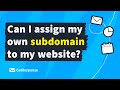 How can I assign my own subdomain to my Website in GetResponse?
How can I assign my own subdomain to my Website in GetResponse? What’s USP and how to find it? #usp #marketing #onlinecourses
What’s USP and how to find it? #usp #marketing #onlinecourses Want to increase your click-through rates? Learn how! | Email Marketing Benchmarks | Part 3
Want to increase your click-through rates? Learn how! | Email Marketing Benchmarks | Part 3