How to use Web Connect
In this video, Pedro Simão, our Product Content Specialist, walks you through one of GetResponse’s newest features named Web Connect. This tool helps you understand that by installing a single code you’ll be able to:
✅ Follow up with purchases using marketing automation
✅ Increase your sales by retargeting abandoned carts
✅ Display multiple popups
✅ Get website visitors back to your page with web push notifications
You’ll see how to install this code in the video.
It’s one code to rule them all!
💡 Create your Free-Forever account 👉 https://bit.ly/3ukC5je
👉 About GetResponse
GetResponse is an all-in-one marketing platform with integrated features you need to run your online campaigns. Features email marketing, landing pages, marketing automation, webinars, paid ads, and prebuilt conversion funnels to help you grow your audience, engage with your customers, sell your knowledge, and boost online sales.
Follow GetResponse here:
👉 Official Site: https://www.getresponse.com/
✔ Facebook: https://www.facebook.com/GetResponse/
✔ Instagram: https://www.instagram.com/getresponse/
✔ LinkedIn: https://www.linkedin.com/company/getresponse/
👉Don’t forget to Subscribe!
✔ https://bit.ly/GetResponseSubscribe
0:00 Introduction
0:20 Where to find Web Connect
0:48 How to install Web Connect
1:27 Popup Example
1:45 Automation scenario
2:14 Web Push Notifications
Create your Free-Forever account 👉 https://bit.ly/3ukC5je
#emailmarketing
#getresponse
#newsletter
Видео How to use Web Connect канала GetResponse
✅ Follow up with purchases using marketing automation
✅ Increase your sales by retargeting abandoned carts
✅ Display multiple popups
✅ Get website visitors back to your page with web push notifications
You’ll see how to install this code in the video.
It’s one code to rule them all!
💡 Create your Free-Forever account 👉 https://bit.ly/3ukC5je
👉 About GetResponse
GetResponse is an all-in-one marketing platform with integrated features you need to run your online campaigns. Features email marketing, landing pages, marketing automation, webinars, paid ads, and prebuilt conversion funnels to help you grow your audience, engage with your customers, sell your knowledge, and boost online sales.
Follow GetResponse here:
👉 Official Site: https://www.getresponse.com/
✔ Facebook: https://www.facebook.com/GetResponse/
✔ Instagram: https://www.instagram.com/getresponse/
✔ LinkedIn: https://www.linkedin.com/company/getresponse/
👉Don’t forget to Subscribe!
✔ https://bit.ly/GetResponseSubscribe
0:00 Introduction
0:20 Where to find Web Connect
0:48 How to install Web Connect
1:27 Popup Example
1:45 Automation scenario
2:14 Web Push Notifications
Create your Free-Forever account 👉 https://bit.ly/3ukC5je
#emailmarketing
#getresponse
#newsletter
Видео How to use Web Connect канала GetResponse
Показать
Комментарии отсутствуют
Информация о видео
Другие видео канала
![Taking your first steps with Email Marketing Automation [Webinar]](https://i.ytimg.com/vi/8Ql1m8jz05M/default.jpg) Taking your first steps with Email Marketing Automation [Webinar]
Taking your first steps with Email Marketing Automation [Webinar] How to Build Lead Funnels for Coaching Businesses | GetResponse Conversion Funnel
How to Build Lead Funnels for Coaching Businesses | GetResponse Conversion Funnel New Gmail Requirements Explained 📧 #emailmarketing #gmail #getresponse
New Gmail Requirements Explained 📧 #emailmarketing #gmail #getresponse Things in our office that just make sense 🤌🏼🤌🏼 #officehumor #officelife #digitalmarketer
Things in our office that just make sense 🤌🏼🤌🏼 #officehumor #officelife #digitalmarketer How to integrate PayPal with GetResponse
How to integrate PayPal with GetResponse How can I add SEO details to my website?
How can I add SEO details to my website? How to Create Facebook Ads Inside GetResponse - Easy and Fast | GetResponse Tutorial
How to Create Facebook Ads Inside GetResponse - Easy and Fast | GetResponse Tutorial Email marketing: come renderlo piu’ efficace grazie all’analisi dei dati.
Email marketing: come renderlo piu’ efficace grazie all’analisi dei dati. Optimizing your landing pages can help you build your email lists #facts
Optimizing your landing pages can help you build your email lists #facts How to Manually Add Contacts to an Autoresponder Cycle | GetResponse Autoresponder Tutorial
How to Manually Add Contacts to an Autoresponder Cycle | GetResponse Autoresponder Tutorial Email Marketing Done Better | Operation Automation Podcast
Email Marketing Done Better | Operation Automation Podcast![Website Builder Customer Review - Alex Terrier [HOT NEW MARKETING TOOL!]](https://i.ytimg.com/vi/nNJQLrVNO8g/default.jpg) Website Builder Customer Review - Alex Terrier [HOT NEW MARKETING TOOL!]
Website Builder Customer Review - Alex Terrier [HOT NEW MARKETING TOOL!] The new Gmail and Yahoo's sender requirements are officially rolling out 🚨
The new Gmail and Yahoo's sender requirements are officially rolling out 🚨 How do I add the tracking JavaScript code to my website?
How do I add the tracking JavaScript code to my website? NEW Video Alert 👉 Where can I see how my messages are doing #Shorts
NEW Video Alert 👉 Where can I see how my messages are doing #Shorts Master Email Marketing In 2024: Top Expert Tips And Strategies For Success
Master Email Marketing In 2024: Top Expert Tips And Strategies For Success All it takes.. is a platform that understand your needs! #contentcreator #platform
All it takes.. is a platform that understand your needs! #contentcreator #platform Cleaning Up The Mess | How to Keep Your Email List Healthy and Increase Your Sales In 2023
Cleaning Up The Mess | How to Keep Your Email List Healthy and Increase Your Sales In 2023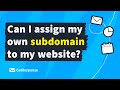 How can I assign my own subdomain to my Website in GetResponse?
How can I assign my own subdomain to my Website in GetResponse? What’s USP and how to find it? #usp #marketing #onlinecourses
What’s USP and how to find it? #usp #marketing #onlinecourses