How To Create A Notebook In Canva | For Using With KDP Low Content Book Publishing
How To Create A Notebook In Canva | For Using With KDP Low Content Book Publishing
In this video I show you how to use free tools to create a no content or low content book for publishing with KDP
Free Helium 10 Chrome Extension ➡️ https://dreamcreativebee.com/helium10
Amazon Cover Template ➡️ https://kdp.amazon.com/en_US/cover-templates
Amazon Paper Book Template Calculator ➡️ https://kdp.amazon.com/en_US/help/topic/G200735480#setup_calculator
Canva ➡️ https://www.canva.com/
----------------------
Free Templates
--------------------
Hi I am Kerie from Dream Creative Bee and on this channel I show you how to make money online with KDP Low Content Book Publishing, Etsy and Affiliate Marketing. I give honest reviews and tips about making money online.
Free PowerPoint Notebook Templates ➡️ https://dreamcreativebee.com/templates
Free Amazon Ad Course ➡️ https://dreamcreativebee.com/amscourse
-----------------------------------
Tools and Resources I Use
-----------------------------------
Hellium 10 ➡️ https://dreamcreativebee.com/hellium10coupon
Creative Fabrica ➡️ https://dreamcreativebee.com/creativefrabrica
Bookbolt Discount Code "dreamcreativebee" 20% off plans. ➡️ https://dreamcreativebee.com/bookbolt
Tangent Templates ➡️ https://templates.tangent.rocks/
Createful Journals ➡️ https://dreamcreativebee.com/createfuljournals
Publisher Rocket ➡️ https://dreamcreativebee.com/publisherrocket
HTML Book Generator ➡️ https://dreamcreativebee.com/htmlbookdescription
Instant Puzzle Generator ➡️ https://dreamcreativebee.com/puzzles
Groovefunnels ➡️ https://dreamcreativebee.com/groove
Daily Art Hub ➡️ https://dreamcreativebee.com/dailyarthub
----------
Links
----------
Subscribe to the channel ➡️https://youtube.com/c/dreamcreativebee
How To Create A Notebook In Canva ➡️ https://youtu.be/V47mNIuWYqU
----------------
Time Stamp
----------------
0:00 How to make a notebook in Canva
1:10 Amazon.com
1:47 Helium 10 Chrome Extension
2:50 Using Canva
3:08 How to calculate Bleed for your notebook
4:30 Using Free Lines and resizing the line size
4:50 Using Rectangles to make lines and resizing them
9:15 Using Free Merge PDF tools to merge the two files
10:42 Amazon Cover Template
11:55 Amazon Paper Book Size Calculator
13:15 Create KDP Notebook Cover in Canva
17:43 Using Text effects
*Some of the links in this description may be affiliate links, which means I may receive a small commission at NO ADDITIONAL cost to you if you decide to purchase something. I don't recommend anything I don't think is worth it so no worries about that!
-----------------------------------------------------------------------------------------------------------
Disclosure
These are my opinions and are not representative of the companies that create these products.
My opinions are based on my personal own experience and research. I never recommend poor quality products or create false reviews to make sales.
It is my intention to explain products so you can make an informed decision on which ones suit your needs best.
Any and all forward-looking statements in this video are intended to express my opinions. They are opinions only and should not be relied upon as fact.
Success in any endeavour is based on many factors individual to you. I do not know your educational background, your skills, your prior experience, or the time you can and will devote to the endeavour.
Видео How To Create A Notebook In Canva | For Using With KDP Low Content Book Publishing канала Dream Creative Bee
In this video I show you how to use free tools to create a no content or low content book for publishing with KDP
Free Helium 10 Chrome Extension ➡️ https://dreamcreativebee.com/helium10
Amazon Cover Template ➡️ https://kdp.amazon.com/en_US/cover-templates
Amazon Paper Book Template Calculator ➡️ https://kdp.amazon.com/en_US/help/topic/G200735480#setup_calculator
Canva ➡️ https://www.canva.com/
----------------------
Free Templates
--------------------
Hi I am Kerie from Dream Creative Bee and on this channel I show you how to make money online with KDP Low Content Book Publishing, Etsy and Affiliate Marketing. I give honest reviews and tips about making money online.
Free PowerPoint Notebook Templates ➡️ https://dreamcreativebee.com/templates
Free Amazon Ad Course ➡️ https://dreamcreativebee.com/amscourse
-----------------------------------
Tools and Resources I Use
-----------------------------------
Hellium 10 ➡️ https://dreamcreativebee.com/hellium10coupon
Creative Fabrica ➡️ https://dreamcreativebee.com/creativefrabrica
Bookbolt Discount Code "dreamcreativebee" 20% off plans. ➡️ https://dreamcreativebee.com/bookbolt
Tangent Templates ➡️ https://templates.tangent.rocks/
Createful Journals ➡️ https://dreamcreativebee.com/createfuljournals
Publisher Rocket ➡️ https://dreamcreativebee.com/publisherrocket
HTML Book Generator ➡️ https://dreamcreativebee.com/htmlbookdescription
Instant Puzzle Generator ➡️ https://dreamcreativebee.com/puzzles
Groovefunnels ➡️ https://dreamcreativebee.com/groove
Daily Art Hub ➡️ https://dreamcreativebee.com/dailyarthub
----------
Links
----------
Subscribe to the channel ➡️https://youtube.com/c/dreamcreativebee
How To Create A Notebook In Canva ➡️ https://youtu.be/V47mNIuWYqU
----------------
Time Stamp
----------------
0:00 How to make a notebook in Canva
1:10 Amazon.com
1:47 Helium 10 Chrome Extension
2:50 Using Canva
3:08 How to calculate Bleed for your notebook
4:30 Using Free Lines and resizing the line size
4:50 Using Rectangles to make lines and resizing them
9:15 Using Free Merge PDF tools to merge the two files
10:42 Amazon Cover Template
11:55 Amazon Paper Book Size Calculator
13:15 Create KDP Notebook Cover in Canva
17:43 Using Text effects
*Some of the links in this description may be affiliate links, which means I may receive a small commission at NO ADDITIONAL cost to you if you decide to purchase something. I don't recommend anything I don't think is worth it so no worries about that!
-----------------------------------------------------------------------------------------------------------
Disclosure
These are my opinions and are not representative of the companies that create these products.
My opinions are based on my personal own experience and research. I never recommend poor quality products or create false reviews to make sales.
It is my intention to explain products so you can make an informed decision on which ones suit your needs best.
Any and all forward-looking statements in this video are intended to express my opinions. They are opinions only and should not be relied upon as fact.
Success in any endeavour is based on many factors individual to you. I do not know your educational background, your skills, your prior experience, or the time you can and will devote to the endeavour.
Видео How To Create A Notebook In Canva | For Using With KDP Low Content Book Publishing канала Dream Creative Bee
Показать
Комментарии отсутствуют
Информация о видео
Другие видео канала
 How to Make No Content Books FAST With FREE Software - Start Your KDP Publishing Business
How to Make No Content Books FAST With FREE Software - Start Your KDP Publishing Business Create Notebooks for Amazon KDP (Get FREE Interior Pages)
Create Notebooks for Amazon KDP (Get FREE Interior Pages) ⛔ 10 Common Mistakes That Can Get Your KDP Account Banned ⛔
⛔ 10 Common Mistakes That Can Get Your KDP Account Banned ⛔ Creating An Undated Weekly Planner For Kdp Publishing In Canva | 6x9 Planner with Bleed
Creating An Undated Weekly Planner For Kdp Publishing In Canva | 6x9 Planner with Bleed Make $1000s per Month Online | Easy Side Hustle For Beginners | Full Tutorial | Book Bolt + Amazon
Make $1000s per Month Online | Easy Side Hustle For Beginners | Full Tutorial | Book Bolt + Amazon How to Create Blank Lined Pages Using Canva
How to Create Blank Lined Pages Using Canva KDP, Canva and Tangent Templates 2021 - Great news! Walkthrough - awesome covers and interiors
KDP, Canva and Tangent Templates 2021 - Great news! Walkthrough - awesome covers and interiors Want To Sell Notebooks On KDP? Do This!
Want To Sell Notebooks On KDP? Do This! How To Remove Color From Images In Canva | Use this To Create KDP Coloring Books
How To Remove Color From Images In Canva | Use this To Create KDP Coloring Books Make 1000s a month selling books online | No writing required
Make 1000s a month selling books online | No writing required How to Create an Interior with Canva for your No Low Content Books | Amazon KDP Self Publishing
How to Create an Interior with Canva for your No Low Content Books | Amazon KDP Self Publishing Top 10 KDP No Content Book Niches for 2021 - Make Money Self Publishing
Top 10 KDP No Content Book Niches for 2021 - Make Money Self Publishing How to Promote KDP Low Content Books on Pinterest
How to Promote KDP Low Content Books on Pinterest HOW TO MAKE A NOTEBOOK IN CANVA
HOW TO MAKE A NOTEBOOK IN CANVA Creating Scissor Skill Activities In Affinity Designer | Perfect For KDP Low Content Books
Creating Scissor Skill Activities In Affinity Designer | Perfect For KDP Low Content Books How to Create Notebook Paper in Canva for a KDP Journals or Low-Content Books
How to Create Notebook Paper in Canva for a KDP Journals or Low-Content Books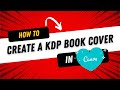 Creating a KDP Cover Template in Canva
Creating a KDP Cover Template in Canva Creating Journals To Sell On Amazon KDP With Canva Step By Step Tutorial
Creating Journals To Sell On Amazon KDP With Canva Step By Step Tutorial How to Format KDP Self Published Books - Bleed and Margin
How to Format KDP Self Published Books - Bleed and Margin How To Create Amazon KDP No Content Books FAST & FREE! - How To Make Notebooks and Journals for KDP!
How To Create Amazon KDP No Content Books FAST & FREE! - How To Make Notebooks and Journals for KDP!