KDP, Canva and Tangent Templates 2021 - Great news! Walkthrough - awesome covers and interiors
Chapters
0:00 Canva License Update
2:57 Using Tangent Templates with Canva
4:24 Convert PDFs to images with Tangent's PDF Inspector
7:12 Upload your TT interior pages to Canva
8:04 Customizing your TT design in Canva
12:42 Check the size of an image with Tangent's DPI Calculator
14:03 Creating a new interior in Canva with the KDP Helper
18:40 Creating a Print-Ready PDF Cover in Canva
23:31 Putting it all together with Tangent Builder
SCREAM! We heard the news we wanted from Canva. Now you can use their pro images for your KDP books. Yes, we checked and doublechecked the new licensing (as of November 2021) covers PRINT ON DEMAND! :)
See what they say here.. and then let's get to it. This walkthrough shows how to use Canva with Tangent Templates to create beautiful interiors and covers - fast!
Learn how to download interior pages from Tangent Templates, convert them to PNGs in seconds, upload them and edit them in Canva and then put it all together in the Tangent Builder. We also show you how to make beautiful covers in no time at all. This is a huge gamechanger!
Canva: https://canva.com
One Design License: https://about.canva.com/license-agreements/onedesign/
Tangent Templates: https://templates.tangent.rocks
KDP Group: https://facebook.com/groups/amazoncreatespace
Видео KDP, Canva and Tangent Templates 2021 - Great news! Walkthrough - awesome covers and interiors канала Katharyne Shelton
0:00 Canva License Update
2:57 Using Tangent Templates with Canva
4:24 Convert PDFs to images with Tangent's PDF Inspector
7:12 Upload your TT interior pages to Canva
8:04 Customizing your TT design in Canva
12:42 Check the size of an image with Tangent's DPI Calculator
14:03 Creating a new interior in Canva with the KDP Helper
18:40 Creating a Print-Ready PDF Cover in Canva
23:31 Putting it all together with Tangent Builder
SCREAM! We heard the news we wanted from Canva. Now you can use their pro images for your KDP books. Yes, we checked and doublechecked the new licensing (as of November 2021) covers PRINT ON DEMAND! :)
See what they say here.. and then let's get to it. This walkthrough shows how to use Canva with Tangent Templates to create beautiful interiors and covers - fast!
Learn how to download interior pages from Tangent Templates, convert them to PNGs in seconds, upload them and edit them in Canva and then put it all together in the Tangent Builder. We also show you how to make beautiful covers in no time at all. This is a huge gamechanger!
Canva: https://canva.com
One Design License: https://about.canva.com/license-agreements/onedesign/
Tangent Templates: https://templates.tangent.rocks
KDP Group: https://facebook.com/groups/amazoncreatespace
Видео KDP, Canva and Tangent Templates 2021 - Great news! Walkthrough - awesome covers and interiors канала Katharyne Shelton
Показать
Комментарии отсутствуют
Информация о видео
Другие видео канала
 Tangent Templates - Is it Worth The Price for Low and No Content Books?
Tangent Templates - Is it Worth The Price for Low and No Content Books?
 5 Steps to Low-Content Publishing Success in 2021
5 Steps to Low-Content Publishing Success in 2021 Fastest Way To Quickly Customize a Tangent Templates Interior
Fastest Way To Quickly Customize a Tangent Templates Interior How to Create a Coloring Book From Scratch Using Free Tools
How to Create a Coloring Book From Scratch Using Free Tools Creating A Book Cover with Canva Templates - Quick and Easy!
Creating A Book Cover with Canva Templates - Quick and Easy! Tangent Templates Honest Review 9/10 stars 😀🤓✍
Tangent Templates Honest Review 9/10 stars 😀🤓✍ Designer December Day 19 - Tables, Weekly/Daily Planners, Fitness Trackers, Cardio & Running..MORE!
Designer December Day 19 - Tables, Weekly/Daily Planners, Fitness Trackers, Cardio & Running..MORE! Designer December 23 - Finance! Budget, mileage, ledger paper, debt snowball and more.. Meet Zippy!
Designer December 23 - Finance! Budget, mileage, ledger paper, debt snowball and more.. Meet Zippy! How to create Handwriting Paper in Tangent Templates (New Feature)
How to create Handwriting Paper in Tangent Templates (New Feature) 10 Low Content Book Niches That Make $500/month - Amazon KDP Niche Research
10 Low Content Book Niches That Make $500/month - Amazon KDP Niche Research Create A Journal Using Canva Templates for Amazon KDP
Create A Journal Using Canva Templates for Amazon KDP How to Make No Content Books FAST With FREE Software - Start Your KDP Publishing Business
How to Make No Content Books FAST With FREE Software - Start Your KDP Publishing Business Top 10 KDP No Content Book Niches for 2021 - Make Money Self Publishing
Top 10 KDP No Content Book Niches for 2021 - Make Money Self Publishing Tangent Template Update - Upload your own PDF Interior Pages. Mix and Match KDP Interiors.
Tangent Template Update - Upload your own PDF Interior Pages. Mix and Match KDP Interiors. Is 2021 TOO LATE to MAKE MONEY with KDP Low Content Books?
Is 2021 TOO LATE to MAKE MONEY with KDP Low Content Books? Tangent Templates Interior Designer Update
Tangent Templates Interior Designer Update Make 1000s a month selling books online | No writing required
Make 1000s a month selling books online | No writing required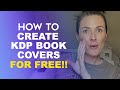 Create KDP Covers Easily & Fast FOR FREE! 3 Different Ways To Create Low Content Book Covers
Create KDP Covers Easily & Fast FOR FREE! 3 Different Ways To Create Low Content Book Covers How to Create an Interior with Canva for your No Low Content Books | Amazon KDP Self Publishing
How to Create an Interior with Canva for your No Low Content Books | Amazon KDP Self Publishing