How To Start A WordPress Blog Step-By-Step For Beginners 2019
How to start a blog 2019 - perfect for beginners! Learn how to create a WordPress blog!
Start Here: https://hostgator.com/james
**Get a free 1 year domain registration on select hosting plans & terms!**
✅ Update** WHEN INSTALLING WORDPRESS --- In the Cpanel, at the very top under "Popular Links" click on "WordPress Installer" and then click the blue 'Install Now' button. Then at select "Choose installation URL " and choose your new domain name and simply fill out the information as before and click the blue 'Install' button at the bottom***
Starting a blog has never been easier. Import the blog you want in one click and customize!
(When you sign up for Hostgator through my coupon code (bloghero) I will earn a commission for referring you, at no additional cost to you. This helps us continue to create this awesome content for you.)
By using a couple of free tools you can fully customize your blog so that you can create anything that you want.
If you want to start a fashion blog, start a fitness blog, travel blog, photography blog, makeup blog, you name it you can create it!
Also, this is for you if you are looking to learn how to create a Wordpress blog.
First, you choose the blog that you want to import.
There are so many different options.
There's probably one that's super close to the blog that you want to start.
Once you find it, then just click Import.
That's it!
You have a fully functioning blog ready to go, now all you have to do is make it personal to you.
Blogging has never been easier.
You can literally change anything from the text to the font, to the images, to the background.
You can even put in a video background if you want.
You can change columns and rearrange them.
You can delete columns, you can add animations, you can add new videos, you can add buttons. You can change the spacing.
You can add pages and delete pages.
You can upload your own logo or I can show you how to make one. You can rearrange the menu in, add a contact form. You can literally make it look like any blog that you want it to look like.
Think of it like playing with simple legos kit. You have various blocks or individual sections that you can put together like Legos.
It's Awesome!
If you are just learning how to start a blog this is perfect for beginners, you will be well on your way to creating a successful blog.
Now that you understand the setup and the fundamental and understand the basics of starting a blog.
These tips for starting a blog will give you the momentum you need to create a laptop lifestyle.
There are so here is so many ways now to make money blogging!
Get started now!
Видео How To Start A WordPress Blog Step-By-Step For Beginners 2019 канала James Stafford
Start Here: https://hostgator.com/james
**Get a free 1 year domain registration on select hosting plans & terms!**
✅ Update** WHEN INSTALLING WORDPRESS --- In the Cpanel, at the very top under "Popular Links" click on "WordPress Installer" and then click the blue 'Install Now' button. Then at select "Choose installation URL " and choose your new domain name and simply fill out the information as before and click the blue 'Install' button at the bottom***
Starting a blog has never been easier. Import the blog you want in one click and customize!
(When you sign up for Hostgator through my coupon code (bloghero) I will earn a commission for referring you, at no additional cost to you. This helps us continue to create this awesome content for you.)
By using a couple of free tools you can fully customize your blog so that you can create anything that you want.
If you want to start a fashion blog, start a fitness blog, travel blog, photography blog, makeup blog, you name it you can create it!
Also, this is for you if you are looking to learn how to create a Wordpress blog.
First, you choose the blog that you want to import.
There are so many different options.
There's probably one that's super close to the blog that you want to start.
Once you find it, then just click Import.
That's it!
You have a fully functioning blog ready to go, now all you have to do is make it personal to you.
Blogging has never been easier.
You can literally change anything from the text to the font, to the images, to the background.
You can even put in a video background if you want.
You can change columns and rearrange them.
You can delete columns, you can add animations, you can add new videos, you can add buttons. You can change the spacing.
You can add pages and delete pages.
You can upload your own logo or I can show you how to make one. You can rearrange the menu in, add a contact form. You can literally make it look like any blog that you want it to look like.
Think of it like playing with simple legos kit. You have various blocks or individual sections that you can put together like Legos.
It's Awesome!
If you are just learning how to start a blog this is perfect for beginners, you will be well on your way to creating a successful blog.
Now that you understand the setup and the fundamental and understand the basics of starting a blog.
These tips for starting a blog will give you the momentum you need to create a laptop lifestyle.
There are so here is so many ways now to make money blogging!
Get started now!
Видео How To Start A WordPress Blog Step-By-Step For Beginners 2019 канала James Stafford
Показать
Комментарии отсутствуют
Информация о видео
Другие видео канала
 Improve your SEO | Get Higher Rankings In Google For Your Website With Social Monkee
Improve your SEO | Get Higher Rankings In Google For Your Website With Social Monkee Wordpress Tutorial | Learn How To Install Themes.mp4
Wordpress Tutorial | Learn How To Install Themes.mp4 How To Create New Pages In WordPress
How To Create New Pages In WordPress Wordpress Widgets
Wordpress Widgets How To Create A Post In WordPress
How To Create A Post In WordPress Google Author Plugin | Get Your Picture In Google's Search Results!
Google Author Plugin | Get Your Picture In Google's Search Results! WordPress Theme Tutorial | Best WordPress Themes | Wordpress Website Templates
WordPress Theme Tutorial | Best WordPress Themes | Wordpress Website Templates How To Change Your Permalinks In Wordpress
How To Change Your Permalinks In Wordpress WordPress Plugin Tutorial | How To Install Wordpress Plugins
WordPress Plugin Tutorial | How To Install Wordpress Plugins WordPress Installation Tutorial Step By Step
WordPress Installation Tutorial Step By Step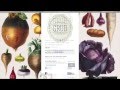 How To Make A Website For Your Business With WordPress 2015!
How To Make A Website For Your Business With WordPress 2015! socialadr tutorial
socialadr tutorial WordPress Download
WordPress Download How To Create New Posts In WordPress
How To Create New Posts In WordPress How To Build A Website | How To Make A Custom Website Using WordPress
How To Build A Website | How To Make A Custom Website Using WordPress How To Install WordPress | Install WordPress Locally
How To Install WordPress | Install WordPress Locally Email Marketing Tips & Best Practices! - SumoMe Scroll Box
Email Marketing Tips & Best Practices! - SumoMe Scroll Box How To Start A Blog On WordPress Step By Step For Beginners 2015
How To Start A Blog On WordPress Step By Step For Beginners 2015 Get 20% More Traffic - SumoMe Share
Get 20% More Traffic - SumoMe Share Google Analytics Wordpress - A Google Analytics Training
Google Analytics Wordpress - A Google Analytics Training WordPress Tutorial For Beginners Step By Step - Make A Website 2019
WordPress Tutorial For Beginners Step By Step - Make A Website 2019