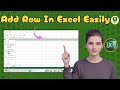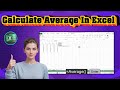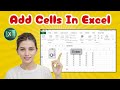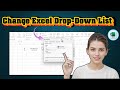- Популярные видео
- Авто
- Видео-блоги
- ДТП, аварии
- Для маленьких
- Еда, напитки
- Животные
- Закон и право
- Знаменитости
- Игры
- Искусство
- Комедии
- Красота, мода
- Кулинария, рецепты
- Люди
- Мото
- Музыка
- Мультфильмы
- Наука, технологии
- Новости
- Образование
- Политика
- Праздники
- Приколы
- Природа
- Происшествия
- Путешествия
- Развлечения
- Ржач
- Семья
- Сериалы
- Спорт
- Стиль жизни
- ТВ передачи
- Танцы
- Технологии
- Товары
- Ужасы
- Фильмы
- Шоу-бизнес
- Юмор
How To Record Audio On Zoom | Complete Step-by-Step Guide (2025)
#Zoom #AudioRecording #Tutorial
📝 Learn how to record audio on Zoom with this complete step-by-step tutorial. This guide ensures you never miss a moment in your meetings by capturing all the essential audio. We walk you through the entire process from starting the recording to locating your saved files. You'll also learn how to manage your recordings and change their save location for better organization. Master Zoom's recording features and keep a perfect audio record of all your important virtual meetings.
-- TIMESTAMPS --
0:00 - Introduction
0:10 - Step 1: Join or Start a Zoom Meeting
0:22 - Step 2: Click the Record Button
0:34 - Step 3: Use Recording Controls (Pause/Stop)
0:48 - Step 4: Automatic Conversion and Save
0:59 - Step 5: Access Zoom Settings
1:10 - Step 6: Find Recording Folder Path
1:22 - Step 7: Change Save Location
➡️ Related Searches:
- How to record a Zoom meeting with audio
- Where are my Zoom recordings saved
- Change Zoom recording location
- Pause and stop Zoom recording
- Zoom audio recording tutorial for beginners
If you like the video then please subscribe - https://www.youtube.com/@SaaSBeastPro?sub_confirmation=1
#SaasBeastPro #UnitedStates @SaasBeastPro
Видео How To Record Audio On Zoom | Complete Step-by-Step Guide (2025) канала SaaS Beast Pro
📝 Learn how to record audio on Zoom with this complete step-by-step tutorial. This guide ensures you never miss a moment in your meetings by capturing all the essential audio. We walk you through the entire process from starting the recording to locating your saved files. You'll also learn how to manage your recordings and change their save location for better organization. Master Zoom's recording features and keep a perfect audio record of all your important virtual meetings.
-- TIMESTAMPS --
0:00 - Introduction
0:10 - Step 1: Join or Start a Zoom Meeting
0:22 - Step 2: Click the Record Button
0:34 - Step 3: Use Recording Controls (Pause/Stop)
0:48 - Step 4: Automatic Conversion and Save
0:59 - Step 5: Access Zoom Settings
1:10 - Step 6: Find Recording Folder Path
1:22 - Step 7: Change Save Location
➡️ Related Searches:
- How to record a Zoom meeting with audio
- Where are my Zoom recordings saved
- Change Zoom recording location
- Pause and stop Zoom recording
- Zoom audio recording tutorial for beginners
If you like the video then please subscribe - https://www.youtube.com/@SaaSBeastPro?sub_confirmation=1
#SaasBeastPro #UnitedStates @SaasBeastPro
Видео How To Record Audio On Zoom | Complete Step-by-Step Guide (2025) канала SaaS Beast Pro
Saas Beast Pro United States How To Record Audio On Zoom record audio on Zoom Zoom record audio Zoom audio recording how to record Zoom meeting record Zoom meeting audio Zoom recording tutorial Zoom settings for recording find Zoom recordings change Zoom recording location Zoom meeting recorder save Zoom audio Zoom recording steps Zoom guide SAS Beast Pro
Комментарии отсутствуют
Информация о видео
12 октября 2025 г. 18:01:01
00:01:39
Другие видео канала