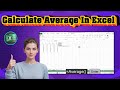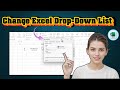- Популярные видео
- Авто
- Видео-блоги
- ДТП, аварии
- Для маленьких
- Еда, напитки
- Животные
- Закон и право
- Знаменитости
- Игры
- Искусство
- Комедии
- Красота, мода
- Кулинария, рецепты
- Люди
- Мото
- Музыка
- Мультфильмы
- Наука, технологии
- Новости
- Образование
- Политика
- Праздники
- Приколы
- Природа
- Происшествия
- Путешествия
- Развлечения
- Ржач
- Семья
- Сериалы
- Спорт
- Стиль жизни
- ТВ передачи
- Танцы
- Технологии
- Товары
- Ужасы
- Фильмы
- Шоу-бизнес
- Юмор
How To Add Cells In Excel | Quick & Easy Method (2025)
#Excel #ExcelTips #ExcelForBeginners
📝 Learn how to add cells in Excel with this simple, step-by-step tutorial. We break down the entire process into easy-to-follow steps, starting from selecting your result cell to pressing the enter key for the final calculation. You'll see exactly how to type the equal sign, click on individual cells, and use the plus sign to build your formula. This guide demonstrates how to add cells in Excel using a clear example with cells B1, B2, and B3. By the end of this video, you will be able to easily add cells in Excel, even if they are not in the same row or column.
-- TIMESTAMPS --
0:00 Introduction
0:09 Step 1: Select the Result Cell
0:21 Step 2: Type the Equal Sign
0:34 Step 3: Click the First Cell to Add
0:42 Step 4: Type the Plus Sign
0:50 Step 5: Click the Next Cell to Add
0:59 Step 6: Add Another Plus Sign
1:04 Step 7: Click the Final Cell to Add
1:14 Step 8: Press Enter for the Total
➡️ Related Searches:
- How to add multiple cells in excel formula
- Excel tutorial for beginners adding cells
- Simple way to sum cells in excel
- How to use plus sign in excel formula
- Adding non-adjacent cells in excel
If you like the video then please subscribe - https://www.youtube.com/@SaaSBeastPro?sub_confirmation=1
#SaasBeastPro #UnitedStates @SaasBeastPro
Видео How To Add Cells In Excel | Quick & Easy Method (2025) канала SaaS Beast Pro
📝 Learn how to add cells in Excel with this simple, step-by-step tutorial. We break down the entire process into easy-to-follow steps, starting from selecting your result cell to pressing the enter key for the final calculation. You'll see exactly how to type the equal sign, click on individual cells, and use the plus sign to build your formula. This guide demonstrates how to add cells in Excel using a clear example with cells B1, B2, and B3. By the end of this video, you will be able to easily add cells in Excel, even if they are not in the same row or column.
-- TIMESTAMPS --
0:00 Introduction
0:09 Step 1: Select the Result Cell
0:21 Step 2: Type the Equal Sign
0:34 Step 3: Click the First Cell to Add
0:42 Step 4: Type the Plus Sign
0:50 Step 5: Click the Next Cell to Add
0:59 Step 6: Add Another Plus Sign
1:04 Step 7: Click the Final Cell to Add
1:14 Step 8: Press Enter for the Total
➡️ Related Searches:
- How to add multiple cells in excel formula
- Excel tutorial for beginners adding cells
- Simple way to sum cells in excel
- How to use plus sign in excel formula
- Adding non-adjacent cells in excel
If you like the video then please subscribe - https://www.youtube.com/@SaaSBeastPro?sub_confirmation=1
#SaasBeastPro #UnitedStates @SaasBeastPro
Видео How To Add Cells In Excel | Quick & Easy Method (2025) канала SaaS Beast Pro
Saas Beast Pro United States How To Add Cells In Excel add cells in excel excel add cells adding cells excel excel formula addition how to sum cells in excel excel for beginners microsoft excel tutorial basic excel formulas excel calculation plus sign in excel excel cell reference how to use formulas in excel excel basics excel tips and tricks simple excel method SAS Beast Pro
Комментарии отсутствуют
Информация о видео
24 октября 2025 г. 16:01:35
00:01:38
Другие видео канала