How to Self Publish Your First Book: Step-by-step tutorial for beginners
How to Self Publish A Book - Self-Publishing Tutorial
Get all the resources mentioned in this tutorial (along with other bonuses) here ❤️ https://danielhallwebinars.com/freebonus
Get my personal help making more royalties and passive income with your content for only $1 per day ❤️ http://realfastvip.com/
Best eBook Creator Software - Sqribble - ❤️ https://danielhallwebinars.com/sqribble
Free book marketing resources - https://danielhallwebinars.com/bsb
The Bestselling Author & Real Fast Writing books on Amazon: http://bestsellerbuilders.com/tools
Daniel's exquisite shirt - https://amzn.to/2uh6B2l (Don't actually mention this one but folks tend to like my shirts so I include the link here in case you want one of your own).
Note: This tutorial is thorough and long so I made the is time stamp TOC for you:
00:00 Introduction
01:43 Google Docs
03:00 Grammarly
04:30 Temi.com
09:20 Make TOC
12:23 Proofreading & Editing with Fiverr
14:05 Kindle Create Introduction
17:23 Creating Active Table of Contents in Kindle Create
19:44 Kindle Create Book Interior Elements & Formatting
22:14 Adding Hyperlinks in Kindle Create
24:26 Adding Images in Kindle Create
28:21 Previewing Formatting in Kindle Create
31:10 Introduction to Kindle Direct Publishing/ KDP
32:16 Completing Self Publishing Details in Kindle Direct Publishing/ KDP
33:31 Choosing Keywords
34:18 Publisher Rocket
39:19 Choosing Categories
39:42 Uploading Book Interior & Cover
42:03 Launching Previewer in Kindle Direct Publishing/ KDP
43:47 ISBN's
46:55 Royalty & Pricing
48:29 Self Publishing Your Book With Kindle Direct Publishing/ KDP
49:44 Spine Width Calculator
51:37 Draft2Digital
52:14 IngramSpark
I am so excited to be able to teach you this. So let's walk through all of the steps you need to take in order to successfully self publish your first book. Obviously, the very first step is you'll need to write the book. And for that, I suggest that you use the word processor within Google docs, which is what I've done here. And the reason why I like using Google docs is that regardless of where you are, you will have access to your manuscript. So you could be sitting at the dentist office with, you know, your Google docs pulled up and just working as you wait, which is really, really valuable by the way, to be able to do that on your phone, on your tablet, on your laptop, on your, on your desktop, whatever it is or wherever it is that you are working or have access to work, you could actually use Google docs too, to write in the end. It's really just like ms. Word in so, so many respects. So I strongly recommend that you write your material here in Google docs next, as you are writing, it is really, really important to have this free tool it's called Grammarly.
It is sort of like a super spellchecker. It will do spell checking. It will do some grammar checks on your work. It means it does not replace proofreading and editing at all, but it will give you a much cleaner manuscript to send to an editor, by the way. One of the things that I wanted to make sure that you know, is that I do not like to sit and at the computer and just type, I do a lot of transcribing written word or spoken word into the written word. And that's what I've done with this book that we're going to be demoing today, which is how to make your own TV channel on Amazon Fire and Roku streaming media. And what I did was I took one of my popular YouTube videos, this one right here. And by the way, I will link to that somewhere right up here. So you can check that out if you wish. But basically what I did was I took this video, okay. And I went over to this site called temi.com, temi.com. And for 25 cents a minute,
You can upload an audio or video file directly into Temi. And with artificial intelligence, they will actually do a transcript of your, of your audio, which is really, really useful because once you have that in, it takes, you know, about an hour, depending on the length of it. It's a very, very, very, very quick process. And as I said, it is AI. It's artificial intelligence, but it's about 90% accurate 90 to even 95% accurate. It's not perfect, but it's pretty doggone good. And what I, as I said, what I like about that is it gives you something to start with here on your manuscript, rather than you just, you know, typing stuff out. And if you, if you like to type things out, if you're good at that, great, just do that. But if you're not like me, then consider doing a recording transcribed type of deal. Now, once you have once you've done that, you know, you have your, your transcript back from Timmy, then, then you can go in and start
Polishing and making it all yours. You're definitely going to need to do that. If you, if you use the recording transcribed, it's not going to come out perfect.
[Continued in video]
#howtoselfpublishyourfirstbook
Видео How to Self Publish Your First Book: Step-by-step tutorial for beginners канала Daniel Hall
Get all the resources mentioned in this tutorial (along with other bonuses) here ❤️ https://danielhallwebinars.com/freebonus
Get my personal help making more royalties and passive income with your content for only $1 per day ❤️ http://realfastvip.com/
Best eBook Creator Software - Sqribble - ❤️ https://danielhallwebinars.com/sqribble
Free book marketing resources - https://danielhallwebinars.com/bsb
The Bestselling Author & Real Fast Writing books on Amazon: http://bestsellerbuilders.com/tools
Daniel's exquisite shirt - https://amzn.to/2uh6B2l (Don't actually mention this one but folks tend to like my shirts so I include the link here in case you want one of your own).
Note: This tutorial is thorough and long so I made the is time stamp TOC for you:
00:00 Introduction
01:43 Google Docs
03:00 Grammarly
04:30 Temi.com
09:20 Make TOC
12:23 Proofreading & Editing with Fiverr
14:05 Kindle Create Introduction
17:23 Creating Active Table of Contents in Kindle Create
19:44 Kindle Create Book Interior Elements & Formatting
22:14 Adding Hyperlinks in Kindle Create
24:26 Adding Images in Kindle Create
28:21 Previewing Formatting in Kindle Create
31:10 Introduction to Kindle Direct Publishing/ KDP
32:16 Completing Self Publishing Details in Kindle Direct Publishing/ KDP
33:31 Choosing Keywords
34:18 Publisher Rocket
39:19 Choosing Categories
39:42 Uploading Book Interior & Cover
42:03 Launching Previewer in Kindle Direct Publishing/ KDP
43:47 ISBN's
46:55 Royalty & Pricing
48:29 Self Publishing Your Book With Kindle Direct Publishing/ KDP
49:44 Spine Width Calculator
51:37 Draft2Digital
52:14 IngramSpark
I am so excited to be able to teach you this. So let's walk through all of the steps you need to take in order to successfully self publish your first book. Obviously, the very first step is you'll need to write the book. And for that, I suggest that you use the word processor within Google docs, which is what I've done here. And the reason why I like using Google docs is that regardless of where you are, you will have access to your manuscript. So you could be sitting at the dentist office with, you know, your Google docs pulled up and just working as you wait, which is really, really valuable by the way, to be able to do that on your phone, on your tablet, on your laptop, on your, on your desktop, whatever it is or wherever it is that you are working or have access to work, you could actually use Google docs too, to write in the end. It's really just like ms. Word in so, so many respects. So I strongly recommend that you write your material here in Google docs next, as you are writing, it is really, really important to have this free tool it's called Grammarly.
It is sort of like a super spellchecker. It will do spell checking. It will do some grammar checks on your work. It means it does not replace proofreading and editing at all, but it will give you a much cleaner manuscript to send to an editor, by the way. One of the things that I wanted to make sure that you know, is that I do not like to sit and at the computer and just type, I do a lot of transcribing written word or spoken word into the written word. And that's what I've done with this book that we're going to be demoing today, which is how to make your own TV channel on Amazon Fire and Roku streaming media. And what I did was I took one of my popular YouTube videos, this one right here. And by the way, I will link to that somewhere right up here. So you can check that out if you wish. But basically what I did was I took this video, okay. And I went over to this site called temi.com, temi.com. And for 25 cents a minute,
You can upload an audio or video file directly into Temi. And with artificial intelligence, they will actually do a transcript of your, of your audio, which is really, really useful because once you have that in, it takes, you know, about an hour, depending on the length of it. It's a very, very, very, very quick process. And as I said, it is AI. It's artificial intelligence, but it's about 90% accurate 90 to even 95% accurate. It's not perfect, but it's pretty doggone good. And what I, as I said, what I like about that is it gives you something to start with here on your manuscript, rather than you just, you know, typing stuff out. And if you, if you like to type things out, if you're good at that, great, just do that. But if you're not like me, then consider doing a recording transcribed type of deal. Now, once you have once you've done that, you know, you have your, your transcript back from Timmy, then, then you can go in and start
Polishing and making it all yours. You're definitely going to need to do that. If you, if you use the recording transcribed, it's not going to come out perfect.
[Continued in video]
#howtoselfpublishyourfirstbook
Видео How to Self Publish Your First Book: Step-by-step tutorial for beginners канала Daniel Hall
Показать
Комментарии отсутствуют
Информация о видео
Другие видео канала
 Profit From Public Domain Books On Kindle
Profit From Public Domain Books On Kindle How To Repurpose Content for Social Media
How To Repurpose Content for Social Media People Are Becoming Millionaires From Amazon... THIS Is How
People Are Becoming Millionaires From Amazon... THIS Is How How to Self Publish Your Book Using Amazon's KDP - video tutorial
How to Self Publish Your Book Using Amazon's KDP - video tutorial NFTs Explained: NFTs For Authors & The Creator Economy 💲
NFTs Explained: NFTs For Authors & The Creator Economy 💲 Outlining A Nonfiction Book: The Fastest Way To Start (and Finish) Your Non-Fiction Book
Outlining A Nonfiction Book: The Fastest Way To Start (and Finish) Your Non-Fiction Book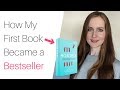 How to Self-Publish Your First Book: Step-by-step tutorial for beginners
How to Self-Publish Your First Book: Step-by-step tutorial for beginners Fast Creation Digital Product Ideas - Make & Sell Online In 15 Minutes Or Less
Fast Creation Digital Product Ideas - Make & Sell Online In 15 Minutes Or Less Stock Investing for Beginners How to Make Your First Million ❤️
Stock Investing for Beginners How to Make Your First Million ❤️ How To Make Passive Income with $500
How To Make Passive Income with $500 10 Common Mistakes You Might Be Making That Can Get Your KDP Account Banned | Kindle Publishing 2020
10 Common Mistakes You Might Be Making That Can Get Your KDP Account Banned | Kindle Publishing 2020 How I Wrote My First Children's Book | Self Publishing | KDP & Ingramspark | Very Detailed
How I Wrote My First Children's Book | Self Publishing | KDP & Ingramspark | Very Detailed A Beginner's Guide to the World of Self-Publishing
A Beginner's Guide to the World of Self-Publishing How to Become a Best Selling Author on Amazon & How To Build A Massive Email List Fast (Tutorial)
How to Become a Best Selling Author on Amazon & How To Build A Massive Email List Fast (Tutorial) BOOK ROYALTIES IN SELF-PUBLISHING: How much money do authors make on books in 2020? (on KDP)
BOOK ROYALTIES IN SELF-PUBLISHING: How much money do authors make on books in 2020? (on KDP) Top 5 DEADLY Mistakes That Make People FAIL With Publishing (Yes, We're Talking to YOU)
Top 5 DEADLY Mistakes That Make People FAIL With Publishing (Yes, We're Talking to YOU) Ghostwriting Companies - How to Hire a Ghostwriter and Save Money. Creating passive income with KDP.
Ghostwriting Companies - How to Hire a Ghostwriter and Save Money. Creating passive income with KDP. What I Earned My First Year of Low-Content Publishing
What I Earned My First Year of Low-Content Publishing Public Domain Books On Kindle - The Secret of Always Earning The 70% Royalty (Not 35%)
Public Domain Books On Kindle - The Secret of Always Earning The 70% Royalty (Not 35%) How to Make Passive Income with Amazon Audiobooks
How to Make Passive Income with Amazon Audiobooks