How to Create Organizational Chart in PowerPoint | Step-by-Step Tutorial
A reason to know how to create an organizational chart in PowerPoint is if you wish to create a diagram that shows the structure of the organization. Among others, an organization chart also visually depicts the relationship hierarchy. You have to use the SmartArt option in PowerPoint to draw an organization chart.
****************************
How to Create Text Link in PowerPoint
https://youtu.be/7MueyvFnQv0
****************************
In a few, simple steps, you can draw an organization chart in PowerPoint. The SmartArt option in PowerPoint is the starting point for creating an organizational chart. You've to use the Hierarchy option in SmartArt to draw the organization chart.
The default number of levels the Hierarchy option, when you first select it, is three. If you add or delete an entity in a level, PowerPoint automatically expands or contracts the size of the organization chart.
You can easily add an entity after, before, above, or below an existing entity. Further, the Hierarchy option of SmartArt of PowerPoint lets you to promote or demote an entity in the organization chart.
Do you want to add an Assistant level, say to the CEO? Thanks to PowerPoint. With just a click you can add this entity. All you have to do is to select the Add Assistant option from the Add Shape drop-down menu. Further, you can switch the entities from left to right or vice versa, again, with just a click of the mouse.
A feature you would like when you want to draw an organization chart in PowerPoint is that you can select a color for your chart from a variety of choices. That's not all, you can
even apply a 3D style to your chart.
All in all, it's easy to create an organizational chart in PowerPoint.
Видео How to Create Organizational Chart in PowerPoint | Step-by-Step Tutorial канала Software Spring
****************************
How to Create Text Link in PowerPoint
https://youtu.be/7MueyvFnQv0
****************************
In a few, simple steps, you can draw an organization chart in PowerPoint. The SmartArt option in PowerPoint is the starting point for creating an organizational chart. You've to use the Hierarchy option in SmartArt to draw the organization chart.
The default number of levels the Hierarchy option, when you first select it, is three. If you add or delete an entity in a level, PowerPoint automatically expands or contracts the size of the organization chart.
You can easily add an entity after, before, above, or below an existing entity. Further, the Hierarchy option of SmartArt of PowerPoint lets you to promote or demote an entity in the organization chart.
Do you want to add an Assistant level, say to the CEO? Thanks to PowerPoint. With just a click you can add this entity. All you have to do is to select the Add Assistant option from the Add Shape drop-down menu. Further, you can switch the entities from left to right or vice versa, again, with just a click of the mouse.
A feature you would like when you want to draw an organization chart in PowerPoint is that you can select a color for your chart from a variety of choices. That's not all, you can
even apply a 3D style to your chart.
All in all, it's easy to create an organizational chart in PowerPoint.
Видео How to Create Organizational Chart in PowerPoint | Step-by-Step Tutorial канала Software Spring
Показать
Комментарии отсутствуют
Информация о видео
Другие видео канала
 Google Sheets Quiz on INDEX function | Spreadsheet Quiz | Google Sheets Functions
Google Sheets Quiz on INDEX function | Spreadsheet Quiz | Google Sheets Functions Google Sheets | RANK.AVG | Function | How To | Assign Rank to Value | Spreadsheet Tutorial
Google Sheets | RANK.AVG | Function | How To | Assign Rank to Value | Spreadsheet Tutorial Google Sheets | TOCOL | Function | Formula | Example | How To | Spreadsheet | Tutorial
Google Sheets | TOCOL | Function | Formula | Example | How To | Spreadsheet | Tutorial Google Sheets YEARFRAC Function | Get Number of Years Between Two Dates | Google Sheets Formulas
Google Sheets YEARFRAC Function | Get Number of Years Between Two Dates | Google Sheets Formulas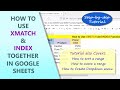 Google Sheets | XMATCH | INDEX | Function | How To Use Together | Example | Spreadsheet | Tutorial
Google Sheets | XMATCH | INDEX | Function | How To Use Together | Example | Spreadsheet | Tutorial Google Sheets | FLOOR Function | Round Down Number | Example | Spreadsheet Tutorial
Google Sheets | FLOOR Function | Round Down Number | Example | Spreadsheet Tutorial Google Sheets | TOROW | Function | Example | How To | Spreadsheet | Tutorial | Quick Review
Google Sheets | TOROW | Function | Example | How To | Spreadsheet | Tutorial | Quick Review Google Sheets | Sum by Quarter | Example | Function | Formula | Spreadsheet | Tutorial
Google Sheets | Sum by Quarter | Example | Function | Formula | Spreadsheet | Tutorial How to Add Numbers in Excel | How to Sum in Excel | Without Formula
How to Add Numbers in Excel | How to Sum in Excel | Without Formula How to Create a Drop Down List in Google Sheets | Data Validation | Add Drop Down List
How to Create a Drop Down List in Google Sheets | Data Validation | Add Drop Down List Google Sheets MODE.MULT Function | How to Use MODE.MULT | Get Multiple Common Values
Google Sheets MODE.MULT Function | How to Use MODE.MULT | Get Multiple Common Values Google Sheets | PERMUT | COMBIN | Function | How To | Example | Spreadsheet | Tutorial
Google Sheets | PERMUT | COMBIN | Function | How To | Example | Spreadsheet | Tutorial Google Sheets Nominal Function | Nominal Interest Rate| Google Sheets Function
Google Sheets Nominal Function | Nominal Interest Rate| Google Sheets Function Google Sheets | PDURATION Function | Calculate No. of Periods for Investment to Grow | Spreadsheet
Google Sheets | PDURATION Function | Calculate No. of Periods for Investment to Grow | Spreadsheet Google Sheets | IFNA Function | Trap #N/A Error | MATCH Function | Example | Spreadsheet Tutorial
Google Sheets | IFNA Function | Trap #N/A Error | MATCH Function | Example | Spreadsheet Tutorial Google Sheets | Geo Chart | Dropdown Menu | Rupee Symbol | Cell Borders | Spreadsheet | Tutorial
Google Sheets | Geo Chart | Dropdown Menu | Rupee Symbol | Cell Borders | Spreadsheet | Tutorial Google Sheets DMIN Function | Extract Minimum Value from Database based on Conditions | Tutorial
Google Sheets DMIN Function | Extract Minimum Value from Database based on Conditions | Tutorial Google Sheets | CEILING Function | Round Up Number | Example | Spreadsheet Tutorial
Google Sheets | CEILING Function | Round Up Number | Example | Spreadsheet Tutorial Google Sheets TRIM Function | Remove Extra Spaces in Text | Nest TRIM inside LEN | Tutorial
Google Sheets TRIM Function | Remove Extra Spaces in Text | Nest TRIM inside LEN | Tutorial Google Sheets | PRODUCT | Function | Multiply Numbers in Ranges | Example | Spreadsheet Tutorial
Google Sheets | PRODUCT | Function | Multiply Numbers in Ranges | Example | Spreadsheet Tutorial Google Sheets SYD Function | Calculate Depreciation | Sum of Years Digits or SYD Method
Google Sheets SYD Function | Calculate Depreciation | Sum of Years Digits or SYD Method