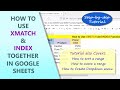Google Sheets | Sum by Quarter | Example | Function | Formula | Spreadsheet | Tutorial
In Google Sheets, sum numbers pertaining to investments, profits, revenues, expenses, orders, subscriptions, etc., by quarter. Let's consider an example: Say you are an investor investing some amount from your income across asset classes like equity, FD, etc. Assume that you want to sum investment amount by quarter.
This tutorial gives the steps to sum the amount of investments by quarter. If you wish to sum investments by week or month, please refer to their respective tutorials whose links are given below.
-------------------------------------
How to Use SUM in Google Sheets?
Use the SUM function, as a method to add two or more numbers:
https://youtu.be/8gDNB2AkOE4
-------------------------------------
How to Use FILTER in Google Sheets?
Use the FILTER function to extract data based on one or more conditions:
https://youtu.be/ORFU3X3dYSk
-------------------------------------
How to Sum Investment Amount by Month?
The step-by-step tutorial to sum investment amount (or profits, revenues, expenses, orders, etc.) by
month:
https://youtu.be/kVu682-6Dlo
-------------------------------------
How to Sum Investment Amount by Week?
The step-by-step tutorial to sum investment amount (or profits, revenues, expenses, orders, etc.) by week:
https://youtu.be/QmqCBR5tdUk
-------------------------------------
How to Get Number of Weeks between Dates in Google Sheets?
Here is the link to the step-by-step video tutorial on getting the number of weeks between dates and also the number of fractional days:
https://youtu.be/Yc5U2Pf99iw
-------------------------------------
How to Use ROUND, ROUNDUP, and ROUNDDOWN in Google Sheets?
Get to know more about these three functions with this step-by-step video tutorial:
https://youtu.be/D6QwxahwI7E
-------------------------------------
How To Use LCM in Google Sheets?
This is the link to the step-by-step video tutorial on using the LCM function to get the least common multiple of one or more numbers:
https://youtu.be/3JgZT9L3jAs
-------------------------------------
A Method to Sum Investment Amount by Quarter
The functions used in this method are SUM and FILTER. Nest FILTER inside SUM to get total investment amount by quarter, in one step.
SUM Function
SUM adds one or more numbers.
Here is the format of the SUM function formula
=SUM(value1, [value2], [...])
FILTER Function
FILTER filters data, based on one or more conditions.
=FILTER(range, condition1, [condition2], [...])
For more information on SUM and FILTER functions, please refer to their separate tutorials whose links are given above.
Main Steps to Sum Investment Amount by Quarter
Name Investment Date and Amount Columns
An advantage of using names of columns in a formula is it will be easier to interpret the same.
Another advantage of referring a column by its name rather than its range address is when you add new data to the named column, the result of the formula is updated automatically.
Create a table which lists the start and end dates of quarter 1 to quarter 4.
The FILTER function should return the amount of investments in each quarter, based on the two conditions:
1. The investment date should be greater than or equal to the start date of first quarter.
2. The investment date should be less than or equal to the end date of of last quarter.
Nest SUM inside FILTER
To filter numbers (investment amount) and sum the same in one step, nest FILTER inside SUM. Specify the above two conditions as condition1 and condition2 arguments of the FILTER function.
Take a look at this video tutorial, which gives the steps to use Google Sheets to sum investment amount by month, with an example.
Видео Google Sheets | Sum by Quarter | Example | Function | Formula | Spreadsheet | Tutorial канала Software Spring
This tutorial gives the steps to sum the amount of investments by quarter. If you wish to sum investments by week or month, please refer to their respective tutorials whose links are given below.
-------------------------------------
How to Use SUM in Google Sheets?
Use the SUM function, as a method to add two or more numbers:
https://youtu.be/8gDNB2AkOE4
-------------------------------------
How to Use FILTER in Google Sheets?
Use the FILTER function to extract data based on one or more conditions:
https://youtu.be/ORFU3X3dYSk
-------------------------------------
How to Sum Investment Amount by Month?
The step-by-step tutorial to sum investment amount (or profits, revenues, expenses, orders, etc.) by
month:
https://youtu.be/kVu682-6Dlo
-------------------------------------
How to Sum Investment Amount by Week?
The step-by-step tutorial to sum investment amount (or profits, revenues, expenses, orders, etc.) by week:
https://youtu.be/QmqCBR5tdUk
-------------------------------------
How to Get Number of Weeks between Dates in Google Sheets?
Here is the link to the step-by-step video tutorial on getting the number of weeks between dates and also the number of fractional days:
https://youtu.be/Yc5U2Pf99iw
-------------------------------------
How to Use ROUND, ROUNDUP, and ROUNDDOWN in Google Sheets?
Get to know more about these three functions with this step-by-step video tutorial:
https://youtu.be/D6QwxahwI7E
-------------------------------------
How To Use LCM in Google Sheets?
This is the link to the step-by-step video tutorial on using the LCM function to get the least common multiple of one or more numbers:
https://youtu.be/3JgZT9L3jAs
-------------------------------------
A Method to Sum Investment Amount by Quarter
The functions used in this method are SUM and FILTER. Nest FILTER inside SUM to get total investment amount by quarter, in one step.
SUM Function
SUM adds one or more numbers.
Here is the format of the SUM function formula
=SUM(value1, [value2], [...])
FILTER Function
FILTER filters data, based on one or more conditions.
=FILTER(range, condition1, [condition2], [...])
For more information on SUM and FILTER functions, please refer to their separate tutorials whose links are given above.
Main Steps to Sum Investment Amount by Quarter
Name Investment Date and Amount Columns
An advantage of using names of columns in a formula is it will be easier to interpret the same.
Another advantage of referring a column by its name rather than its range address is when you add new data to the named column, the result of the formula is updated automatically.
Create a table which lists the start and end dates of quarter 1 to quarter 4.
The FILTER function should return the amount of investments in each quarter, based on the two conditions:
1. The investment date should be greater than or equal to the start date of first quarter.
2. The investment date should be less than or equal to the end date of of last quarter.
Nest SUM inside FILTER
To filter numbers (investment amount) and sum the same in one step, nest FILTER inside SUM. Specify the above two conditions as condition1 and condition2 arguments of the FILTER function.
Take a look at this video tutorial, which gives the steps to use Google Sheets to sum investment amount by month, with an example.
Видео Google Sheets | Sum by Quarter | Example | Function | Formula | Spreadsheet | Tutorial канала Software Spring
google sheets sum filter function formula tutorial example value range condition sum by quarter number amount data extract google spreadsheet google spread sheet google sheets formulas google spreadsheet formulas google sheets tutorial quarter named ranges named columns spreadsheet investment profit revenue expenses personal finance how to show method steps excel free alternative online education business video
Комментарии отсутствуют
Информация о видео
30 ноября 2022 г. 11:48:32
00:06:26
Другие видео канала