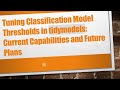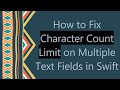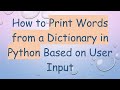- Популярные видео
- Авто
- Видео-блоги
- ДТП, аварии
- Для маленьких
- Еда, напитки
- Животные
- Закон и право
- Знаменитости
- Игры
- Искусство
- Комедии
- Красота, мода
- Кулинария, рецепты
- Люди
- Мото
- Музыка
- Мультфильмы
- Наука, технологии
- Новости
- Образование
- Политика
- Праздники
- Приколы
- Природа
- Происшествия
- Путешествия
- Развлечения
- Ржач
- Семья
- Сериалы
- Спорт
- Стиль жизни
- ТВ передачи
- Танцы
- Технологии
- Товары
- Ужасы
- Фильмы
- Шоу-бизнес
- Юмор
How to Resolve the 302 Status Code Issue in AWS API Gateway
Discover how to fix the `302` status code in AWS API Gateway when changing VPC links and ports, ensuring seamless API performance.
---
This video is based on the question https://stackoverflow.com/q/62819310/ asked by the user 'Dhaval Patel' ( https://stackoverflow.com/u/12672657/ ) and on the answer https://stackoverflow.com/a/62820278/ provided by the user 'Chris Williams' ( https://stackoverflow.com/u/13460933/ ) at 'Stack Overflow' website. Thanks to these great users and Stackexchange community for their contributions.
Visit these links for original content and any more details, such as alternate solutions, latest updates/developments on topic, comments, revision history etc. For example, the original title of the Question was: How to solve status code 302 in API Gateway?
Also, Content (except music) licensed under CC BY-SA https://meta.stackexchange.com/help/licensing
The original Question post is licensed under the 'CC BY-SA 4.0' ( https://creativecommons.org/licenses/by-sa/4.0/ ) license, and the original Answer post is licensed under the 'CC BY-SA 4.0' ( https://creativecommons.org/licenses/by-sa/4.0/ ) license.
If anything seems off to you, please feel free to write me at vlogize [AT] gmail [DOT] com.
---
Understanding and Resolving the 302 Status Code in AWS API Gateway
When configuring APIs in Amazon Web Services (AWS), it's not uncommon to encounter various hurdles along the way. One such challenge is the 302 status code, which indicates a temporary redirect. If you've been wrestling with this issue after changing your API configuration, you're not alone. In this guide, we'll dissect the root cause of the 302 status code and explore effective solutions to remedy it.
Problem Overview
A user recently faced a situation after optimizing their AWS API. They had previously set up an API Gateway pointing to a network load balancer (NLB) at TCP:80, but due to some requirement changes, the NLB now needed to communicate over TLS:443. Upon testing the API with this new setup, the user received a 302 status code, indicating a redirect instead of the expected response.
Why Status Code 302 Occurs
The 302 status code commonly arises in scenarios where a request is redirected, often from HTTP to HTTPS or from one port to another. In our user's case, the change from port 80 (HTTP) to port 443 (HTTPS) without the necessary adjustments in the API Gateway configuration triggered this redirect. Here's a breakdown of the primary reasons this might occur:
HTTP to HTTPS Redirection: When your application tries to redirect traffic from an insecure protocol (HTTP) to a secure one (HTTPS).
Incorrect API Gateway Configuration: The API Gateway may still be configured to point at the HTTP endpoint rather than the HTTPS endpoint.
Solution Steps
To resolve the 302 status code error and ensure smooth API operations, follow these structured steps:
1. Verify the Configuration of Your API Gateway
Access the AWS Management Console: Navigate to the API Gateway service.
Select Your API: Click on the relevant API where the issue surfaced.
Check Endpoint Configuration: Ensure that the endpoint type is set to use HTTPS. This should reference TLS:443 instead of TCP:80.
2. Update Your VPC Link Settings
If you are using VPC links, make sure to update the settings to reflect any changes in the load balancer's port:
Modify Load Balancer Target Group: Ensure that your load balancer’s target group is correctly configured to listen on port 443.
Re-associate VPC Link: Go back to the API Gateway configuration and confirm that the VPC link is correctly associated with the load balancer now handling HTTPS traffic.
3. Test the Configuration
After making the changes, it's essential to test your setup to ensure everything is now functioning correctly:
Run Tests: Use tools like Postman or curl to test the API Gateway endpoint. Confirm that you receive a response without encountering a 302 redirect.
Monitor Logs: Use AWS CloudWatch to monitor logs for any further issues related to the API performance.
Final Thoughts
Resolving the 302 status code in AWS API Gateway after modifying your VPC links and ports demands careful configuration and a few strategic adjustments. By ensuring your API Gateway points to the correct HTTPS endpoint and confirming your load balancer settings are accurate, you can effectively eliminate the redirect issue and optimize your API performance.
By following these steps, you should find that your API is back on track, providing seamless and reliable functionality. If problems persist, consulting AWS documentation or seeking support from AWS Forums can also provide valuable insights.
With these troubleshooting techniques at your disposal, navigating the complexities of AWS API Gateway transforms from a daunting task to a manageable endeavor. Happy coding!
Видео How to Resolve the 302 Status Code Issue in AWS API Gateway канала vlogize
---
This video is based on the question https://stackoverflow.com/q/62819310/ asked by the user 'Dhaval Patel' ( https://stackoverflow.com/u/12672657/ ) and on the answer https://stackoverflow.com/a/62820278/ provided by the user 'Chris Williams' ( https://stackoverflow.com/u/13460933/ ) at 'Stack Overflow' website. Thanks to these great users and Stackexchange community for their contributions.
Visit these links for original content and any more details, such as alternate solutions, latest updates/developments on topic, comments, revision history etc. For example, the original title of the Question was: How to solve status code 302 in API Gateway?
Also, Content (except music) licensed under CC BY-SA https://meta.stackexchange.com/help/licensing
The original Question post is licensed under the 'CC BY-SA 4.0' ( https://creativecommons.org/licenses/by-sa/4.0/ ) license, and the original Answer post is licensed under the 'CC BY-SA 4.0' ( https://creativecommons.org/licenses/by-sa/4.0/ ) license.
If anything seems off to you, please feel free to write me at vlogize [AT] gmail [DOT] com.
---
Understanding and Resolving the 302 Status Code in AWS API Gateway
When configuring APIs in Amazon Web Services (AWS), it's not uncommon to encounter various hurdles along the way. One such challenge is the 302 status code, which indicates a temporary redirect. If you've been wrestling with this issue after changing your API configuration, you're not alone. In this guide, we'll dissect the root cause of the 302 status code and explore effective solutions to remedy it.
Problem Overview
A user recently faced a situation after optimizing their AWS API. They had previously set up an API Gateway pointing to a network load balancer (NLB) at TCP:80, but due to some requirement changes, the NLB now needed to communicate over TLS:443. Upon testing the API with this new setup, the user received a 302 status code, indicating a redirect instead of the expected response.
Why Status Code 302 Occurs
The 302 status code commonly arises in scenarios where a request is redirected, often from HTTP to HTTPS or from one port to another. In our user's case, the change from port 80 (HTTP) to port 443 (HTTPS) without the necessary adjustments in the API Gateway configuration triggered this redirect. Here's a breakdown of the primary reasons this might occur:
HTTP to HTTPS Redirection: When your application tries to redirect traffic from an insecure protocol (HTTP) to a secure one (HTTPS).
Incorrect API Gateway Configuration: The API Gateway may still be configured to point at the HTTP endpoint rather than the HTTPS endpoint.
Solution Steps
To resolve the 302 status code error and ensure smooth API operations, follow these structured steps:
1. Verify the Configuration of Your API Gateway
Access the AWS Management Console: Navigate to the API Gateway service.
Select Your API: Click on the relevant API where the issue surfaced.
Check Endpoint Configuration: Ensure that the endpoint type is set to use HTTPS. This should reference TLS:443 instead of TCP:80.
2. Update Your VPC Link Settings
If you are using VPC links, make sure to update the settings to reflect any changes in the load balancer's port:
Modify Load Balancer Target Group: Ensure that your load balancer’s target group is correctly configured to listen on port 443.
Re-associate VPC Link: Go back to the API Gateway configuration and confirm that the VPC link is correctly associated with the load balancer now handling HTTPS traffic.
3. Test the Configuration
After making the changes, it's essential to test your setup to ensure everything is now functioning correctly:
Run Tests: Use tools like Postman or curl to test the API Gateway endpoint. Confirm that you receive a response without encountering a 302 redirect.
Monitor Logs: Use AWS CloudWatch to monitor logs for any further issues related to the API performance.
Final Thoughts
Resolving the 302 status code in AWS API Gateway after modifying your VPC links and ports demands careful configuration and a few strategic adjustments. By ensuring your API Gateway points to the correct HTTPS endpoint and confirming your load balancer settings are accurate, you can effectively eliminate the redirect issue and optimize your API performance.
By following these steps, you should find that your API is back on track, providing seamless and reliable functionality. If problems persist, consulting AWS documentation or seeking support from AWS Forums can also provide valuable insights.
With these troubleshooting techniques at your disposal, navigating the complexities of AWS API Gateway transforms from a daunting task to a manageable endeavor. Happy coding!
Видео How to Resolve the 302 Status Code Issue in AWS API Gateway канала vlogize
Комментарии отсутствуют
Информация о видео
22 сентября 2025 г. 5:22:09
00:01:36
Другие видео канала