How to Auto-Populate Fields in Excel Using a Drop-Down and VLookup in Excel
In this video, I show you how to insert a drop-down box in an order form in Excel and use VLookup to auto-fill the contact info fields. This is a great way to select a customer number and have all of the address fields auto-fill. It's pretty simple once you get the hang of it!
Don't forget to subscribe to my channel for more tutorials!
Video recorded using Screencast-O-Matic (http://www.screencast-o-matic.com)
Thanks for tuning in!
Видео How to Auto-Populate Fields in Excel Using a Drop-Down and VLookup in Excel канала Simple Software Tutorials
Don't forget to subscribe to my channel for more tutorials!
Video recorded using Screencast-O-Matic (http://www.screencast-o-matic.com)
Thanks for tuning in!
Видео How to Auto-Populate Fields in Excel Using a Drop-Down and VLookup in Excel канала Simple Software Tutorials
Показать
Комментарии отсутствуют
Информация о видео
5 марта 2017 г. 23:44:52
00:09:56
Другие видео канала
 How to Extract Data from a Spreadsheet using VLOOKUP, MATCH and INDEX
How to Extract Data from a Spreadsheet using VLOOKUP, MATCH and INDEX Create Multiple Dependent Drop-Down Lists in Excel (on Every Row)
Create Multiple Dependent Drop-Down Lists in Excel (on Every Row) 50 Ultimate Excel Tips and Tricks for 2020
50 Ultimate Excel Tips and Tricks for 2020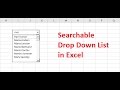 Create a Searchable Drop Down List Just Like Google - Excel Trick
Create a Searchable Drop Down List Just Like Google - Excel Trick Excel Pivot Tables EXPLAINED in 10 Minutes (Productivity tips included!)
Excel Pivot Tables EXPLAINED in 10 Minutes (Productivity tips included!) VLOOKUP Tutorial for Excel - Everything You Need To Know
VLOOKUP Tutorial for Excel - Everything You Need To Know How to Create a Data Entry Form in Excel With Add, Modify, Delete and Reset (Step-by-step Guide)
How to Create a Data Entry Form in Excel With Add, Modify, Delete and Reset (Step-by-step Guide) Excel Magic Trick 913: Select From Drop Down and Pull Data From Different Sheet
Excel Magic Trick 913: Select From Drop Down and Pull Data From Different Sheet How to Create Excel Drop Down List
How to Create Excel Drop Down List How To | Create Dependent Drop-down Lists in Excel
How To | Create Dependent Drop-down Lists in Excel How To Autocomplete When Typing Drop Down List Or create Drop Down List with Autocomplete Option
How To Autocomplete When Typing Drop Down List Or create Drop Down List with Autocomplete Option Pivot Table with Progress Chart and Dashboard
Pivot Table with Progress Chart and Dashboard Searchable Drop Down List in Excel (Very Easy with FILTER Function)
Searchable Drop Down List in Excel (Very Easy with FILTER Function) Excel IF Formula: Simple to Advanced (multiple criteria, nested IF, AND, OR functions)
Excel IF Formula: Simple to Advanced (multiple criteria, nested IF, AND, OR functions) Smart Dependent Drop-Down Lists in Excel: Expandable & Exclude Blank Cells
Smart Dependent Drop-Down Lists in Excel: Expandable & Exclude Blank Cells Creating Easy Data Entry Forms in Excel
Creating Easy Data Entry Forms in Excel Excel Magic Trick 1107: VLOOKUP To Different Sheet: Sheet Reference, Defined Name, Table Formula?
Excel Magic Trick 1107: VLOOKUP To Different Sheet: Sheet Reference, Defined Name, Table Formula? INDEX MATCH Explained (An Alternative to VLOOKUP)
INDEX MATCH Explained (An Alternative to VLOOKUP)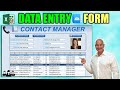 How To Create An Excel Data Entry Form WITHOUT A UserForm
How To Create An Excel Data Entry Form WITHOUT A UserForm Return Multiple Match Results in Excel (2 methods)
Return Multiple Match Results in Excel (2 methods)