Setup for Super Mario Star Road Multiplayer
*PLEASE READ THE DESCRIPTION FOR SIMPLE STEPS*
Attempting to set up Super Mario 64 Star Road Multiplayer in 2021.
Step 1: Download the emulator (Project64 3.0.1 bundled with AQZ Netplay)
https://www.play64.com/netplay-plugin/
(Note: it has updated. The original tutorial covered Project64 2.4.0. The updated versions will probably still work just fine, but if they dont then try the earlier version here: https://web.archive.org/web/20210524181212/https://www.play64.com/netplay-plugin/ )
Step 2: Download the rom hack and patch a rom
If you're making an account on Romhacking.com :
https://romhacking.com/howtopatch
https://romhacking.com/hack/super-mario-star-road-multiplayer
If you're NOT making an account on Romhacking.com :
https://romhacking.com/hack/super-mario-star-road-multiplayer
https://github.com/Alcaro/Flips
https://www.smwcentral.net/?p=section&a=details&id=11474
Step 3: Inside Project64, attempt to open the game (.z64 file) and then change some settings as follows...
1. Options / Configuration (aka Settings) / Config: SMSR Multiplayer / Plugins...
Video (graphics) plugin: Jabo's Direct3D8 1.7.0.57-ver5
2. Options / Configuration (aka Settings) / Config: SMSR Multiplayer...
Unaligned DMA - enable this!
And these other two settings should be good by default but just to make sure...
Memory Size: 8 MB
Counter factor: 1
NOTE: If you're using a private (home) IP address instead of their dedicated servers, you have to open Port 6400 (or a port you specify manually) through Port Forwarding. If you don't know or care how to do that, just use the dedicated servers included with the Project64 build.
https://whatismyipaddress.com/
Step 4: RHDC Star Display / StarManager Setup
(Note: Parallel Launcher currently doesn't display the collected stars like Star Display does, so it's unnecessary and I won't be covering it here.)
1. Look here to see instructions for downloading and installing Star Display.
https://romhacking.com/howtopatch
2. Start Project64, boot Star Road Multiplayer, start Star Display...
After selecting a file in-game, Star Display should show all of the stars from the default JSML layout file. But we can do better.
3. Download this JSML file: https://web.archive.org/web/20210930134250/https://www.mediafire.com/file/bajw9b4zdt1bpmu/SMSR_Multiplayer.jsml/file
(Note: this JSML file is copied from the one that exists for regular Star Road, downloaded from Romhacking.com via Star Display software. In the case this download is broken, it can be figured out again, but this download is just more straightforward.)
4. Right click inside the Star Display window, click "Show Advanced", click "Layout - Load from", and open the JSML file you downloaded.
Great, now you can keep track of all the stars available in this rom hack! There are 130 in total. Good luck and have fun!
0:00 Steps 1 and 2
18:53 Step 3 (very long-winded)
Видео Setup for Super Mario Star Road Multiplayer канала ChainSwordCS
Attempting to set up Super Mario 64 Star Road Multiplayer in 2021.
Step 1: Download the emulator (Project64 3.0.1 bundled with AQZ Netplay)
https://www.play64.com/netplay-plugin/
(Note: it has updated. The original tutorial covered Project64 2.4.0. The updated versions will probably still work just fine, but if they dont then try the earlier version here: https://web.archive.org/web/20210524181212/https://www.play64.com/netplay-plugin/ )
Step 2: Download the rom hack and patch a rom
If you're making an account on Romhacking.com :
https://romhacking.com/howtopatch
https://romhacking.com/hack/super-mario-star-road-multiplayer
If you're NOT making an account on Romhacking.com :
https://romhacking.com/hack/super-mario-star-road-multiplayer
https://github.com/Alcaro/Flips
https://www.smwcentral.net/?p=section&a=details&id=11474
Step 3: Inside Project64, attempt to open the game (.z64 file) and then change some settings as follows...
1. Options / Configuration (aka Settings) / Config: SMSR Multiplayer / Plugins...
Video (graphics) plugin: Jabo's Direct3D8 1.7.0.57-ver5
2. Options / Configuration (aka Settings) / Config: SMSR Multiplayer...
Unaligned DMA - enable this!
And these other two settings should be good by default but just to make sure...
Memory Size: 8 MB
Counter factor: 1
NOTE: If you're using a private (home) IP address instead of their dedicated servers, you have to open Port 6400 (or a port you specify manually) through Port Forwarding. If you don't know or care how to do that, just use the dedicated servers included with the Project64 build.
https://whatismyipaddress.com/
Step 4: RHDC Star Display / StarManager Setup
(Note: Parallel Launcher currently doesn't display the collected stars like Star Display does, so it's unnecessary and I won't be covering it here.)
1. Look here to see instructions for downloading and installing Star Display.
https://romhacking.com/howtopatch
2. Start Project64, boot Star Road Multiplayer, start Star Display...
After selecting a file in-game, Star Display should show all of the stars from the default JSML layout file. But we can do better.
3. Download this JSML file: https://web.archive.org/web/20210930134250/https://www.mediafire.com/file/bajw9b4zdt1bpmu/SMSR_Multiplayer.jsml/file
(Note: this JSML file is copied from the one that exists for regular Star Road, downloaded from Romhacking.com via Star Display software. In the case this download is broken, it can be figured out again, but this download is just more straightforward.)
4. Right click inside the Star Display window, click "Show Advanced", click "Layout - Load from", and open the JSML file you downloaded.
Great, now you can keep track of all the stars available in this rom hack! There are 130 in total. Good luck and have fun!
0:00 Steps 1 and 2
18:53 Step 3 (very long-winded)
Видео Setup for Super Mario Star Road Multiplayer канала ChainSwordCS
Показать
Комментарии отсутствуют
Информация о видео
Другие видео канала
 Densetsu no Starfy 4 - Gekkan Nintendo Tentou Demo 2006.4.1
Densetsu no Starfy 4 - Gekkan Nintendo Tentou Demo 2006.4.1 Nintendogs: Best Friends Widescreen Action Replay Code
Nintendogs: Best Friends Widescreen Action Replay Code Super Mario Star Road Multiplayer part 1
Super Mario Star Road Multiplayer part 1 A.OUT Debug Rom - Donkey Kong (Atari 400/800)
A.OUT Debug Rom - Donkey Kong (Atari 400/800) Super Mario Star Road Multiplayer part 9?
Super Mario Star Road Multiplayer part 9? Beta Mario Highway (2) - MR_highway_ground_C.dat - Mario Kart Arcade GP 1/2
Beta Mario Highway (2) - MR_highway_ground_C.dat - Mario Kart Arcade GP 1/2 Pokemon Mystery Dungeon: Explorers of Time/Darkness Kiosk Demo
Pokemon Mystery Dungeon: Explorers of Time/Darkness Kiosk Demo Shell Beach - Supermental OST
Shell Beach - Supermental OST Footage of PokéPark: Fishing Contest DS (1)
Footage of PokéPark: Fishing Contest DS (1) Beta Mario Highway (3) - mr_highway_demo (Model) - Mario Kart Arcade GP 1/2
Beta Mario Highway (3) - mr_highway_demo (Model) - Mario Kart Arcade GP 1/2 Wii U Kiosk Demos
Wii U Kiosk Demos casual pokemon green glitches
casual pokemon green glitches Testing All Wrong-Pocket TMs in Pokemon Silver (1)
Testing All Wrong-Pocket TMs in Pokemon Silver (1) Super3D Mario 64 - Part 1
Super3D Mario 64 - Part 1 Touhou 6 Trial v0.08+ Gameplay (No Commentary)
Touhou 6 Trial v0.08+ Gameplay (No Commentary) Wii U WUP-901 (02) stream
Wii U WUP-901 (02) stream (Sound Warning) Pokemon Yellow Female Symbol Cry testing (3!)
(Sound Warning) Pokemon Yellow Female Symbol Cry testing (3!) unofficial official overcooked 2 gameplay
unofficial official overcooked 2 gameplay Pokemon HeartGold and SoulSilver - DS Download Station Trailer
Pokemon HeartGold and SoulSilver - DS Download Station Trailer Super Mario Star Road Multiplayer part 5
Super Mario Star Road Multiplayer part 5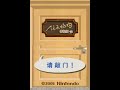 Nintendogs Not For Resale Demo (iQue DS)
Nintendogs Not For Resale Demo (iQue DS)