Acer Predator Helios 300 - How to Open & Apply Thermal Paste - Teardown
By request I've made a how to for the Predator Helios 300 on applying new thermal paste to the CPU/GPU.
Acer Predator Helios 300: https://goo.gl/55RiLD
Arctic MX-4 Paste: https://goo.gl/bWwRmW
Or
Grizzly Kryonaut: https://goo.gl/97RbgT
Arctic Thermal Pads: https://goo.gl/YbYMcp
Tool Kit: https://goo.gl/SPJ6Pt
Keyboard Skin: https://goo.gl/UBewyo
If this is your first time applying thermal paste and you want to apply the paste then place the heatsink off then remove to see how it spread... Then DO NOT just set the heatsink back on. You should reapply the paste once you check how to spread otherwise you will create air bubbles.
This is my second how-to EVER. So please be gentle lol.
And before you say anything I KNOW MY CAMERA SUCKS. My wife had mine out of town..
OH WELL... Take it or leave it.
As you can see from the video, Acer was very liberal applying the thermal paste. So if you own this laptop I highly recommend you do this.
(It doesn't void warranty, Acer tech support has told me as long as you don't damage your unit during the process then no warranty will be compromised.)
My temps before this was at 95 C heavy gaming (With no under volt etc.) and after it reaches 80 C max.
Temps with ThrottleStop before this hit 76 C max and 71 C max afterwards running back to back tests of the FireStrike benchmark.
If you haven't checked out my ThrottleStop video I highly recommend it. It also works for any laptop using the i7 7700hq not just the Helios.
Thanks for checking it out!
#MakeMoreEnemies
Видео Acer Predator Helios 300 - How to Open & Apply Thermal Paste - Teardown канала Hotel Hero
Acer Predator Helios 300: https://goo.gl/55RiLD
Arctic MX-4 Paste: https://goo.gl/bWwRmW
Or
Grizzly Kryonaut: https://goo.gl/97RbgT
Arctic Thermal Pads: https://goo.gl/YbYMcp
Tool Kit: https://goo.gl/SPJ6Pt
Keyboard Skin: https://goo.gl/UBewyo
If this is your first time applying thermal paste and you want to apply the paste then place the heatsink off then remove to see how it spread... Then DO NOT just set the heatsink back on. You should reapply the paste once you check how to spread otherwise you will create air bubbles.
This is my second how-to EVER. So please be gentle lol.
And before you say anything I KNOW MY CAMERA SUCKS. My wife had mine out of town..
OH WELL... Take it or leave it.
As you can see from the video, Acer was very liberal applying the thermal paste. So if you own this laptop I highly recommend you do this.
(It doesn't void warranty, Acer tech support has told me as long as you don't damage your unit during the process then no warranty will be compromised.)
My temps before this was at 95 C heavy gaming (With no under volt etc.) and after it reaches 80 C max.
Temps with ThrottleStop before this hit 76 C max and 71 C max afterwards running back to back tests of the FireStrike benchmark.
If you haven't checked out my ThrottleStop video I highly recommend it. It also works for any laptop using the i7 7700hq not just the Helios.
Thanks for checking it out!
#MakeMoreEnemies
Видео Acer Predator Helios 300 - How to Open & Apply Thermal Paste - Teardown канала Hotel Hero
Показать
Комментарии отсутствуют
Информация о видео
Другие видео канала
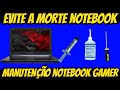 Como Abrir Notebook Acer Predator Helios 300, Fazer Limpeza e Trocar Pasta Térmica
Como Abrir Notebook Acer Predator Helios 300, Fazer Limpeza e Trocar Pasta Térmica Acer Predator Liquid Metal Upgrade Tutorial
Acer Predator Liquid Metal Upgrade Tutorial How To Apply CPU Thermal Paste Methods - Compare and Benchmark
How To Apply CPU Thermal Paste Methods - Compare and Benchmark Acer Predator Helios 300 2019 vs 2018 - Comparison / Review / GTX 1660Ti vs GTX 1060
Acer Predator Helios 300 2019 vs 2018 - Comparison / Review / GTX 1660Ti vs GTX 1060 How to apply thermal paste on Asus ROG Strix| how to clean fans| disassemble| Artic MX4| GL503
How to apply thermal paste on Asus ROG Strix| how to clean fans| disassemble| Artic MX4| GL503 Acer Predator Helios 300 SSD / HDD and RAM upgrade - Disassembly Guide / Acer Predator upgrade
Acer Predator Helios 300 SSD / HDD and RAM upgrade - Disassembly Guide / Acer Predator upgrade $12 Hack To Boost Your Laptop Performance!
$12 Hack To Boost Your Laptop Performance! How to apply Thermal Paste
How to apply Thermal Paste Acer Predator Helios 300 - Windows Optimization Guide
Acer Predator Helios 300 - Windows Optimization Guide How to Clean Fans & Air Vents | Acer Predator Helios 300
How to Clean Fans & Air Vents | Acer Predator Helios 300 Acer Predator Helios 300 - Screen Upgrade
Acer Predator Helios 300 - Screen Upgrade Как разобрать Acer Predator Helios 300 series Model Nr: N17C1 - Разборка, чистка, замена термопасты
Как разобрать Acer Predator Helios 300 series Model Nr: N17C1 - Разборка, чистка, замена термопасты ThrottleStop Remix - i7-7700 & i5 6300- Undervolt Guide - Overheating Fix / Optimization
ThrottleStop Remix - i7-7700 & i5 6300- Undervolt Guide - Overheating Fix / Optimization Acer Helios 300 Kyronaut vs Liquid Metal Test
Acer Helios 300 Kyronaut vs Liquid Metal Test Acer Predator Helios 300 | MANTENIMIENTO Y APLICACION DE PASTA TERMICA | DESARMADO Y ENSAMBLADO 2020
Acer Predator Helios 300 | MANTENIMIENTO Y APLICACION DE PASTA TERMICA | DESARMADO Y ENSAMBLADO 2020 How to Change/Upgrade Laptop Thermal Paste Fix Overheating (Clevo P641RE)
How to Change/Upgrade Laptop Thermal Paste Fix Overheating (Clevo P641RE) Acer Predator Helios 300 - Fan Cleaning And Thermal Paste Change
Acer Predator Helios 300 - Fan Cleaning And Thermal Paste Change Acer Predator 17 G9-793 proper clean, thermal paste renew // чистка, замена термо пасты
Acer Predator 17 G9-793 proper clean, thermal paste renew // чистка, замена термо пасты Разбор и замена термопасты Acer Predator Helios 300
Разбор и замена термопасты Acer Predator Helios 300 Acer Predator Helios 300 2019 Upgrade RAM / SSD / HDD - Disassembly Guide
Acer Predator Helios 300 2019 Upgrade RAM / SSD / HDD - Disassembly Guide