How to Find and Reset the Radio Antitheft Code on your Honda
Brian Eslick from How to Automotive http://www.howtoautomotive.com takes you step-by- step through the process of finding and resetting the radio code after removing the battery cable on your 2001 and newer Honda CR-V, Accord, Pilot, Odyssey, Ridgeline, Civic and Fit.
STEPS
1-You must turn the ignition switch to the ON position.
2-Then you turn ON the radio and make sure the display is showing the word "CODE". If you do not see this message, remove the backup fuse for 60 seconds or longer, and then go back to the first step.
3-Turn OFF the radio.
4-Press and hold the number 1 and number 6 radio preset buttons, and then turn ON the radio.
5-The display will toggle between two different screens: there is a U with the first 4 digits of the serial number (U4637 just as an example,) and L with the last 4 digits of the serial number (L9873 just as an example.) Don't pay any attention to the U and L and write down all the 8 digits.
7- Visit: https://radio-navicode.honda.com/ (Make sure you cut and paste that address exactly or you might go to a site that charges money. Make sure to include the https, not just http in the address) to get your unlock code from the Honda website. Some people have mentioned they had to pay for the unlock code, but I got mine free when I did it. Maybe they've changed their website. You might be able to visit your Honda dealer with the code and VIN and get it free from your local dealer too if you have trouble with the website.
FOR HONDA ACCORD FROM 2003-2007 WITH THE NAVIGATION SYSTEM :
1-First you must turn the ignition switch to ACC (I) position.
2- Turn on the radio, and be certain you can see the word COdE in the upper display. If you do not see this message displayed, then pull the backup fuse for at least 60 seconds and then go back to the first step.
3-Turn off the audio unit.
You then will press&hold the top halves of the SEEK/SKIP and CH/DISC bars, and then you must press and release the PWR/VOL knob. The display will toggle then between two different screens.
The first screen displays a U and the first four digits of the serial number (just for example, U5428).
The second screen displays an L and the last four digits of the serial number (just for example, L2358). You should ignore the U and L, and then write down all eight remaining digits of the code.
Please let me know if this works for you and what car it worked on. Thanks!
Website
For more videos, tips, and to purchase recommended tools and products visit my website at: http://www.howtoautomotive.com/
Stay connected at:
Email: howtoautomotive@gmail.com
Facebook: https://www.facebook.com/How-to-Autom...
Google+: https://plus.google.com/+HowtoAutomot...
LinkedIn: https://www.linkedin.com/in/brian-esl...
Disclaimer
Owing to factors beyond the control of How to Automotive/Brian Eslick, it cannot guarantee against unauthorized modification of this information, or improper use of this information. How to Automotive/Brian Eslick assumes no liability for property damage or injury incurred as a result of any information contained in this video. How to Automotive/Brian Eslick recommends safe practice when working with power tools, automotive lifts, lifting tools, jacks and jack stands, electrical equipment, blunt instruments, chemical lubricants, or any other tools or equipment seen or implied in this video. Because of factors beyond the control of How to Automotive/Brian Eslick, no information contained in this video shall express or imply warranty or guarantee of any particular result. Any injury, damage or loss that may result from improper use of these tools, equipment, or information contained in this video is the sole responsibility of the user and not How to Automotive/Brain Eslick. #howtoautomotive
Видео How to Find and Reset the Radio Antitheft Code on your Honda канала How to Automotive
STEPS
1-You must turn the ignition switch to the ON position.
2-Then you turn ON the radio and make sure the display is showing the word "CODE". If you do not see this message, remove the backup fuse for 60 seconds or longer, and then go back to the first step.
3-Turn OFF the radio.
4-Press and hold the number 1 and number 6 radio preset buttons, and then turn ON the radio.
5-The display will toggle between two different screens: there is a U with the first 4 digits of the serial number (U4637 just as an example,) and L with the last 4 digits of the serial number (L9873 just as an example.) Don't pay any attention to the U and L and write down all the 8 digits.
7- Visit: https://radio-navicode.honda.com/ (Make sure you cut and paste that address exactly or you might go to a site that charges money. Make sure to include the https, not just http in the address) to get your unlock code from the Honda website. Some people have mentioned they had to pay for the unlock code, but I got mine free when I did it. Maybe they've changed their website. You might be able to visit your Honda dealer with the code and VIN and get it free from your local dealer too if you have trouble with the website.
FOR HONDA ACCORD FROM 2003-2007 WITH THE NAVIGATION SYSTEM :
1-First you must turn the ignition switch to ACC (I) position.
2- Turn on the radio, and be certain you can see the word COdE in the upper display. If you do not see this message displayed, then pull the backup fuse for at least 60 seconds and then go back to the first step.
3-Turn off the audio unit.
You then will press&hold the top halves of the SEEK/SKIP and CH/DISC bars, and then you must press and release the PWR/VOL knob. The display will toggle then between two different screens.
The first screen displays a U and the first four digits of the serial number (just for example, U5428).
The second screen displays an L and the last four digits of the serial number (just for example, L2358). You should ignore the U and L, and then write down all eight remaining digits of the code.
Please let me know if this works for you and what car it worked on. Thanks!
Website
For more videos, tips, and to purchase recommended tools and products visit my website at: http://www.howtoautomotive.com/
Stay connected at:
Email: howtoautomotive@gmail.com
Facebook: https://www.facebook.com/How-to-Autom...
Google+: https://plus.google.com/+HowtoAutomot...
LinkedIn: https://www.linkedin.com/in/brian-esl...
Disclaimer
Owing to factors beyond the control of How to Automotive/Brian Eslick, it cannot guarantee against unauthorized modification of this information, or improper use of this information. How to Automotive/Brian Eslick assumes no liability for property damage or injury incurred as a result of any information contained in this video. How to Automotive/Brian Eslick recommends safe practice when working with power tools, automotive lifts, lifting tools, jacks and jack stands, electrical equipment, blunt instruments, chemical lubricants, or any other tools or equipment seen or implied in this video. Because of factors beyond the control of How to Automotive/Brian Eslick, no information contained in this video shall express or imply warranty or guarantee of any particular result. Any injury, damage or loss that may result from improper use of these tools, equipment, or information contained in this video is the sole responsibility of the user and not How to Automotive/Brain Eslick. #howtoautomotive
Видео How to Find and Reset the Radio Antitheft Code on your Honda канала How to Automotive
Показать
Комментарии отсутствуют
Информация о видео
Другие видео канала
 How To Reset Your Honda Radio When You Get Code Message
How To Reset Your Honda Radio When You Get Code Message Radio reset code in 5 minutes for a 2001+ Honda CRV CR-V Accord Civic Pilot Element Odyssey Insight
Radio reset code in 5 minutes for a 2001+ Honda CRV CR-V Accord Civic Pilot Element Odyssey Insight ERROR on a Honda radio - what to do
ERROR on a Honda radio - what to do How to bypass unlock radio with out entering code on Honda or Acura.
How to bypass unlock radio with out entering code on Honda or Acura. تشغيل راديو هوندا سي ار فى - Radio reset code for 2001model and above Honda CRV CR-V Accord Civic
تشغيل راديو هوندا سي ار فى - Radio reset code for 2001model and above Honda CRV CR-V Accord Civic
 ENCONTRAR CODIGO DE RADIO DE UN HONDA CRV-2003-2006, RAPIDO Y FACIL.
ENCONTRAR CODIGO DE RADIO DE UN HONDA CRV-2003-2006, RAPIDO Y FACIL. How to get FREE Honda radio code to unlock your Honda stereo
How to get FREE Honda radio code to unlock your Honda stereo GTA Car Kits - Honda Accord 1998-2002 install of iPhone, iPod and AUX adapter for factory stereo
GTA Car Kits - Honda Accord 1998-2002 install of iPhone, iPod and AUX adapter for factory stereo Anti-Theft Radio Code
Anti-Theft Radio Code 2005 Honda CR-V Radio Code 36162
2005 Honda CR-V Radio Code 36162 How to get Honda radio code in minutes. ( so easy no contacting dealer required)
How to get Honda radio code in minutes. ( so easy no contacting dealer required) How To Change Clock Time in 2002-2005 Honda CRV
How To Change Clock Time in 2002-2005 Honda CRV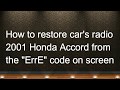 HOW to restore car radio in "ErrE" mode (2001 Honda Accord EX)
HOW to restore car radio in "ErrE" mode (2001 Honda Accord EX) Stereo Reset Code For 2006 Honda CR-V (LOCKED RADIO)
Stereo Reset Code For 2006 Honda CR-V (LOCKED RADIO) How To Fix Car Radio Code - Car Radio Repair - Anti-Theft System
How To Fix Car Radio Code - Car Radio Repair - Anti-Theft System How to replace / change a Radio 1998 1999 2000 2001 2002 Honda Accord REPLACE DIY
How to replace / change a Radio 1998 1999 2000 2001 2002 Honda Accord REPLACE DIY How To Get Honda Radio Code in Minutes ( The easiest way, No Contacting Dealer Required )
How To Get Honda Radio Code in Minutes ( The easiest way, No Contacting Dealer Required ) How To Reset Low Tire Pressure Light (TPMS) Tire Monitoring System
How To Reset Low Tire Pressure Light (TPMS) Tire Monitoring System How to Get Honda Radio Serial Number, Code and How to Enter It
How to Get Honda Radio Serial Number, Code and How to Enter It