Creality Ender 3 | Expert Menu settings in Cura!
After 3d printing like crazy for a month with my new Creality Ender 3 printer, I have come to try several settings found in the Cura expert menu and I got surprising results. This is why I did this video, to share my findings with other users of this excellent and affordable printer, the Ender 3. Cura is free but it is very powerful as you will see.
Armidale 3D printed remote control boat project:
https://youtu.be/A0WhO-Oas3U
The incredible 3D printed marble machine:
https://youtu.be/xPl1HxJmbbc
An amazing printed chess set:
https://youtu.be/wApmcyKdOm8
Anki Vector 3D printed play space:
https://youtu.be/9O4qBaRpyOo
Also, don't miss my review of the assembly and my "improved" assembly instructions: https://youtu.be/ue1a2Zsh3Jc
Finally, I have a good video on upgrade parts you can print yourself; https://youtu.be/P8RpZwyIrTo
Link for good deals on the Ender 3 at Gearbest;
https://www.gearbest.com/3d-printers-3d-printer-kits/pp_1845899.html?wid=1433363&lkid=20279741
Remember that LIKES are very much appreciated if you enjoyed this video. Don't forget to subscribe for more cool stuff on fun technology. Thank you for visiting my channel.
Chess pieces are from:
BigBadBison; https://www.thingiverse.com/thing:470700
disoculated; https://www.thingiverse.com/thing:2748742
Chess board squares are my own design. I will probably post the stl file on thingiverse. Good bye guys!
www.superdantech.com
Видео Creality Ender 3 | Expert Menu settings in Cura! канала SuperdanTech
Armidale 3D printed remote control boat project:
https://youtu.be/A0WhO-Oas3U
The incredible 3D printed marble machine:
https://youtu.be/xPl1HxJmbbc
An amazing printed chess set:
https://youtu.be/wApmcyKdOm8
Anki Vector 3D printed play space:
https://youtu.be/9O4qBaRpyOo
Also, don't miss my review of the assembly and my "improved" assembly instructions: https://youtu.be/ue1a2Zsh3Jc
Finally, I have a good video on upgrade parts you can print yourself; https://youtu.be/P8RpZwyIrTo
Link for good deals on the Ender 3 at Gearbest;
https://www.gearbest.com/3d-printers-3d-printer-kits/pp_1845899.html?wid=1433363&lkid=20279741
Remember that LIKES are very much appreciated if you enjoyed this video. Don't forget to subscribe for more cool stuff on fun technology. Thank you for visiting my channel.
Chess pieces are from:
BigBadBison; https://www.thingiverse.com/thing:470700
disoculated; https://www.thingiverse.com/thing:2748742
Chess board squares are my own design. I will probably post the stl file on thingiverse. Good bye guys!
www.superdantech.com
Видео Creality Ender 3 | Expert Menu settings in Cura! канала SuperdanTech
Показать
Комментарии отсутствуют
Информация о видео
Другие видео канала
 Ender 3 Bed leveling and Cura setup
Ender 3 Bed leveling and Cura setup Customizing Supports in Ultimaker Cura 3.5 - Adding Manually, Blocking Support, & Custom Angles
Customizing Supports in Ultimaker Cura 3.5 - Adding Manually, Blocking Support, & Custom Angles Creality Ender 3 Pro - 3D Printer - Upgrades & Fixes
Creality Ender 3 Pro - 3D Printer - Upgrades & Fixes Everything about NOZZLES with a different diameter
Everything about NOZZLES with a different diameter 3 Cura Slicer Setting Tricks For Beginners
3 Cura Slicer Setting Tricks For Beginners Upgrading the Creality Ender 3 with Duet Wi-Fi, and other add-ons - part 1
Upgrading the Creality Ender 3 with Duet Wi-Fi, and other add-ons - part 1 Stop Ender 3 Stringing with this One Weird Trick! (ok but seriously)
Stop Ender 3 Stringing with this One Weird Trick! (ok but seriously) Cura advanced settings 2018 - #01 Quality
Cura advanced settings 2018 - #01 Quality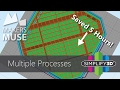 Print Faster using Multiple Processes in Simplify3D - 3D Printing 101
Print Faster using Multiple Processes in Simplify3D - 3D Printing 101 Bullseye fan duct tested on Ender 3 / Tevo Tornado
Bullseye fan duct tested on Ender 3 / Tevo Tornado 3D Printing: Stop Wasting Plastic on Infill Percentage
3D Printing: Stop Wasting Plastic on Infill Percentage Ender 3 for a newbie - Top 10 things to know!!
Ender 3 for a newbie - Top 10 things to know!! What is Infill? 3D Printing 101
What is Infill? 3D Printing 101 Better Quality 3D Prints Using MAGIC NUMBERS on ENDER 3, CR-10, A10
Better Quality 3D Prints Using MAGIC NUMBERS on ENDER 3, CR-10, A10 Fixing Ender 3 and Ender 5 Bowden Tube Gap
Fixing Ender 3 and Ender 5 Bowden Tube Gap First Steps with your Creality Ender 3 #beginner #3dprinting
First Steps with your Creality Ender 3 #beginner #3dprinting An introduction to Cura 4.1
An introduction to Cura 4.1 Awesome 3D Prints TimeLapse episode 5 (Prusa Mk3 Creality Ender 3 )
Awesome 3D Prints TimeLapse episode 5 (Prusa Mk3 Creality Ender 3 ) CURA PROFILE - ENDER 3, CR-10, Mini
CURA PROFILE - ENDER 3, CR-10, Mini Creality Ender 3 Pro - 3D Printer - More Upgrades
Creality Ender 3 Pro - 3D Printer - More Upgrades