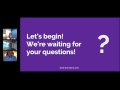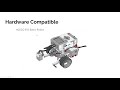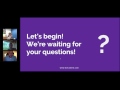CoderZ Bytes EP12 - Mission Interface: the Simulation Toolbar
A deep dive into the Simulation Toolbar - the little blue plus ( + ) button in the corner of the simulation pane. This toolbar changes from course to course, and not all options are always available, but here at least you'll get to know what each tool does.
Check out the Knowledge Base article on the Toolbar here: https://shorturl.at/rtyAD
Additionally, the "Teacher Series" playlist features a longer, much more in-depth video about the Simulation Pane, including explanations about the Toolbar: https://www.youtube.com/watch?v=ugbuEvqJhrs&ab_channel=CoderZ
#CoderZBytes #CoderZTutorials #CodingEducation #CodeWithCoderZ #CoderZForTeachers #EdTech #STEMeducation #TechEducation #OnlineLearning #TechForEducation
Видео CoderZ Bytes EP12 - Mission Interface: the Simulation Toolbar канала CoderZ
Check out the Knowledge Base article on the Toolbar here: https://shorturl.at/rtyAD
Additionally, the "Teacher Series" playlist features a longer, much more in-depth video about the Simulation Pane, including explanations about the Toolbar: https://www.youtube.com/watch?v=ugbuEvqJhrs&ab_channel=CoderZ
#CoderZBytes #CoderZTutorials #CodingEducation #CodeWithCoderZ #CoderZForTeachers #EdTech #STEMeducation #TechEducation #OnlineLearning #TechForEducation
Видео CoderZ Bytes EP12 - Mission Interface: the Simulation Toolbar канала CoderZ
Комментарии отсутствуют
Информация о видео
25 сентября 2023 г. 2:00:10
00:01:49
Другие видео канала