Using a SVG logo in GeneratePress
How to create a SVG logo in Adobe Illustrator and add it to GeneratePress using CSS. Includes tricks for better aligning the desktop header and both mobile header options.
Link to GeneratePress Premium:
https://generatepress.com/premium/
SVG logo sizing CSS:
.site-logo {
width: 200px;
}
@media (max-width: 768px) {
.site-logo {
width: 200px;
}
}
Mobile menu icon sizing:
.menu-toggle {
font-size: 24px;
}
Link to SVG Support Plugin:
https://wordpress.org/plugins/svg-support/
If this video was helpful please hit the like button, and feel free to subscribe for future GeneratePress and WordPress tutorials.
Please feel to contact me at https://zephyrstudio.com/contact/
Видео Using a SVG logo in GeneratePress канала Mike Oliver Design
Link to GeneratePress Premium:
https://generatepress.com/premium/
SVG logo sizing CSS:
.site-logo {
width: 200px;
}
@media (max-width: 768px) {
.site-logo {
width: 200px;
}
}
Mobile menu icon sizing:
.menu-toggle {
font-size: 24px;
}
Link to SVG Support Plugin:
https://wordpress.org/plugins/svg-support/
If this video was helpful please hit the like button, and feel free to subscribe for future GeneratePress and WordPress tutorials.
Please feel to contact me at https://zephyrstudio.com/contact/
Видео Using a SVG logo in GeneratePress канала Mike Oliver Design
Показать
Комментарии отсутствуют
Информация о видео
Другие видео канала
 GeneratePress – Wordsmith Site Breakdown
GeneratePress – Wordsmith Site Breakdown Vintage Badge Logo Design Tutorial - Adobe Illustrator CC
Vintage Badge Logo Design Tutorial - Adobe Illustrator CC The NEW Google Sites
The NEW Google Sites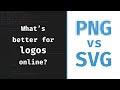 PNG vs SVG: What format is best for my logo on a website?
PNG vs SVG: What format is best for my logo on a website? export svg animation from After Effects and import in Wordpress using Bodymovin 2/2
export svg animation from After Effects and import in Wordpress using Bodymovin 2/2 Easily Add SVG Animation to WordPress | SVGator
Easily Add SVG Animation to WordPress | SVGator How to Save Transparent Background Logos & PNGs in Illustrator
How to Save Transparent Background Logos & PNGs in Illustrator Speed up Your WordPress Site for Mobile on Google Page Speed Insights
Speed up Your WordPress Site for Mobile on Google Page Speed Insights Best Logo Design Websites (14 Top Logo Makers Compared)
Best Logo Design Websites (14 Top Logo Makers Compared) The Holy Grail of beaver Builder Row Shape Effects!
The Holy Grail of beaver Builder Row Shape Effects! Create Professional Website Homepage and Landing Page Without Page Builders | BloggingQnA
Create Professional Website Homepage and Landing Page Without Page Builders | BloggingQnA GeneratePress - Block Element Content Template Demo
GeneratePress - Block Element Content Template Demo GenerateBlocks How To Video – Bio Cards
GenerateBlocks How To Video – Bio Cards How To Make An Awesome Free Logo In 5 Minutes With No Strings Attached
How To Make An Awesome Free Logo In 5 Minutes With No Strings Attached How to Add an Author Bio Box with GeneratePress Hooks (no plugin needed)
How to Add an Author Bio Box with GeneratePress Hooks (no plugin needed) How to Get a Perfect PageSpeed Insights Score for WordPress
How to Get a Perfect PageSpeed Insights Score for WordPress How to do More with Google Sites and use Advanced embed features!
How to do More with Google Sites and use Advanced embed features! SVG Tutorial For Beginners - WordPress & Elementor
SVG Tutorial For Beginners - WordPress & Elementor How To Make A Logo in 5 Minutes - for Free
How To Make A Logo in 5 Minutes - for Free Simple Hero Header with GenerateBlocks
Simple Hero Header with GenerateBlocks