Track Shipments Automatically in Google Sheets with an ADD-ON (Not my Add-On)
IF YOU JUST WANT TO GET STATUS ON USPS SHIPMENTS THEN SEE A GOOGLE SHEET I CREATED TO DO JUST THAT WITHOUT AN ADD-ON.
https://youtu.be/RQIyYNyCuSE
NOTE: THE FORMULA FOR THIS ADD-ON HAS CHANGED SINCE THE TIME OF THIS VIDEO!
Therefore, the way it works in this video is not exactly how it works now. There have been some changes allowing you to specify which info you want to see in the tracking results. Always refer to the FAQ and other instructions provided with the Add-On for most up to date information.
-----------------------------------------------------------------------------------------------------------------------------------------------------------
This is a tool that I have been using to automatically track shipments and report status in Google Sheets. It is called Package Tracker and was created by LovelyAPI. I am not the creator of this tool - I am just demonstrating how to install and use it. I am however the creator of the template that helps you use the tool.
Get a copy of the google sheet template here:
https://bit.ly/package-tracker-google-sheet-template
Note: You do not need this Google Sheet template to use the tool but it does help you to organize your trackings. Also, I already entered the formula so you can see how it works.
EBAY AND AMAZON DROPSHIPPERS!
Here is a software that automatically uploads and tracks shipments on your orders
(and has option to convert to BlueCare Express)
https://bit.ly/automatic-tracking-uploads
Видео Track Shipments Automatically in Google Sheets with an ADD-ON (Not my Add-On) канала Excel for Sellers (by Mr. Mark Teach)
https://youtu.be/RQIyYNyCuSE
NOTE: THE FORMULA FOR THIS ADD-ON HAS CHANGED SINCE THE TIME OF THIS VIDEO!
Therefore, the way it works in this video is not exactly how it works now. There have been some changes allowing you to specify which info you want to see in the tracking results. Always refer to the FAQ and other instructions provided with the Add-On for most up to date information.
-----------------------------------------------------------------------------------------------------------------------------------------------------------
This is a tool that I have been using to automatically track shipments and report status in Google Sheets. It is called Package Tracker and was created by LovelyAPI. I am not the creator of this tool - I am just demonstrating how to install and use it. I am however the creator of the template that helps you use the tool.
Get a copy of the google sheet template here:
https://bit.ly/package-tracker-google-sheet-template
Note: You do not need this Google Sheet template to use the tool but it does help you to organize your trackings. Also, I already entered the formula so you can see how it works.
EBAY AND AMAZON DROPSHIPPERS!
Here is a software that automatically uploads and tracks shipments on your orders
(and has option to convert to BlueCare Express)
https://bit.ly/automatic-tracking-uploads
Видео Track Shipments Automatically in Google Sheets with an ADD-ON (Not my Add-On) канала Excel for Sellers (by Mr. Mark Teach)
Показать
Комментарии отсутствуют
Информация о видео
17 апреля 2020 г. 6:40:59
00:09:20
Другие видео канала
 How to make barcodes for your small business | Inventory Management Hack
How to make barcodes for your small business | Inventory Management Hack EVERYTHING about PIRATE SHIP Shipping Tutorial How to Use it Step by Step How to Ship a Package
EVERYTHING about PIRATE SHIP Shipping Tutorial How to Use it Step by Step How to Ship a Package Canada's New Shipping Shortcut
Canada's New Shipping Shortcut 🧰 Измерение расстояния и времени в пути из Гугл таблиц.
🧰 Измерение расстояния и времени в пути из Гугл таблиц. Webinar on 'Logistics Management'
Webinar on 'Logistics Management' 2020 RESELLER TAXES. Every number you need to know.
2020 RESELLER TAXES. Every number you need to know. How to Build Interactive EXCEL Dashboards
How to Build Interactive EXCEL Dashboards How to use Microsoft Power Query
How to use Microsoft Power Query Example Spreadsheet Automation - Python Automation for Remote Workers Series
Example Spreadsheet Automation - Python Automation for Remote Workers Series How To Create A Modern & Dynamic Dashboard In Excel | FREE Download
How To Create A Modern & Dynamic Dashboard In Excel | FREE Download Google Sheets - Share Your Spreadsheet With Others - 2020 Update
Google Sheets - Share Your Spreadsheet With Others - 2020 Update MIS Report (Part-1), How to Create MIS Report and Dashboard Report in Excel (in HIndi)
MIS Report (Part-1), How to Create MIS Report and Dashboard Report in Excel (in HIndi) Buttons in Google Sheets
Buttons in Google Sheets Invoice and Payment Tracking System in Excel | Automatically allocate payment to invoice
Invoice and Payment Tracking System in Excel | Automatically allocate payment to invoice Filter Google sheet Using dropdown list
Filter Google sheet Using dropdown list How to Integrate a Facebook Bot to Google Sheets: Advanced Chatbot Marketing with Connections
How to Integrate a Facebook Bot to Google Sheets: Advanced Chatbot Marketing with Connections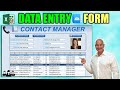 How To Create An Excel Data Entry Form WITHOUT A UserForm
How To Create An Excel Data Entry Form WITHOUT A UserForm Automatically Tracking Prices from Supplier Websites in Google Sheets
Automatically Tracking Prices from Supplier Websites in Google Sheets Money Management Monday | EXCEL Budget Tutorial | You Need a Budget | FrugalChicLife
Money Management Monday | EXCEL Budget Tutorial | You Need a Budget | FrugalChicLife Container loading calculation: कंटेनर में कितना माल आएगा? कैसे हिसाब लगाएं ?: CBM Calculation
Container loading calculation: कंटेनर में कितना माल आएगा? कैसे हिसाब लगाएं ?: CBM Calculation