Plex: How To Configure Remote Network Access When Using 2 Routers (Double NAT)
I'n this video I will go over what you need to do to configure your network settings to allow remote access to a Plex server on a network where 2 routers are in use (Double NAT) and one of the routers cannot be configured in bridged mode.
GUIDE: https://drive.google.com/open?id=1rkJk8tkvbjPqtzYE5AD1WcYjISJm2RPM
PLEX: Troubleshooting Remote Access: https://support.plex.tv/articles/200931138-troubleshooting-remote-access/?utm_source=Plex%20Apps&utm_medium=Plex%20Web&utm_campaign=Plex%20Apps
NOTE: Since we are using residential routers with DHCP it is possible your Plex server could be given a different IP address at some point, in which case just run ipconfig /all and update your static IP from the network adapter properties on your system. You will also need to update your "internal router" port forward rules to forward to the new IP. To my knowledge there is no way around this other than to use Domain Name System (DNS) to manually specify/force network addresses. SOME routers have minimal DNS tools to accomplish this; however, mine don't so I was not able to show this. Another option would be to configure a DNS server in your home network. This can be done with Windows or Linux (Linux would be 100% free and is somewhat easy to manage once you get the hang of it:
Linux (Ubuntu 17): https://youtu.be/Vb7VHrMzzrg
Linux (CentOS/RedHat): https://youtu.be/HyNpvcIpGdc
Windows (server 2008; however, same principles have not changed on latest Windows server OS): https://youtu.be/GfeCEu3a8zg (Sorry for the obnoxious music, this is an old video)
#PLEX #PLEXDoubleNat #PLEXEnableRemoteAccess
Видео Plex: How To Configure Remote Network Access When Using 2 Routers (Double NAT) канала K JL
GUIDE: https://drive.google.com/open?id=1rkJk8tkvbjPqtzYE5AD1WcYjISJm2RPM
PLEX: Troubleshooting Remote Access: https://support.plex.tv/articles/200931138-troubleshooting-remote-access/?utm_source=Plex%20Apps&utm_medium=Plex%20Web&utm_campaign=Plex%20Apps
NOTE: Since we are using residential routers with DHCP it is possible your Plex server could be given a different IP address at some point, in which case just run ipconfig /all and update your static IP from the network adapter properties on your system. You will also need to update your "internal router" port forward rules to forward to the new IP. To my knowledge there is no way around this other than to use Domain Name System (DNS) to manually specify/force network addresses. SOME routers have minimal DNS tools to accomplish this; however, mine don't so I was not able to show this. Another option would be to configure a DNS server in your home network. This can be done with Windows or Linux (Linux would be 100% free and is somewhat easy to manage once you get the hang of it:
Linux (Ubuntu 17): https://youtu.be/Vb7VHrMzzrg
Linux (CentOS/RedHat): https://youtu.be/HyNpvcIpGdc
Windows (server 2008; however, same principles have not changed on latest Windows server OS): https://youtu.be/GfeCEu3a8zg (Sorry for the obnoxious music, this is an old video)
#PLEX #PLEXDoubleNat #PLEXEnableRemoteAccess
Видео Plex: How To Configure Remote Network Access When Using 2 Routers (Double NAT) канала K JL
Показать
Комментарии отсутствуют
Информация о видео
Другие видео канала
 Plex - How to Port Forward
Plex - How to Port Forward
 What is Double NAT?
What is Double NAT? Open Source Mesh VPN Solutions
Open Source Mesh VPN Solutions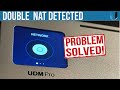 Double Network Address Translation - Connect Ubiquiti Unifi to the Internet Correctly
Double Network Address Translation - Connect Ubiquiti Unifi to the Internet Correctly Turning an OLD PC/Laptop into a Media Server! (Ubuntu/PLEX Guide)
Turning an OLD PC/Laptop into a Media Server! (Ubuntu/PLEX Guide) Angry at Big Tech? Wait! The Other Shoe has not Dropped! (worse things coming)
Angry at Big Tech? Wait! The Other Shoe has not Dropped! (worse things coming) Mastering Your Plex Media Server
Mastering Your Plex Media Server Advanced vs Easy Instructions (Port Forwarding vs UPnP) for Plex Remote Access
Advanced vs Easy Instructions (Port Forwarding vs UPnP) for Plex Remote Access Vilfo VPN Router Setup Guide - Best VPN Router for 2020 & 2021 - Protect Your Entire Network
Vilfo VPN Router Setup Guide - Best VPN Router for 2020 & 2021 - Protect Your Entire Network Here's a "CGNAT" How to Video. BYOB It gets boring in some parts
Here's a "CGNAT" How to Video. BYOB It gets boring in some parts TrueNAS Core 12 Plex Setup & ACL Permission Tutorial on a 144 TB Server
TrueNAS Core 12 Plex Setup & ACL Permission Tutorial on a 144 TB Server![How to Start Affiliate Marketing For Beginners in 2020 [Step-by-Step]](https://i.ytimg.com/vi/6DL7yscRi28/default.jpg) How to Start Affiliate Marketing For Beginners in 2020 [Step-by-Step]
How to Start Affiliate Marketing For Beginners in 2020 [Step-by-Step] 2 Routers 1 Home Network | Why Disable DHCP?
2 Routers 1 Home Network | Why Disable DHCP? How to Remote Access Plex Media Server With Port Forwarding
How to Remote Access Plex Media Server With Port Forwarding SimplyNUC & Plex just made servers EASY and OVERPOWERED
SimplyNUC & Plex just made servers EASY and OVERPOWERED How-To - Port Forwarding: Setting up your system for remote access
How-To - Port Forwarding: Setting up your system for remote access Why pay for a Plex Pass? Benefits Explained & THREE MONTH FREE TRIAL
Why pay for a Plex Pass? Benefits Explained & THREE MONTH FREE TRIAL Double Port Forwarding (Double "NAT"ing)
Double Port Forwarding (Double "NAT"ing) Zerotier Tutorial: Delivering the Capabilities of VPN, SDN, and SD-WAN via an Open Source System
Zerotier Tutorial: Delivering the Capabilities of VPN, SDN, and SD-WAN via an Open Source System