Warm SUNSET COLOR GRADING with Adobe Photoshop | QE #316
In this quickedit video I will be restoring sunset colors and details from a blown-out sky using #Adobe #Photoshop CC plus the Nik Collection plug in.
▬▬▬▬▬▬▬▬▬▬▬▬▬▬▬▬▬
Thank you for watching my video!
► Prints: http://www.the-phlog.com
► Patreon: https://www.patreon.com/phlog
► Instagram: http://www.instagram.com/thephlog
► Facebook: http://www.facebook.com/phlog
▬▬▬▬▬▬▬▬▬▬▬▬▬▬▬▬▬
0:00 Intro
My intention for this edit was to bring back warm sunset colors, while also getting back details from the sky and making the foreground a little brighter. This was done using a single exposure. Of course, to be on the save side I could have merged an HDR photo, but in my opinion, this was not needed in this case. For the raw adjustments I used the camera raw editor and then finalized the photo in Photoshop with the help of the Nik Collection plug in.
0:27 1. Basic Raw Adjustments
After activating the lens corrections, I switched the camera profile to Adobe Landscape (more saturated colors), then changed the white balance to cloudy for warmer colors. I increased the exposure for a brighter foreground. Since this results in an overexposed sky, I dropped the highlights. Also, I raised the shadows. To get a clearer looking image, I added texture, clarity and dehaze.
2:15 2. Local Adjustments
Using a graduated filter over the sky I made it darker by bringing down the exposure, blacks and increasing the contrast. I added another graduated filter over the foreground to get more structure in the field by increasing clarity and texture.
Of course, I also wanted to add some glow. Here, I simply used two differently sized radial filters and increased the blacks and dropped the dehaze inside them. For a warmer color tone, I simply increased the white balance temperature.
5:03 3. Color Grading
In the red channel of the tone curve, I dragged the upper right point slightly to the left which adds a subtle red color cast to the highlights. Next, I boosted the orange saturation and dropped the blue luminance (darker blue sky). For the split toning I went with warm tones for the mid-tones and the highlights, while adding a blue tone to the shadows.
7:13 4. Photoshop
I added some more glow using a soft light layer and a soft brush with a warm color tones to the sky on the right side. Finally, with the Nik Collection plug in I added the glamour glow filter to add a very subtle, soft look.
Видео Warm SUNSET COLOR GRADING with Adobe Photoshop | QE #316 канала The Phlog Photography
▬▬▬▬▬▬▬▬▬▬▬▬▬▬▬▬▬
Thank you for watching my video!
► Prints: http://www.the-phlog.com
► Patreon: https://www.patreon.com/phlog
► Instagram: http://www.instagram.com/thephlog
► Facebook: http://www.facebook.com/phlog
▬▬▬▬▬▬▬▬▬▬▬▬▬▬▬▬▬
0:00 Intro
My intention for this edit was to bring back warm sunset colors, while also getting back details from the sky and making the foreground a little brighter. This was done using a single exposure. Of course, to be on the save side I could have merged an HDR photo, but in my opinion, this was not needed in this case. For the raw adjustments I used the camera raw editor and then finalized the photo in Photoshop with the help of the Nik Collection plug in.
0:27 1. Basic Raw Adjustments
After activating the lens corrections, I switched the camera profile to Adobe Landscape (more saturated colors), then changed the white balance to cloudy for warmer colors. I increased the exposure for a brighter foreground. Since this results in an overexposed sky, I dropped the highlights. Also, I raised the shadows. To get a clearer looking image, I added texture, clarity and dehaze.
2:15 2. Local Adjustments
Using a graduated filter over the sky I made it darker by bringing down the exposure, blacks and increasing the contrast. I added another graduated filter over the foreground to get more structure in the field by increasing clarity and texture.
Of course, I also wanted to add some glow. Here, I simply used two differently sized radial filters and increased the blacks and dropped the dehaze inside them. For a warmer color tone, I simply increased the white balance temperature.
5:03 3. Color Grading
In the red channel of the tone curve, I dragged the upper right point slightly to the left which adds a subtle red color cast to the highlights. Next, I boosted the orange saturation and dropped the blue luminance (darker blue sky). For the split toning I went with warm tones for the mid-tones and the highlights, while adding a blue tone to the shadows.
7:13 4. Photoshop
I added some more glow using a soft light layer and a soft brush with a warm color tones to the sky on the right side. Finally, with the Nik Collection plug in I added the glamour glow filter to add a very subtle, soft look.
Видео Warm SUNSET COLOR GRADING with Adobe Photoshop | QE #316 канала The Phlog Photography
Показать
Комментарии отсутствуют
Информация о видео
Другие видео канала
 How to use Adobe Lightrooms MOST POWERFUL Tool
How to use Adobe Lightrooms MOST POWERFUL Tool COLORFUL HDR Panorama with Adobe Lightroom & Photoshop | QE #260
COLORFUL HDR Panorama with Adobe Lightroom & Photoshop | QE #260 8 Reasons to NEVER Use Levels in Photoshop!
8 Reasons to NEVER Use Levels in Photoshop! Soft, Pastel Sunset Editing with Adobe Lightroom Classic | QE #305
Soft, Pastel Sunset Editing with Adobe Lightroom Classic | QE #305 How to CAPTURE & EDIT Minimalistic Photos
How to CAPTURE & EDIT Minimalistic Photos Photoshop 2021 Full Portrait Tutorial (Frequency Separation, Dodge & Burn, Color Grading)
Photoshop 2021 Full Portrait Tutorial (Frequency Separation, Dodge & Burn, Color Grading) Match Color with 3 Major Clicks in Photoshop!
Match Color with 3 Major Clicks in Photoshop! Steal the Color Grading from Any Image with Photoshop!
Steal the Color Grading from Any Image with Photoshop!
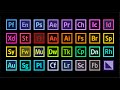 All 50+ Adobe apps explained in 10 minutes
All 50+ Adobe apps explained in 10 minutes My Color Grading Process with the NEW Adobe Lightroom Classic
My Color Grading Process with the NEW Adobe Lightroom Classic 30 Adobe Lightroom Tips & Tricks
30 Adobe Lightroom Tips & Tricks How to MOODY, BROWN Color Grading with Adobe Lightroom Classic + Preset
How to MOODY, BROWN Color Grading with Adobe Lightroom Classic + Preset Exposure Blending with Adobe Photoshop & the TK Panel | QE #304
Exposure Blending with Adobe Photoshop & the TK Panel | QE #304 Adding EPIC Sunset Light with Adobe Photoshop | QE #313
Adding EPIC Sunset Light with Adobe Photoshop | QE #313 This Will Change Your Editing Forever - Lightroom Calibration
This Will Change Your Editing Forever - Lightroom Calibration How to create an HDR PANORAMA using Adobe Camera Raw
How to create an HDR PANORAMA using Adobe Camera Raw How To Argue With Someone Who Won’t Listen
How To Argue With Someone Who Won’t Listen VIBRANT Landscape Editing with Adobe Photoshop | QE #308
VIBRANT Landscape Editing with Adobe Photoshop | QE #308 Working with HAZY Photos in Adobe Photoshop | QE #312
Working with HAZY Photos in Adobe Photoshop | QE #312