How to Create a Form with a Subform to Show Related Records in Microsoft Access
In this video I will explain what a Form and Subform are. I'll show you how to create a Single Master Form and a Continuous Subform to go inside it. We will track employees and their mileage reports.
Janessa from Durham, North Carolina (a Gold Member) asks: I have a business where we reimburse our employees for mileage. I've been keeping track of their miles for every day in an Excel sheet, but I know there's got to be a better way to store them in my Access employee database. Can you help me?
Silver Members and up get access to an Extended Cut of this video. Members will see how to determine if a specific record has already been added to a subform, and if so, don't allow it to be added again. This is handy to prevent duplicate services for the same customer, or you can use it to see if a product has already been added to an invoice. We'll design a "wizard" to enter mileage where the database will ask you the date, check to see if it's been entered, and if not, ask you for the mileage.
MEMBERS VIDEO:
https://youtu.be/vRAHIhbIVV0
BECOME A MEMBER:
YouTube: https://youtube.com/channel/UCl7-jJie4ifOVK87FINIuDg/join
or My Site: https://599cd.com/THMember
LEARN MORE:
https://599cd.com/Subforms
LINKS:
Relationships: https://599cd.com/Relationships
Continuous Forms: https://599cd.com/Continuous
Blank Template: https://599cd.com/Blank
Contact Template: https://599cd.com/Contacts
Invoicing: https://599cd.com/Invoicing
Vehicle Maintenance: https://599cd.com/Vehicle
Widows & Orphans: https://599cd.com/WidowOrphan
Subform in Continuous Form: https://599cd.com/SubformInContForm
Nested Continuous Subforms: https://599cd.com/NestedContinuous
Event Enrollment: https://599cd.com/EventEnrollment
Access Expert 3: https://599cd.com/ACX3
Side by Side Subforms: https://599cd.com/ACD21
Composite Keys: https://599cd.com/ACX23
Increment Quantity if On Order: https://599cd.com/ACD27
Microsoft Subforms Help: https://tinyurl.com/y5w2uoho
COURSES:
FREE Access Beginner Level 1: https://599cd.com/Free1
$1 Access Level 2: https://599cd.com/1Dollar
FREE TEMPLATE DOWNLOADS:
TechHelp Free Templates: https://599cd.com/THFree
Blank Template: https://599cd.com/Blank
Contact Management: https://599cd.com/Contacts
Order Entry & Invoicing: https://599cd.com/Invoicing
More Access Templates: https://599cd.com/AccessTemplates
ADDITIONAL RESOURCES:
Donate to my Tip Jar: https://599cd.com/TipJar
Get on my Mailing List: https://599cd.com/YTML
Contact Me: https://599cd.com/Contact
TechHelp: https://599cd.com/TechHelp
Consulting Help: https://599cd.com/DevNet
Twitter: https://twitter.com/LearningAccess
https://en.wikipedia.org/wiki/Microsoft_Access
https://products.office.com/en-us/access
https://microsoft.com/en-us/microsoft-365/blog/access/
KEYWORDS:
microsoft access, ms access, ms access tutorial, #msaccess, #microsoftaccess, #help, #howto, #tutorial, #learn, #lesson, #training, #database, Create a form that contains a subform, One-to-many form, What is the subform in Access, How do you create a subform in Access, What is main form and subform in MS Access, access subform tutorial, how to create subforms, how to use subforms, create a form with subform, Creating a Subform in Microsoft Access, main form and subform in ms access, composite key
QUESTIONS:
Please feel free to post your questions or comments below. Thanks.
Видео How to Create a Form with a Subform to Show Related Records in Microsoft Access канала Computer Learning Zone
Janessa from Durham, North Carolina (a Gold Member) asks: I have a business where we reimburse our employees for mileage. I've been keeping track of their miles for every day in an Excel sheet, but I know there's got to be a better way to store them in my Access employee database. Can you help me?
Silver Members and up get access to an Extended Cut of this video. Members will see how to determine if a specific record has already been added to a subform, and if so, don't allow it to be added again. This is handy to prevent duplicate services for the same customer, or you can use it to see if a product has already been added to an invoice. We'll design a "wizard" to enter mileage where the database will ask you the date, check to see if it's been entered, and if not, ask you for the mileage.
MEMBERS VIDEO:
https://youtu.be/vRAHIhbIVV0
BECOME A MEMBER:
YouTube: https://youtube.com/channel/UCl7-jJie4ifOVK87FINIuDg/join
or My Site: https://599cd.com/THMember
LEARN MORE:
https://599cd.com/Subforms
LINKS:
Relationships: https://599cd.com/Relationships
Continuous Forms: https://599cd.com/Continuous
Blank Template: https://599cd.com/Blank
Contact Template: https://599cd.com/Contacts
Invoicing: https://599cd.com/Invoicing
Vehicle Maintenance: https://599cd.com/Vehicle
Widows & Orphans: https://599cd.com/WidowOrphan
Subform in Continuous Form: https://599cd.com/SubformInContForm
Nested Continuous Subforms: https://599cd.com/NestedContinuous
Event Enrollment: https://599cd.com/EventEnrollment
Access Expert 3: https://599cd.com/ACX3
Side by Side Subforms: https://599cd.com/ACD21
Composite Keys: https://599cd.com/ACX23
Increment Quantity if On Order: https://599cd.com/ACD27
Microsoft Subforms Help: https://tinyurl.com/y5w2uoho
COURSES:
FREE Access Beginner Level 1: https://599cd.com/Free1
$1 Access Level 2: https://599cd.com/1Dollar
FREE TEMPLATE DOWNLOADS:
TechHelp Free Templates: https://599cd.com/THFree
Blank Template: https://599cd.com/Blank
Contact Management: https://599cd.com/Contacts
Order Entry & Invoicing: https://599cd.com/Invoicing
More Access Templates: https://599cd.com/AccessTemplates
ADDITIONAL RESOURCES:
Donate to my Tip Jar: https://599cd.com/TipJar
Get on my Mailing List: https://599cd.com/YTML
Contact Me: https://599cd.com/Contact
TechHelp: https://599cd.com/TechHelp
Consulting Help: https://599cd.com/DevNet
Twitter: https://twitter.com/LearningAccess
https://en.wikipedia.org/wiki/Microsoft_Access
https://products.office.com/en-us/access
https://microsoft.com/en-us/microsoft-365/blog/access/
KEYWORDS:
microsoft access, ms access, ms access tutorial, #msaccess, #microsoftaccess, #help, #howto, #tutorial, #learn, #lesson, #training, #database, Create a form that contains a subform, One-to-many form, What is the subform in Access, How do you create a subform in Access, What is main form and subform in MS Access, access subform tutorial, how to create subforms, how to use subforms, create a form with subform, Creating a Subform in Microsoft Access, main form and subform in ms access, composite key
QUESTIONS:
Please feel free to post your questions or comments below. Thanks.
Видео How to Create a Form with a Subform to Show Related Records in Microsoft Access канала Computer Learning Zone
Показать
Комментарии отсутствуют
Информация о видео
Другие видео канала
 Microsoft Access Relationships: Relating Multiple Tables, Relational Data, One-to-Many, Many-to-Many
Microsoft Access Relationships: Relating Multiple Tables, Relational Data, One-to-Many, Many-to-Many Continuous Forms in Microsoft Access. Product Inventory List Form. Click to Open Specific Product.
Continuous Forms in Microsoft Access. Product Inventory List Form. Click to Open Specific Product. How to Retrieve Values on a Subform from a Parent Form and Vice-Versa in MS Access
How to Retrieve Values on a Subform from a Parent Form and Vice-Versa in MS Access
 Combine Records from Multiple Tables or Queries Together Using a Union Query in Microsoft Access
Combine Records from Multiple Tables or Queries Together Using a Union Query in Microsoft Access Calculated Fields in Microsoft Access - How to Perform Calculations in Queries & Form Footer Totals
Calculated Fields in Microsoft Access - How to Perform Calculations in Queries & Form Footer Totals Microsoft Access Subform Inside a List Form (Continuous Form)
Microsoft Access Subform Inside a List Form (Continuous Form) Why You Should Use Option Explicit to Require Variable Declaration in your Microsoft Access VBA
Why You Should Use Option Explicit to Require Variable Declaration in your Microsoft Access VBA How to Use a List Box to Filter Records in Microsoft Access (Extended Cut: Multi-Select Listbox)
How to Use a List Box to Filter Records in Microsoft Access (Extended Cut: Multi-Select Listbox) New Add-In for Microsoft Access to Run on Most Platforms: Windows, MacOS, Android, iOS, Linux, More!
New Add-In for Microsoft Access to Run on Most Platforms: Windows, MacOS, Android, iOS, Linux, More! Microsoft Access Switchboards and Navigation Forms. Why NOT To Use Them! Create Your Own Menu Forms
Microsoft Access Switchboards and Navigation Forms. Why NOT To Use Them! Create Your Own Menu Forms Microsoft Access Combo Boxes - Value List and Search Combo Boxes - Find Records
Microsoft Access Combo Boxes - Value List and Search Combo Boxes - Find Records Tracking Loan Payments in Microsoft Access. Calculate Amount Paid, Due. Loan Management. Updated!
Tracking Loan Payments in Microsoft Access. Calculate Amount Paid, Due. Loan Management. Updated! Four Different Ways to Share Your Microsoft Access Database Online. Use Access Remotely Anywhere.
Four Different Ways to Share Your Microsoft Access Database Online. Use Access Remotely Anywhere.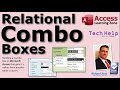 Relational Combo Boxes in Microsoft Access - Get the Values from Another Table or Query
Relational Combo Boxes in Microsoft Access - Get the Values from Another Table or Query Add Records for Followup Dates Automatically in Microsoft Access using GoToControl, GoToRecord
Add Records for Followup Dates Automatically in Microsoft Access using GoToControl, GoToRecord How to Create Multiple Nested Continuous Subforms in Microsoft Access
How to Create Multiple Nested Continuous Subforms in Microsoft Access Microsoft Access Search Form - MS Access Search For Record by TextBox
Microsoft Access Search Form - MS Access Search For Record by TextBox Microsoft Access Buttons: Use Command Buttons to Navigate Thru Records or Open/Close Another Form
Microsoft Access Buttons: Use Command Buttons to Navigate Thru Records or Open/Close Another Form How to Put Customers Into Groups and Search for them in Microsoft Access Databases
How to Put Customers Into Groups and Search for them in Microsoft Access Databases