ATT APN Settings for Android | BEST 4G LTE Data & MMS Settings
Setup the Correct APN Settings for your android phone.
The APN or Data Settings is required for your phone to properly connect to the ATT network and be able to browse the internet, watch movies or stream music. There are a few versions of the APN Settings for ATT that works, depending on your phone and area coverage, sometimes one works better than the other. We are providing you the three most common APN used across the United States, please note that this is for the actual ATT customers, if you are using a MVNO (Mobile Virtual Network Operator) such as Straight Talk, this doesnt apply, as they use a different set of values.
To setup the APN on your android phone, you need to go to Settings, Connections (Or More), then Mobile Network, inside that menu, tap on Access Point Names. From there, please add these values:
Name: ATT
APN: NXTGENPHONE
Proxy: Leave in Blank
Port: Leave in Blank
Username: Leave in Blank
Password: Leave in Blank
Server: Leave in Blank
MMSC: http://mmsc.mobile.att.net
MMS proxy: proxy.mobile.att.net MMS
port: 80
MCC: Use Default one (DONT CHANGE)
MNC: Use Default one (DONT CHANGE)
Authentication type: IPv4/IPv6
APN type: default,supl,mms,hipri
Save, reboot the phone and try loading some websites.
for more info, please check this article below:
https://apn-settings.com/us/att-apn-settings/
Видео ATT APN Settings for Android | BEST 4G LTE Data & MMS Settings канала APN Settings
The APN or Data Settings is required for your phone to properly connect to the ATT network and be able to browse the internet, watch movies or stream music. There are a few versions of the APN Settings for ATT that works, depending on your phone and area coverage, sometimes one works better than the other. We are providing you the three most common APN used across the United States, please note that this is for the actual ATT customers, if you are using a MVNO (Mobile Virtual Network Operator) such as Straight Talk, this doesnt apply, as they use a different set of values.
To setup the APN on your android phone, you need to go to Settings, Connections (Or More), then Mobile Network, inside that menu, tap on Access Point Names. From there, please add these values:
Name: ATT
APN: NXTGENPHONE
Proxy: Leave in Blank
Port: Leave in Blank
Username: Leave in Blank
Password: Leave in Blank
Server: Leave in Blank
MMSC: http://mmsc.mobile.att.net
MMS proxy: proxy.mobile.att.net MMS
port: 80
MCC: Use Default one (DONT CHANGE)
MNC: Use Default one (DONT CHANGE)
Authentication type: IPv4/IPv6
APN type: default,supl,mms,hipri
Save, reboot the phone and try loading some websites.
for more info, please check this article below:
https://apn-settings.com/us/att-apn-settings/
Видео ATT APN Settings for Android | BEST 4G LTE Data & MMS Settings канала APN Settings
Показать
Комментарии отсутствуют
Информация о видео
Другие видео канала
 Secret APN that converts 4G to 5G on any network | Increase 4G Speed
Secret APN that converts 4G to 5G on any network | Increase 4G Speed
 AT&T 3G Shutdown 2022 Update - If You Got a Text, Watch This!
AT&T 3G Shutdown 2022 Update - If You Got a Text, Watch This! Secret Phone Codes You Didn't Know Existed!
Secret Phone Codes You Didn't Know Existed! AT&T 5G APN Settings | AT&T 4G APN Settings iPhone, Android
AT&T 5G APN Settings | AT&T 4G APN Settings iPhone, Android How to get Free Unlimited Wifi Hotspot from your mobile data plan save $1000s per year Netshare app
How to get Free Unlimited Wifi Hotspot from your mobile data plan save $1000s per year Netshare app Get 103Mb 5G Speed in Any Sim Using Just 1 Secret Setting | Jio APN Setting TechnoMind Ujjwal
Get 103Mb 5G Speed in Any Sim Using Just 1 Secret Setting | Jio APN Setting TechnoMind Ujjwal 2021 AT&T APN Settings Mobile data | how to set up internet & MMS for unlocked phones
2021 AT&T APN Settings Mobile data | how to set up internet & MMS for unlocked phones YOU NEED TO TRY These ADB Commands! | Best ADB Commands For Android 2021
YOU NEED TO TRY These ADB Commands! | Best ADB Commands For Android 2021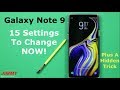 15 Galaxy Note 9 SETTINGS To Change NOW
15 Galaxy Note 9 SETTINGS To Change NOW HIGH SPEED 4G 5G APN SETTINGS ON ANDROID IPHONE SETTINGS SET-UP FASTNET CONNECTION
HIGH SPEED 4G 5G APN SETTINGS ON ANDROID IPHONE SETTINGS SET-UP FASTNET CONNECTION Pure Talk Wireless Reviews - A Good Choice In 2022? (Surprising Answer)
Pure Talk Wireless Reviews - A Good Choice In 2022? (Surprising Answer) Straight Talk APN MMS Settings 2020 | Fix Data MMS issues on Straight Talk
Straight Talk APN MMS Settings 2020 | Fix Data MMS issues on Straight Talk How to enter Mint Mobile APN settings on Android phones
How to enter Mint Mobile APN settings on Android phones How To Setup AT&T LTE APN Settings
How To Setup AT&T LTE APN Settings T Mobile 4G LTE APN Settings for Android USA
T Mobile 4G LTE APN Settings for Android USA How to BOOST Phone Signal /Boost your phone network connection
How to BOOST Phone Signal /Boost your phone network connection Straight Talk | Updating APN Settings for Your Android Phone
Straight Talk | Updating APN Settings for Your Android Phone 5g apn settings 2022 | 5g apn settings for android
5g apn settings 2022 | 5g apn settings for android AT&T 3G Shutdown - If Your Phone Has Been Deactivated by AT&T, Try This! (BlackBerry Passport, Sony)
AT&T 3G Shutdown - If Your Phone Has Been Deactivated by AT&T, Try This! (BlackBerry Passport, Sony)