HOW TO PRINT MS WORD AND PDF MODULES IN BACK TO BACK PAGES | SAVE PAPER & INK USING 2-SIDED PRINTING
Having a Problem in Printing many pages of your modules and activity sheets? Check out this simple video tutorial and learn how to print in back to back pages. See more videos at https://www.youtube.com/channel/UCYAhOSQxLnW7lQAVrbi3LTw/videos
How to Print Back to Back Pages | Fast Printing Tips for Modules | Using Epson Printer Setting
This process may work also in other brands or versions of printer and may not also work for others because some printers may have a different setting. Explore the setting of you printers and learn how to do it as well. It could be of great help to make our printing faster and economical as well.
NOTE: Using DRAFT quality of printing is not advisable to be used all the time. It may also affect the sustainability of the good performance of the machine. If you do not have problems with ink supplies and not in hurry, it is still better to use the STANDARD quality of printing.
For ADOBE READER INSTALLER open this link and download the installer
https://drive.google.com/drive/folders/1TuUX0u6P-4nyhW_ISabNqwXTN5Hh_G4Q?usp=sharing
If you find this video interesting or useful, please don’t forget to SUBSCRIBE | LIKE | SHARE | and COMMENT your queries and/or requests.
You may also FOLLOW me in:
Facebook: https://www.facebook.com/TeknoSining/
Instagram: juhn_reyn
Some FILES and CLIP ARTS are also FREE to DOWNLOAD. You may check the links in VIDEO DESCRIPTION of the related video tutorials.
Salamat po sa inyo. Mabuhay!
Видео HOW TO PRINT MS WORD AND PDF MODULES IN BACK TO BACK PAGES | SAVE PAPER & INK USING 2-SIDED PRINTING канала Sir Juhn - TeknoSining
How to Print Back to Back Pages | Fast Printing Tips for Modules | Using Epson Printer Setting
This process may work also in other brands or versions of printer and may not also work for others because some printers may have a different setting. Explore the setting of you printers and learn how to do it as well. It could be of great help to make our printing faster and economical as well.
NOTE: Using DRAFT quality of printing is not advisable to be used all the time. It may also affect the sustainability of the good performance of the machine. If you do not have problems with ink supplies and not in hurry, it is still better to use the STANDARD quality of printing.
For ADOBE READER INSTALLER open this link and download the installer
https://drive.google.com/drive/folders/1TuUX0u6P-4nyhW_ISabNqwXTN5Hh_G4Q?usp=sharing
If you find this video interesting or useful, please don’t forget to SUBSCRIBE | LIKE | SHARE | and COMMENT your queries and/or requests.
You may also FOLLOW me in:
Facebook: https://www.facebook.com/TeknoSining/
Instagram: juhn_reyn
Some FILES and CLIP ARTS are also FREE to DOWNLOAD. You may check the links in VIDEO DESCRIPTION of the related video tutorials.
Salamat po sa inyo. Mabuhay!
Видео HOW TO PRINT MS WORD AND PDF MODULES IN BACK TO BACK PAGES | SAVE PAPER & INK USING 2-SIDED PRINTING канала Sir Juhn - TeknoSining
Показать
Комментарии отсутствуют
Информация о видео
Другие видео канала
 HOW TO PRINT PDF IN BOOKLET | HOW TO REMOVE PAGES IN PRINTING | THINGS TO REMEMBER
HOW TO PRINT PDF IN BOOKLET | HOW TO REMOVE PAGES IN PRINTING | THINGS TO REMEMBER HOW TO PRINT PDF DOCUMENT WITH HUNDRED PAGES IN BACK TO BACK PAPER | HOW TO REMOVE PAGE IN PRINTING
HOW TO PRINT PDF DOCUMENT WITH HUNDRED PAGES IN BACK TO BACK PAPER | HOW TO REMOVE PAGE IN PRINTING Create a Booklet in Microsoft Word
Create a Booklet in Microsoft Word SELF INTRODUCTION | How to Introduce Yourself in English | Tell Me About Yourself Interview Answer
SELF INTRODUCTION | How to Introduce Yourself in English | Tell Me About Yourself Interview Answer Automatic Back to Back Printing I Epson L-Series
Automatic Back to Back Printing I Epson L-Series How To EASILY Unclog Ink Jet Print Heads
How To EASILY Unclog Ink Jet Print Heads HOW TO PRINT ID PICTURES | PRINT PASSPORT SIZE, 2X2 AND 1X1 PICTURES FOR ID AND OTHER DOCUMENT
HOW TO PRINT ID PICTURES | PRINT PASSPORT SIZE, 2X2 AND 1X1 PICTURES FOR ID AND OTHER DOCUMENT Printing on Fabric using Freezer Paper with FREE download
Printing on Fabric using Freezer Paper with FREE download how I take notes & print using MS Word/WPS (b5 binder, loose leaf) | Philippines
how I take notes & print using MS Word/WPS (b5 binder, loose leaf) | Philippines Ring Binding (at home) Tutorial ft. KW-triO 6-hole puncher | shopee find
Ring Binding (at home) Tutorial ft. KW-triO 6-hole puncher | shopee find Printing Double-sided with an HP Printer | @HPSupport
Printing Double-sided with an HP Printer | @HPSupport Paano Magprint ng Module na Booklet Type in PDF File
Paano Magprint ng Module na Booklet Type in PDF File HOW TO MAKE A LOGO USING POWERPOINT | DESIGN A LOGO FOR SCHOOL AND ORGANIZATIONS USING POWERPOINT
HOW TO MAKE A LOGO USING POWERPOINT | DESIGN A LOGO FOR SCHOOL AND ORGANIZATIONS USING POWERPOINT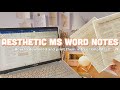 TAKING AESTHETIC DIGITAL NOTES ON MS WORD I How to print notes on a loose-leaf paper +free templates
TAKING AESTHETIC DIGITAL NOTES ON MS WORD I How to print notes on a loose-leaf paper +free templates How to Print Half Fold Greeting Cards at Home
How to Print Half Fold Greeting Cards at Home BACK TO BACK & BOOKLET PRINTING Step-by-step Guide (Tagalog)
BACK TO BACK & BOOKLET PRINTING Step-by-step Guide (Tagalog) How to print enlarge images into multiple pages using microsoft word for beginners
How to print enlarge images into multiple pages using microsoft word for beginners How to Print MS Word and PDF file in Back-to-Back Pages
How to Print MS Word and PDF file in Back-to-Back Pages Business Card Double Sided | Extra income Digital Printing business | SirTon Prints
Business Card Double Sided | Extra income Digital Printing business | SirTon Prints Epson Printer | How to Print Two-Sided (Duplex)
Epson Printer | How to Print Two-Sided (Duplex)