HOW TO PRINT PDF IN BOOKLET | HOW TO REMOVE PAGES IN PRINTING | THINGS TO REMEMBER
This style of printing is NOT applicable for printing DOWNLOADED MODULES where there is a STANDARD FONT SIZE for the text and Illustrations. . However, it could be used for other files where you can still adjust font and Illustration sizes. . Check out this video and learn the STEPS, considerations and REMINDERS in PRINTING in BOOKLET FORM using Adobe PDF Reader. See more videos at https://www.youtube.com/channel/UCYAhOSQxLnW7lQAVrbi3LTw/videos
HOW TO PRINT PDF IN BOOKLET | SAVE PAPERS USING BOOKLET STYLE OF PRINTING
Booklet style of printing would be a helpful way to save paper and ink in printing. However, it must be put into consideration that printing materials in this way would definitely decrease the size of the output because two pages from the layout will be place in one face of the paper.
It is important that during the process of designing and developing the material, the font size and illustration sizes must be adjusted so that after printing, the desired standard output or font size will still be met.
For ADOBE READER INSTALLER open this link and download the installer
https://drive.google.com/drive/folders/1TuUX0u6P-4nyhW_ISabNqwXTN5Hh_G4Q?usp=sharing
If you find this video interesting or useful, please don’t forget to SUBSCRIBE | LIKE | SHARE | and COMMENT your queries and/or requests.
You may also FOLLOW me in:
Facebook: https://www.facebook.com/TeknoSining/
Instagram: juhn_reyn
Some FILES and CLIP ARTS are also FREE to DOWNLOAD. You may check the links in VIDEO DESCRIPTION of the related video tutorials.
Salamat po sa inyo. Mabuhay!
Видео HOW TO PRINT PDF IN BOOKLET | HOW TO REMOVE PAGES IN PRINTING | THINGS TO REMEMBER канала Sir Juhn - TeknoSining
HOW TO PRINT PDF IN BOOKLET | SAVE PAPERS USING BOOKLET STYLE OF PRINTING
Booklet style of printing would be a helpful way to save paper and ink in printing. However, it must be put into consideration that printing materials in this way would definitely decrease the size of the output because two pages from the layout will be place in one face of the paper.
It is important that during the process of designing and developing the material, the font size and illustration sizes must be adjusted so that after printing, the desired standard output or font size will still be met.
For ADOBE READER INSTALLER open this link and download the installer
https://drive.google.com/drive/folders/1TuUX0u6P-4nyhW_ISabNqwXTN5Hh_G4Q?usp=sharing
If you find this video interesting or useful, please don’t forget to SUBSCRIBE | LIKE | SHARE | and COMMENT your queries and/or requests.
You may also FOLLOW me in:
Facebook: https://www.facebook.com/TeknoSining/
Instagram: juhn_reyn
Some FILES and CLIP ARTS are also FREE to DOWNLOAD. You may check the links in VIDEO DESCRIPTION of the related video tutorials.
Salamat po sa inyo. Mabuhay!
Видео HOW TO PRINT PDF IN BOOKLET | HOW TO REMOVE PAGES IN PRINTING | THINGS TO REMEMBER канала Sir Juhn - TeknoSining
Показать
Комментарии отсутствуют
Информация о видео
18 августа 2020 г. 14:30:10
00:08:16
Другие видео канала
 HOW TO PRINT MS WORD AND PDF MODULES IN BACK TO BACK PAGES | SAVE PAPER & INK USING 2-SIDED PRINTING
HOW TO PRINT MS WORD AND PDF MODULES IN BACK TO BACK PAGES | SAVE PAPER & INK USING 2-SIDED PRINTING Quick Tip: Using the Print Booklet Feature in Adobe InDesign
Quick Tip: Using the Print Booklet Feature in Adobe InDesign How to Create a Booklet in Microsoft Word
How to Create a Booklet in Microsoft Word Paraan Kung Paano Gumawa ng Booklet Type Module Gamit ang Epson L120 Series at Iba pang Printer
Paraan Kung Paano Gumawa ng Booklet Type Module Gamit ang Epson L120 Series at Iba pang Printer How to Print PDF Modules into Booklet Format
How to Print PDF Modules into Booklet Format Paano Magprint ng Module na Booklet Type ?
Paano Magprint ng Module na Booklet Type ? How to Print Modules (PDF) as a booklet
How to Print Modules (PDF) as a booklet 4 SCREENSHOT TRICKS YOU MIGHT NOT KNOW | HOW TO TAKE SCREENSHOT IN WINDOWS 10 LAPTOP | DIRECT SAVE
4 SCREENSHOT TRICKS YOU MIGHT NOT KNOW | HOW TO TAKE SCREENSHOT IN WINDOWS 10 LAPTOP | DIRECT SAVE HOW TO PRINT PDF DOCUMENT WITH HUNDRED PAGES IN BACK TO BACK PAPER | HOW TO REMOVE PAGE IN PRINTING
HOW TO PRINT PDF DOCUMENT WITH HUNDRED PAGES IN BACK TO BACK PAPER | HOW TO REMOVE PAGE IN PRINTING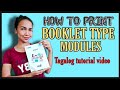 HOW TO PRINT BOOKLET TYPE MODULES | Tagalog step by step tutorial
HOW TO PRINT BOOKLET TYPE MODULES | Tagalog step by step tutorial HOW TO PRINT YOUR PDF MODULES INTO BOOKLET FORMAT?
HOW TO PRINT YOUR PDF MODULES INTO BOOKLET FORMAT? Print setting - Print two pages in one paper
Print setting - Print two pages in one paper Paano mag print ng Learning Module into a Booklet Form
Paano mag print ng Learning Module into a Booklet Form BACK TO BACK & BOOKLET PRINTING Step-by-step Guide (Tagalog)
BACK TO BACK & BOOKLET PRINTING Step-by-step Guide (Tagalog) HOW TO PRINT AND BIND A BOOK- EASY METHOD 2019
HOW TO PRINT AND BIND A BOOK- EASY METHOD 2019 Booklet Basics Zine Tutorial | olivia and pindot | risograph studio
Booklet Basics Zine Tutorial | olivia and pindot | risograph studio Booklet Printing From PDF A4 A5 Size
Booklet Printing From PDF A4 A5 Size HOW TO MAKE NAME TRACING ACTIVITY IN BLUE RED BLUE LINES | HANDWRITING TRACING | CURSIVE DOTTED LINE
HOW TO MAKE NAME TRACING ACTIVITY IN BLUE RED BLUE LINES | HANDWRITING TRACING | CURSIVE DOTTED LINE HOW TO DRAW CLIP ARTS USING CURVE LINES ONLY IN POWERPOINT | MAKE CLIP ARTS USING SHAPES
HOW TO DRAW CLIP ARTS USING CURVE LINES ONLY IN POWERPOINT | MAKE CLIP ARTS USING SHAPES