[ Expert Tip ] How to fix my wifi after an Windows 10 Update broke it.
Here's how to fix the problem where a Windows 10 update breaks your wifi.
Recorded on a: Lenovo X1 Yoga @ http://amzn.to/2hGKsyC
Audio Recorded with: Yeti Blackout @ http://amzn.to/2gFqHcR
Support this channel by using our amazon link:
www.crisfieldcomputers.com/amazon
TRANSCRIPTION:
Hey guys John Dize again with Crisfield Computers on another session of tech bench. Today we're going to talk about the Wi-Fi problem that everybody on Windows10 has been having. This update here which is it's a cumulative update which means a package of a bunch of other stuff. This [update will] update the previously released update so there was one prior to this that was out there that this was supposed to fix but apparently, [but] it didn't. [I don’t] see anywhere in here that it's supposed to knock out your Wi-Fi or anything but this is the update that is apparently killing the internet for everybody. You'll even see here at the top if you're experiencing issues with connecting to the internet, restart your PC. [Now they are] not admitting they broke it but that's a pretty good [bit of information to] show that they know something's going on. Even places like TechWorm over here reporting on it and so on. I mean there's obviously something going on.
I want to show you the commands that it takes to fix this pretty simple as far as getting it fixed so what we're going to do is we're going to go to your keyboard and what I want you to do is hit the Windows key right there between the control and alt key. We're going to tap that and then your screen is going to come up with the start menu. Just go ahead and start typing the letters C M D and that's going to bring up the command prompt that we're going to right click on “run as administrator”. We're going to choose YES we want to [allow] permission and then you're going to come up with this black screen. [These are] very simple commands to reset the windsock and IP information we're going to [type] “netsh winsock reset” once we do that it's going to say it successfully reset, hopefully. If it doesn't you might have bigger problems. Don't restart the computer just yet, we're going to do one more. [Type] “netsh int ip reset” and this is going to reset all your IP information. It goes through okay all the way to the last one [and] says it failed but don't worry it still is going to fix your problem from here it says restart.
We are going to restart the computer at that point. It's [that] simple you've already solved the problem after you do that restart.
I did this on a working computer I didn't have any broke [computers] with all my software installed [for recording] on it so hopefully this helps you guys out. Have a Merry Christmas!
Видео [ Expert Tip ] How to fix my wifi after an Windows 10 Update broke it. канала Crisfield Computers ✔️
Recorded on a: Lenovo X1 Yoga @ http://amzn.to/2hGKsyC
Audio Recorded with: Yeti Blackout @ http://amzn.to/2gFqHcR
Support this channel by using our amazon link:
www.crisfieldcomputers.com/amazon
TRANSCRIPTION:
Hey guys John Dize again with Crisfield Computers on another session of tech bench. Today we're going to talk about the Wi-Fi problem that everybody on Windows10 has been having. This update here which is it's a cumulative update which means a package of a bunch of other stuff. This [update will] update the previously released update so there was one prior to this that was out there that this was supposed to fix but apparently, [but] it didn't. [I don’t] see anywhere in here that it's supposed to knock out your Wi-Fi or anything but this is the update that is apparently killing the internet for everybody. You'll even see here at the top if you're experiencing issues with connecting to the internet, restart your PC. [Now they are] not admitting they broke it but that's a pretty good [bit of information to] show that they know something's going on. Even places like TechWorm over here reporting on it and so on. I mean there's obviously something going on.
I want to show you the commands that it takes to fix this pretty simple as far as getting it fixed so what we're going to do is we're going to go to your keyboard and what I want you to do is hit the Windows key right there between the control and alt key. We're going to tap that and then your screen is going to come up with the start menu. Just go ahead and start typing the letters C M D and that's going to bring up the command prompt that we're going to right click on “run as administrator”. We're going to choose YES we want to [allow] permission and then you're going to come up with this black screen. [These are] very simple commands to reset the windsock and IP information we're going to [type] “netsh winsock reset” once we do that it's going to say it successfully reset, hopefully. If it doesn't you might have bigger problems. Don't restart the computer just yet, we're going to do one more. [Type] “netsh int ip reset” and this is going to reset all your IP information. It goes through okay all the way to the last one [and] says it failed but don't worry it still is going to fix your problem from here it says restart.
We are going to restart the computer at that point. It's [that] simple you've already solved the problem after you do that restart.
I did this on a working computer I didn't have any broke [computers] with all my software installed [for recording] on it so hopefully this helps you guys out. Have a Merry Christmas!
Видео [ Expert Tip ] How to fix my wifi after an Windows 10 Update broke it. канала Crisfield Computers ✔️
Показать
Комментарии отсутствуют
Информация о видео
Другие видео канала
 How fast is a HP M6-1035dx with Windows 10 version 1909
How fast is a HP M6-1035dx with Windows 10 version 1909 Crisfield Wesleyan Church Kids Christmas Program - December 2016
Crisfield Wesleyan Church Kids Christmas Program - December 2016 How-to Install Google Chrome || Best Internet Web Browser
How-to Install Google Chrome || Best Internet Web Browser How to screen shot in Windows 10 || Using the snipping tool
How to screen shot in Windows 10 || Using the snipping tool Scamming a Scammer: Live Show - 6/19/2017
Scamming a Scammer: Live Show - 6/19/2017 How-to Install Piriform CCleaner || Best Hard Drive Cleanup Program
How-to Install Piriform CCleaner || Best Hard Drive Cleanup Program How fast is a HP Pavillions G6-2233NR laptop with Windows 10 version 1909
How fast is a HP Pavillions G6-2233NR laptop with Windows 10 version 1909 How-to: Installing a battery on a Dell Inspiron laptop!
How-to: Installing a battery on a Dell Inspiron laptop! Lenovo Ideapad Flex 81XK Bios UPGRADE || In-depth Explanation || Techs can use this for 81XK0000US
Lenovo Ideapad Flex 81XK Bios UPGRADE || In-depth Explanation || Techs can use this for 81XK0000US How to find your IP address with IPConfig or Network tools | 2020
How to find your IP address with IPConfig or Network tools | 2020 Expert How To ◦ Make RJ45 Ethernet Network Cable ◦ Works for Cat 5e and 6 Professional Patch Cables
Expert How To ◦ Make RJ45 Ethernet Network Cable ◦ Works for Cat 5e and 6 Professional Patch Cables Lenovo Ideapad Flex 81XK Bios Overview || In-depth Explanation || Techs can use this for 81XK0000US
Lenovo Ideapad Flex 81XK Bios Overview || In-depth Explanation || Techs can use this for 81XK0000US How fast is a Asus ET1612i All-in-One with Windows 10 version 1909
How fast is a Asus ET1612i All-in-One with Windows 10 version 1909 How-to: Dell Inspiron 1750 Memory Install
How-to: Dell Inspiron 1750 Memory Install How-to: Installing a battery on a Dell Inspiron 5770 laptop!
How-to: Installing a battery on a Dell Inspiron 5770 laptop!![[ Expert Tip ] How to change default program for zip file in Microsoft Windows 10](https://i.ytimg.com/vi/pgrELepDEk8/default.jpg) [ Expert Tip ] How to change default program for zip file in Microsoft Windows 10
[ Expert Tip ] How to change default program for zip file in Microsoft Windows 10![[ Expert Tip ] How to setup Verizon Email Settings in Microsoft Outlook 2016](https://i.ytimg.com/vi/weNEOw7RSdE/default.jpg) [ Expert Tip ] How to setup Verizon Email Settings in Microsoft Outlook 2016
[ Expert Tip ] How to setup Verizon Email Settings in Microsoft Outlook 2016 UnboxIT: Bodyguardz ScreenGuardz Pure installation on iPhone 6s Plus
UnboxIT: Bodyguardz ScreenGuardz Pure installation on iPhone 6s Plus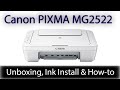 Canon Pixma MG2522 Color Inkjet Printer | Also Scanner & Copier | Unboxing for UnboxIT
Canon Pixma MG2522 Color Inkjet Printer | Also Scanner & Copier | Unboxing for UnboxIT How fast is a Dell Inspiron 1545 with Windows 10
How fast is a Dell Inspiron 1545 with Windows 10 How fast is a Dell Inspiron 5110 with Windows 10 version 1909
How fast is a Dell Inspiron 5110 with Windows 10 version 1909